Buy Microsoft Windows 11 Pro Product Key Activation For 1PC: Upgrade to the Future of Computing! 🚀
Unlock the power of Windows 11 Professional with this official Windows 11 Pro Product key for 1 PC. Windows 11 is packed with new features, enhanced security, and an intuitive user interface, making it the perfect operating system for professionals, gamers, and everyday users alike. With this key, you’ll gain access to all the features of Windows 11 Pro and enjoy lifetime activation on your device. Buy now and enjoy seamless updates, faster performance, and a sleek design.
Activation Product Key Description:
| Activation Details |
Important Information |
| Product Key Type |
✅ Official Microsoft Windows 11 Professional Key |
| Activation Method |
🌐 Online Activation |
| Maximum Activation |
1 Device (Laptop/PC) 🖥️ |
| License Validity |
Lifetime 📅 |
| 7-Day Activation Warranty |
✅ In case of issues, we will resolve them Inshallah |
| Reactivation |
🔁 Works on the same device after reinstalling Windows with the same key |
| Delivery Time |
⏱️ Fast Delivery – Within 1 Hour via Email (Download Link & Instructions Included) |
| Customer Support |
🕒 24/7 Support – We’re here to assist you anytime! |
Once activated, Windows 11 Professional remains fully functional for a lifetime on your device, and you can reactivate it after reinstalling Windows with the same key in the same device. In the first 7 days, we guarantee to resolve any activation issues you may encounter, ensuring your experience is smooth.
Why Choose SOFTPIQ for Microsoft Windows 11 Pro Product Key?
When purchasing your Windows 11 Pro Product Key, you want to make sure you’re dealing with a trusted source. SOFTPIQ is the best option, offering you an unbeatable combination of genuine products, affordable prices, and exceptional customer support. Here’s why SOFTPIQ is your ideal partner:
| Feature |
SOFTPIQ |
Other Sellers |
| ✅ Verified Microsoft Reseller |
Officially authorized by Microsoft to sell product keys. |
❌ May offer unauthorized or third-party resold keys. |
| ⚡ Instant Delivery |
Receive your product key immediately after purchase – often within an hour. |
⏱ Delivery can take hours or even days. |
| 📢 24/7 Customer Support |
Access round-the-clock assistance for any issues or questions you may have. |
❌ Customer support might be unavailable or limited. |
| 🔑 Official Microsoft Product Key |
Authentic product keys directly from Microsoft, with guaranteed activation. |
❌ May sell pirated or non-genuine keys. |
| 💸 Affordable Pricing |
Transparent, competitive prices with no hidden fees. |
💰 Prices may be inflated or hidden fees added. |
| ⚖️ Lifetime Activation Warranty |
Lifetime activation warranty – you are covered for as long as you use it. |
❌ No warranty or limited activation support. |
| 🔄 Easy Activation Process |
Smooth, user-friendly activation process with clear instructions. |
⚠️ Complex activation processes or no clear guidance. |
| 🌍 Global Reach with Localized Support |
Support for international customers with localized solutions. |
❌ Limited support or no international services. |
| 💻 Supports 20 Devices |
Activate on up to 20 devices – perfect for businesses, schools, or home users with multiple PCs. |
❌ Typically allows activation on fewer devices. |
| 🔒 Secure Payment Methods |
Use trusted and secure payment methods, protecting your personal data. |
⚠️ Risky payment methods that may not offer the same security. |
| 📜 Genuine Licensed Software |
100% genuine, licensed Microsoft software – no cracked or pirated versions. |
❌ Some sellers may provide cracked or counterfeit software. |
| 🔄 Regular Updates |
Always receive regular software updates, keeping your system secure. |
❌ May not provide updates or critical patches. |
| 🌟 Trusted Reputation |
A renowned and reliable seller with thousands of satisfied customers. |
❌ Unverified or untrustworthy vendors. |
| 📧 Digital Invoice & Tracking |
Easy-to-access digital invoices and tracking for your purchases. |
❌ No invoices or tracking information provided. |
| 💡 User-Friendly License Management |
Simple, straightforward management of your product key and license. |
❌ Complicated license management processes. |
| 🔗 Secure Website |
Fully SSL encrypted website for secure transactions. |
❌ Some vendors may not offer secure browsing. |
| 🏆 Customer Satisfaction Guarantee |
A strong focus on ensuring 100% satisfaction. |
❌ Poor after-sales support or no guarantees. |
Affordable Pricing with No Hidden Fees 💸
At SOFTPIQ, we believe in transparent pricing. The price you see is the price you pay—no hidden fees and no surprises. We offer the Microsoft Windows 11 Pro Product Key at competitive rates, allowing you to enjoy all the benefits of the advanced features of Windows 11 Pro without breaking the bank.
Smooth Activation Process 🔑
With SOFTPIQ, you receive a simple and hassle-free activation process. Once you purchase the product, you’ll receive detailed instructions and a valid activation key. If you face any issues during activation, our 24/7 customer support team will be there to guide you and resolve the issue.
Secure & Trusted ✔️
As a Verified Microsoft Reseller, we provide you with 100% legitimate and genuine Microsoft Windows 11 Pro Product Key for peace of mind. Other sellers might provide keys that are not authorized by Microsoft, potentially leading to issues with activation or support. With SOFTPIQ, you can be sure your Microsoft Windows 11 Pro Product Key is legitimate, supported, and fully functional.
The Best Experience 🌍
When you choose SOFTPIQ, you choose a trusted vendor that offers fast delivery, excellent customer service, and a lifetime activation warranty. Don’t compromise when it comes to your operating system – choose SOFTPIQ for the best Windows 11 Pro Key experience.
Step-by-Step Activation Process for Windows 11 Pro Product Key
🛍️ Purchase Your Key: Buy your Microsoft Windows 11 Pro Product Key from SOFTPIQ for guaranteed authenticity and security.
🔄 Download Windows 11: Go to the official Microsoft Windows 11 Download Page to download the installation file.
🛠️ Install Windows 11: Follow the on-screen instructions to install Windows 11 on your device, ensuring the installation process is completed smoothly.
🔐 Activate Your Key:
-
- Navigate to Settings > Update & Security > Activation.
- Click Change Product Key, then enter the 25-digit activation key you received from SOFTPIQ.
- Windows will validate your key and activate the system.
🚀 Enjoy Full Features: Once activated, you’ll have full access to all premium features of Windows 11 Pro Product Key, including advanced security, productivity tools, and more.
✔️ Reactivation After Reinstallation: If you need to reinstall Microsoft Windows 11 Pro Product Key in the future, simply use the same key on the same device to reactivate your copy without any hassle.
General FAQ’s of Windows 11 Pro Product Key:
Q: Can I reinstall Windows 11 using the same product key?
Ans: Yes, your product key is valid for lifetime use on the same device. You can reinstall Windows 11 on your device at any time without needing a new key.
Q: How long does it take to receive the activation key?
Ans: You will receive your product key and download instructions via email within 1 hour of purchase.
Q: Is this Windows 11 Professional key genuine?
Ans: Yes, we are a verified Microsoft reseller, and all our keys are 100% authentic. You can buy with confidence knowing you are getting genuine Microsoft products.
Q: Can I activate Windows 11 on multiple devices?
Ans: No, this key is valid for 1 device only. If you need keys for additional devices, you can purchase more keys.
Q: What if I face issues activating my Windows 11 key?
Ans: We offer a 7-day activation warranty. If you encounter any issues, our 24/7 support team will assist you in resolving them promptly.
Q: How can I get support if I face activation issues?
Ans: Our 24/7 customer support is always available to assist you. Feel free to reach out at any time, and we will help you resolve any problems.
Q: Does the product key expire?
Ans: No, the product key is valid for lifetime use on your device and will not expire as long as you are using it on the same device.
Q: Can I use Windows 11 on my older computer?
Ans: Windows 11 has specific hardware requirements, such as TPM 2.0 and Secure Boot. Please ensure your system meets these requirements before upgrading.
Q: What are the benefits of upgrading to Windows 11?
Ans: Windows 11 offers a modern UI, better performance, improved security, and enhanced productivity tools like Snap Layouts and DirectStorage for gaming.
Q: Can I transfer the license to a different device if I upgrade my hardware?
Ans: The product key is tied to the device. If you upgrade your hardware (like the motherboard), the license may no longer be valid. However, you can contact us for assistance with reactivating Windows 11 on the new device.

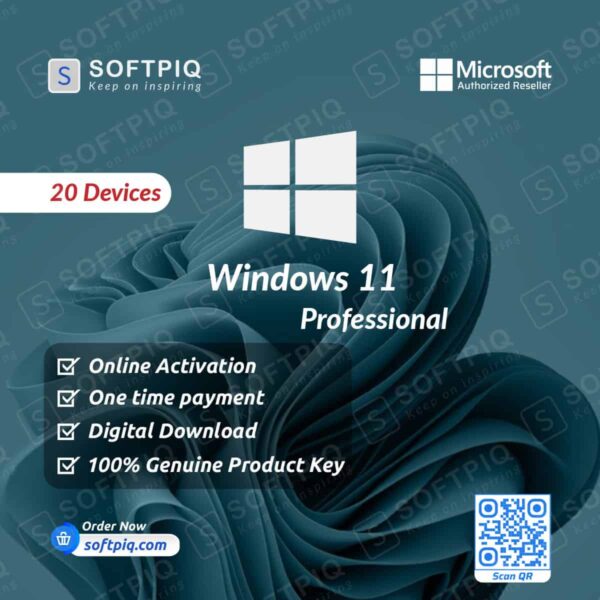



















Reviews
Clear filtersThere are no reviews yet.