-75%
$199.00 Original price was: $199.00.$49.99Current price is: $49.99.
0
days
00
hr
00
min
00
sc
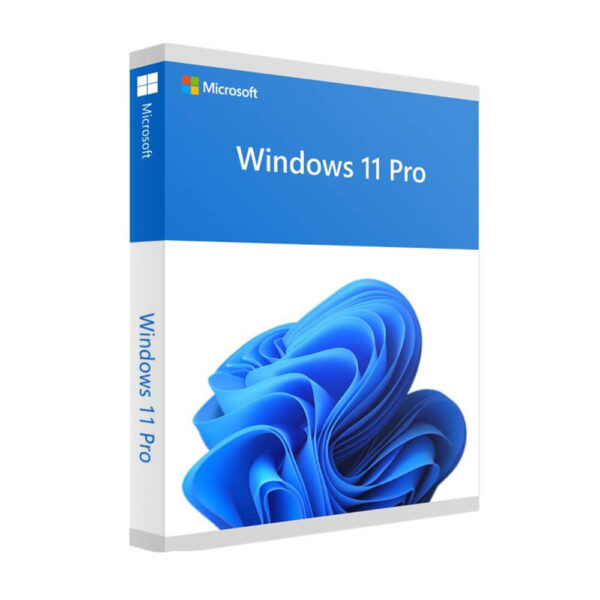
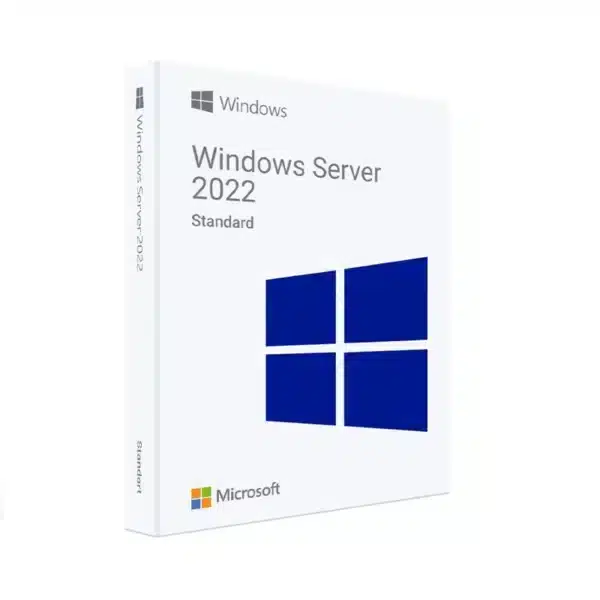
$199.00 Original price was: $199.00.$49.99Current price is: $49.99.
| Brand |
Microsoft |
|---|---|
| Device |
Laptop ,PC |
| License Type |
Microsoft Official 25 Digit Product Key |
| Key Activation |
Online Activation |
| Maximum Activation |
5 Device |
| License Deadline |
Lifetime |
| Delivery |
Download link and instructions delivered by email within 6 hours. |
| Support |
24/7 Free customer support |
Discover the ultimate productivity solution with Microsoft Office Professional Plus 2021 Key from Softpiq, a verified Microsoft Reseller. This exclusive offer grants lifetime access to the powerful Office suite on up to 5 PCs, ensuring unparalleled efficiency and collaboration.
With the Microsoft Office Professional Plus 2021 key, you’ll gain access to a comprehensive range of essential applications, including Word, Excel, PowerPoint, Outlook, and more. Seamlessly create, edit, and share documents across multiple devices, empowering you to achieve remarkable results.
Softpiq takes convenience to the next level by providing e-delivery of your Microsoft Office 2021 Professional Plus key once your order is complete. Say goodbye to waiting for physical deliveries and start using the software immediately.
Office 2021 Pro Plus is the latest version of the Microsoft Office suite, providing a diverse range of cutting-edge features.
Office 2021 Pro Plus offers advanced collaboration tools, including co-authoring in real-time on Word, Excel, and PowerPoint files with your colleagues and partners, ensuring efficient and effective teamwork.
Office 2021 Pro Plus offers improved accessibility features, including reading aloud text and audio descriptions of images, making it easier for individuals with disabilities to use the suite.
The suite's digital ink and touch screen support allow users to scribble notes, draw sketches, or highlight text directly on their device screens.
Office 2021 Pro Plus boasts improved performance, ensuring seamless operation even on low-end devices with modest specifications.
Office 2021 Pro Plus includes advanced data analysis tools such as Power Query, Power Pivot and Power BI that provide seamless data integration, manipulation and analysis capabilities to help enhance business insights. In addition to these features, Office 2021 Pro Plus has enhanced security measures that protect against cyber threats and unauthorized file access.
Office 2021 Pro Plus leverages the power of AI to provide innovative features like Designer, which assists in creating visually appealing PowerPoint slides, and Ideas, which provides intelligent suggestions for formatting documents.
The new version of Office has a sleek, streamlined user interface that makes it easy to navigate and find the features you need quickly and efficiently.
With enhanced security features, Office 2021 Pro Plus offers robust protection against cyber threats and unauthorized file access.
Office 2021 Pro Plus is optimized for mobile devices, with features that allow users to create and edit documents efficiently on smaller screens.
Office 2021 Pro Plus is closely integrated with cloud platforms such as OneDrive, SharePoint, and Microsoft Teams, allowing you to store easily, access and share files from anywhere.
Office 2021 is a productivity suite developed by Microsoft that includes a range of applications designed to meet various needs for creating, editing, and managing documents, spreadsheets, presentations, emails, and more. Let's explore each of the Office 2021 applications in more detail:
Microsoft Word is a word processor used for creating and editing documents. It provides various formatting tools and features such as spell check, grammar check, templates, and the ability to insert images, tables, and charts. Users can also collaborate on documents in real time, making it a popular tool for business and educational use.
Microsoft PowerPoint is a presentation application used for creating and delivering presentations. It provides various tools for creating slides, adding multimedia content, and designing presentations. Users can also collaborate on real-time presentations, making it a popular tool for academic and business use.
Microsoft Outlook is an email application used for managing emails, calendars, and contacts. It provides various tools for organizing emails, scheduling appointments, and setting reminders. Users can also integrate Outlook with other Microsoft Office applications and third-party apps.
Microsoft Teams is a communication and collaboration application for messaging, video conferencing, and file sharing. It provides various tools for collaborating with teammates, scheduling meetings, and sharing files. Users can also integrate Teams with other Microsoft Office applications and third-party apps.
Microsoft Project is a project management application for planning, tracking, and managing projects. It provides various tools for creating project schedules, assigning tasks, tracking progress, and managing resources. The scheme is commonly used for construction, engineering, and software development projects.
Microsoft SharePoint is a web-based collaboration and document management platform for sharing and managing an organization's content, knowledge, and applications. It provides various tools for creating and managing sites, lists, libraries, and workflows and integrating them with other Microsoft Office applications and third-party apps.
Microsoft Excel is a spreadsheet application for organizing, analyzing, and visualizing data. It provides powerful tools for calculations, statistical analysis, and data visualization. Users can create charts and graphs and use functions and formulas to analyze data. Excel is commonly used for business and financial analysis.
Microsoft OneNote is a note-taking application used for capturing and organizing notes. It provides various tools for creating letters, adding multimedia content, and typing notes into sections and pages. Users can also collaborate on notes in real time, making it a popular tool for academic and business use.
Microsoft Access is a database management application used for creating and managing databases. It provides various tools for designing tables, forms, and reports and querying and analyzing data. Access is commonly used for business and information management.
Microsoft Publisher is a desktop publishing application for creating and designing publications such as flyers, brochures, and newsletters. It provides various tools for designing and formatting publications, adding images and other multimedia content, and preparing publications for print or online distribution.
Microsoft Visio is a diagramming and vector graphics application used for creating flowcharts, network diagrams, organizational charts, and other visual representations of information. It provides various tools for designing and formatting diagrams, adding shapes and connectors, and exporting diagrams to other formats. Visio is commonly used for technical documentation and project management.
| Windows | MacOS | |
|---|---|---|
| Operating System | Windows 10 or later | macOS 10.14 or later |
| Processor | 1.6 GHz or faster, 2-core | Intel processor |
| Memory (RAM) | 4 GB RAM or more | 4 GB RAM or more |
| Hard Disk Space | 4 GB of available disk space | 10 GB of available disk space |
| Display | 1280 x 768 resolution | 1280 x 800 resolution |
| Graphics | DirectX 9 or later, with WDDM 2.0 or higher driver | No specific graphics requirements |
| Additional Requirements | Internet connection, compatible browser for certain features | Internet connection |
Office 2021 Pro Plus is a productivity suite offered by Microsoft, which includes a collection of applications such as Word, Excel, PowerPoint, Outlook, and more. It is designed for professional use and offers advanced features and capabilities compared to the standard Office 2021 edition.
Office 2021 Pro Plus includes all the standard Office 2021 edition features and additional features tailored for business and professional users. These features may include advanced data analysis tools in Excel, enhanced collaboration capabilities in Word and PowerPoint, other email management features in Outlook, and more.
Yes, Office 2021 Pro Plus supports installation on multiple devices. The exact number of devices you can install depends on the licensing and subscription model you choose. However, it's important to note that the software can only be used on one device per license.
Yes, Office 2021 Pro Plus is available for Mac users. Microsoft provides a version of Office 2021 Pro Plus designed explicitly for macOS, which includes all the applications and features available in the Windows version.
Office 2021 Pro Plus is primarily available as a one-time purchase, which means you pay a one-time fee to own the software with a perpetual license.
If you’re a reseller, mail us at [email protected] and we’ll send you a tailor-made price list. Let’s work together!
For the safety of your device we always recommend the installation of an Antivirus, you can choose your Antivirus by clicking here.
Earn commissions by promoting our digital products! Join our affiliate program, get a unique tracking link, and start monetizing your platform. Sign up today and offer valuable products to your audience. Visit our affiliate program page
No account yet?
Create an Account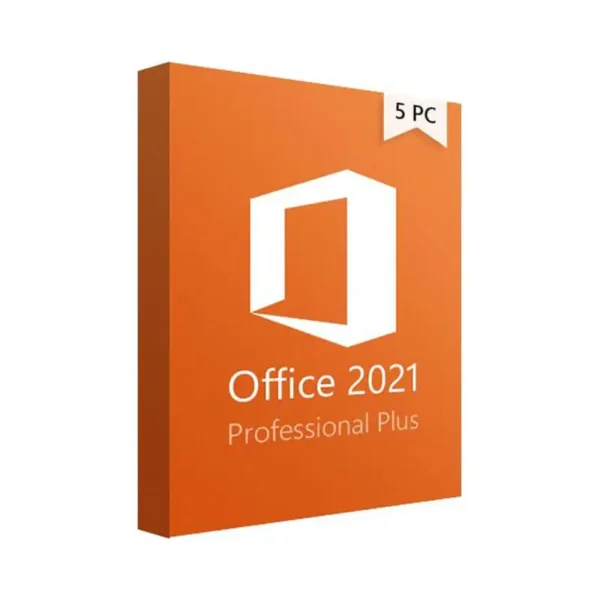
Reviews
Clear filtersThere are no reviews yet.