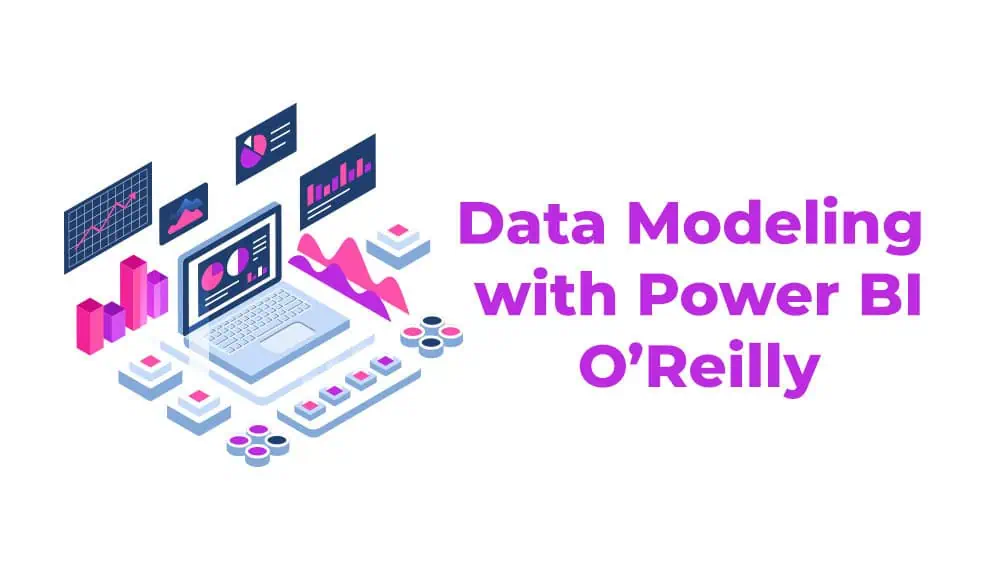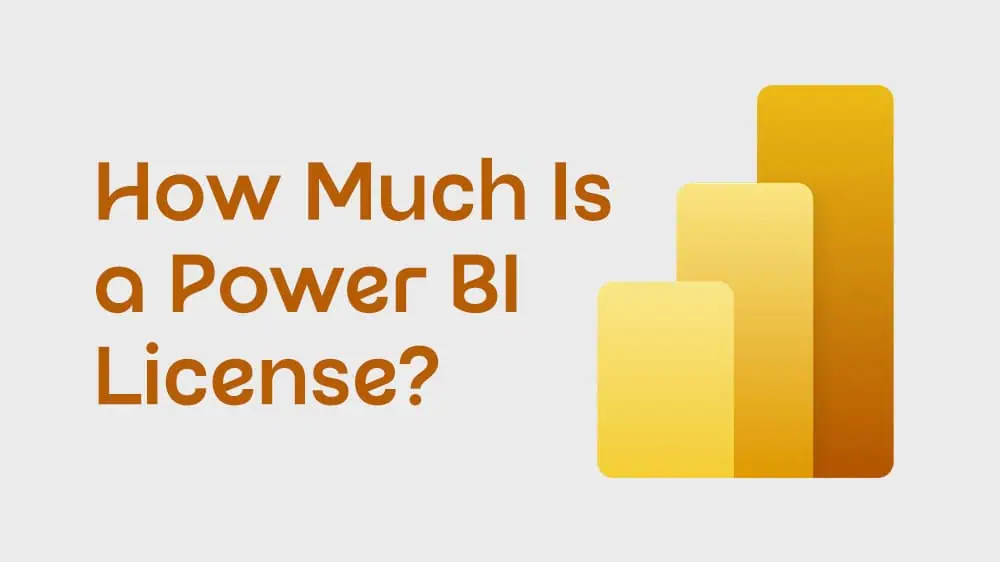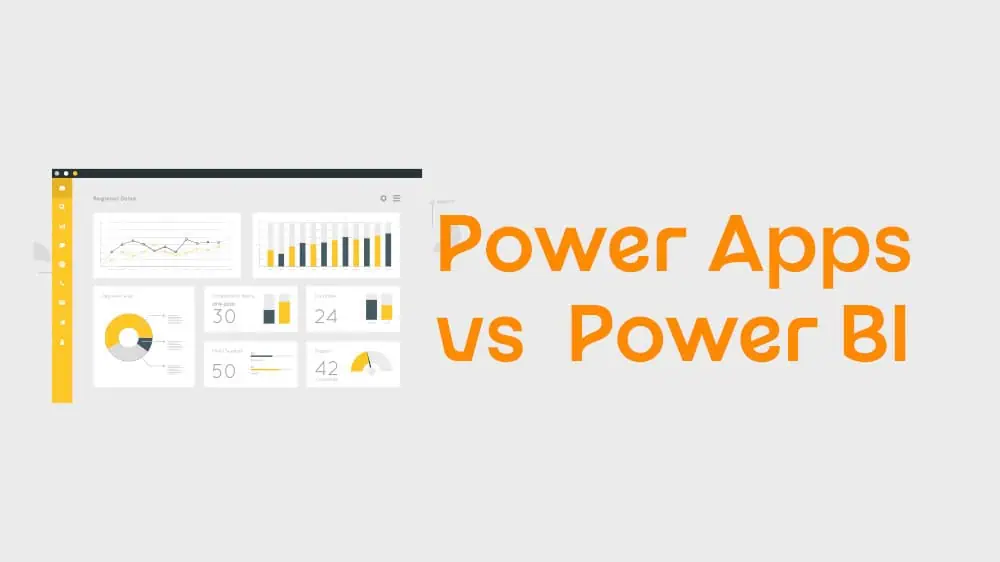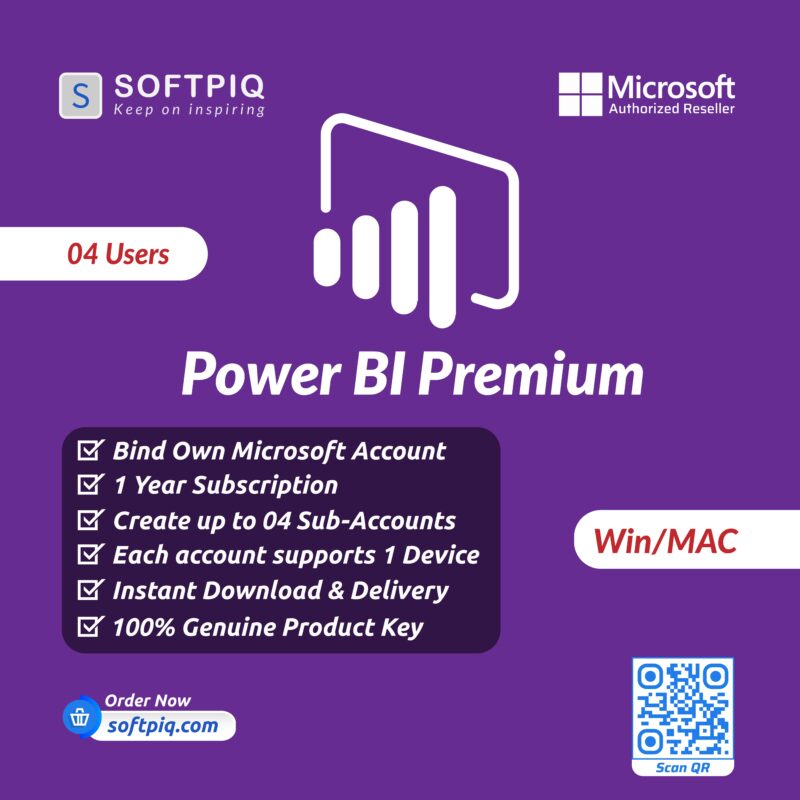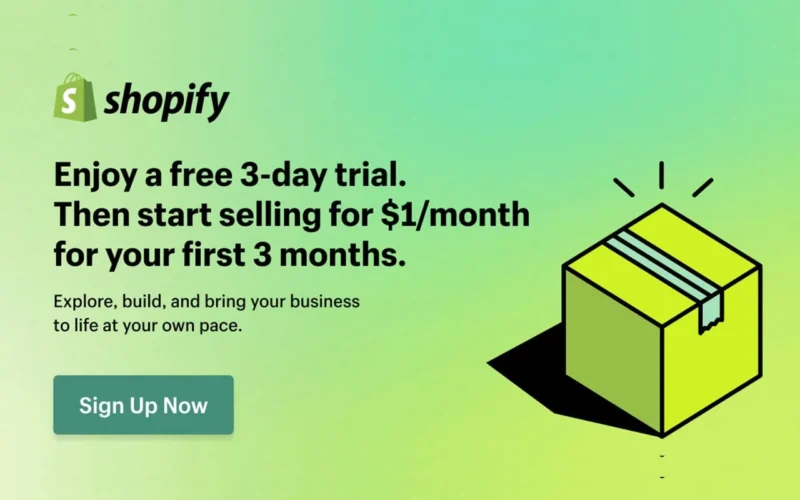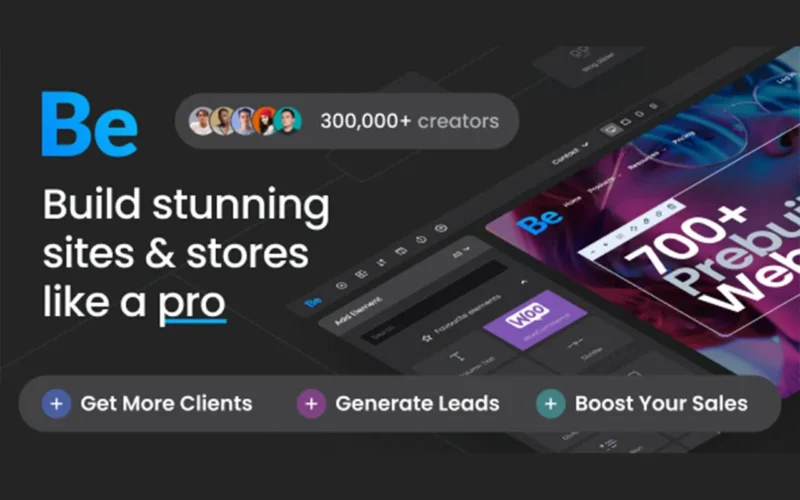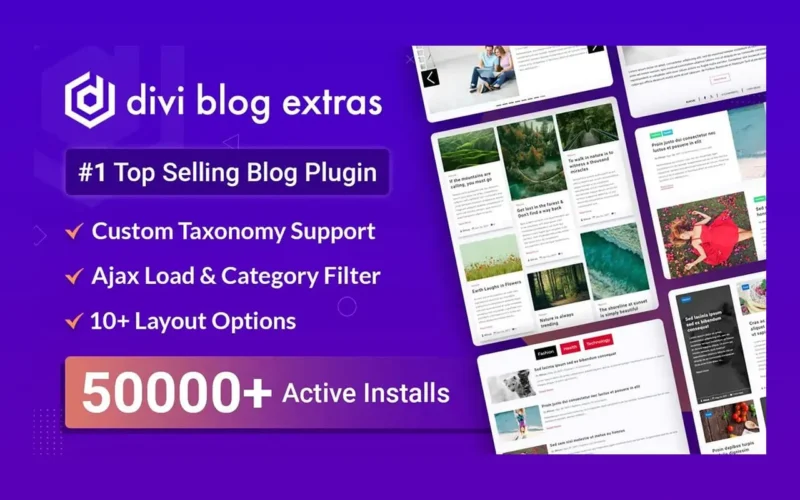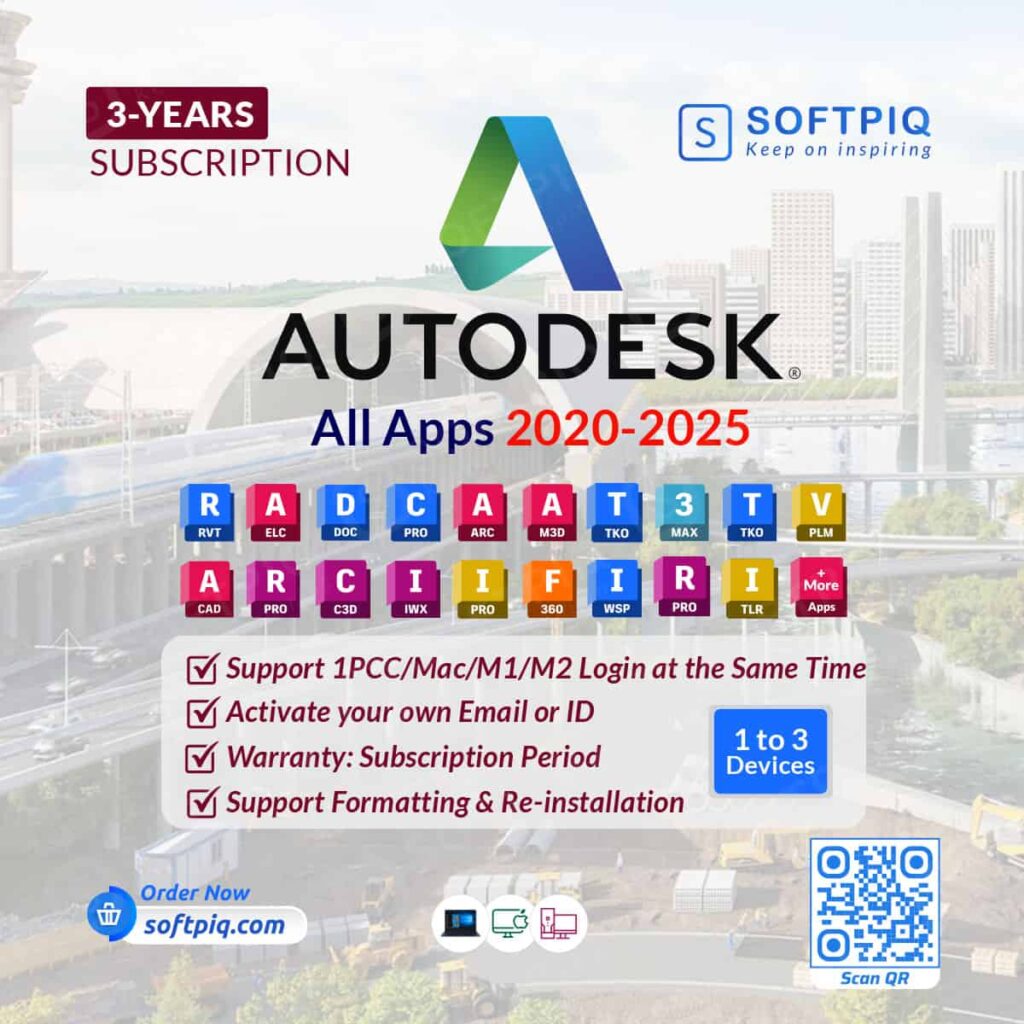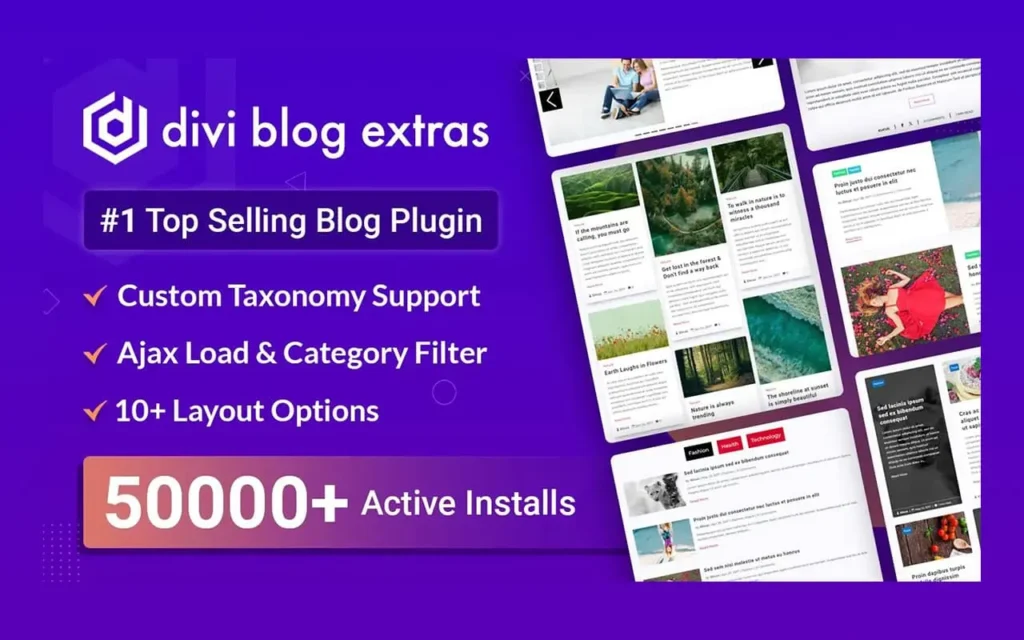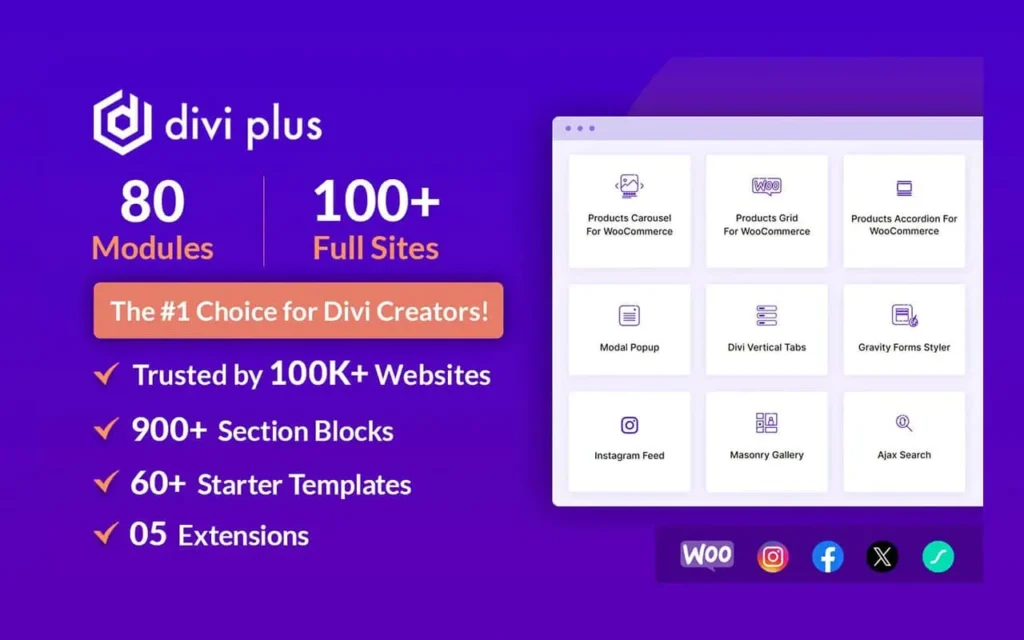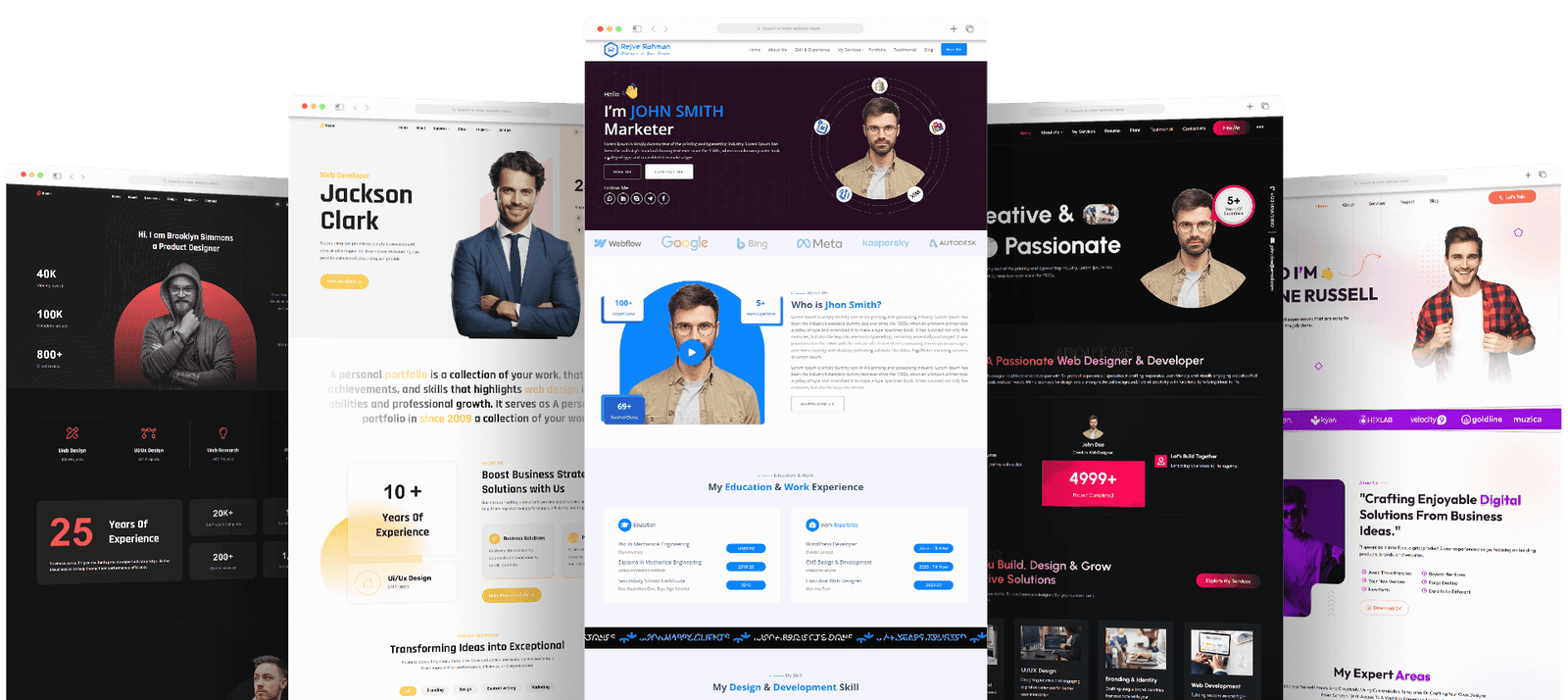Are you experiencing issues with your Windows 11 operating system? Have you come across the file gdrv3.sys Windows 11? You’ve come to the right place if you have and are unsure what to do about it. This blog post will cover everything you need about gdrv3.sys Windows 11.
Table of Contents
What Is gdrv3.sys Windows 11?
Gdrv3.sys is a driver file that is part of the Gigabyte App Center. It’s a system file that is used to communicate between your computer’s hardware and software components. The driver file is usually located in the system32/drivers folder and is necessary for communication between your Gigabyte motherboard and the App Center software.
Issues with gdrv3.sys
One of the reasons you might come across gdrv3.sys is that it can cause issues with your computer’s performance. These issues can include slow system startup, system crashes, and even Blue Screen of Death (BSOD) errors. If you have a Gigabyte motherboard but don’t use the App Center software, it’s recommended that you uninstall it to avoid any potential issues with the driver file.
How to Update or Fix gdrv3.sys
Suppose you are having issues with gdrv3.sys, you can try updating or fixing it. The first step is ensuring you have the latest version of the Gigabyte App Center software installed. You can download and install the newest version from Gigabyte’s website. If updating the software doesn’t fix the issue or you don’t use the software, you can try turning off the driver file. To do this, go to the device manager, right-click the Gigabyte driver and select “Disable.”
Alternatively, you can remove the driver file altogether. To do this, go to the device manager, right-click the driver, and select “Uninstall device.” This will remove the driver file from your system. If you don’t have a Gigabyte motherboard, it’s recommended that you delete the driver file from your computer as it is not needed.
Preventing Issues with gdrv3.sys
One of the best ways to prevent issues with the gdrv3.The sys driver file is used to keep your computer updated. Ensure you regularly update your operating system, drivers, and software to ensure they are all running smoothly. It’s also important to avoid downloading or installing software from untrusted sources as they may contain viruses or malware that can cause issues with your computer’s performance.
Conclusion of gdrv3.sys Windows 11
This blog post covered everything you need to know about gdrv3.sys Windows 11. We discussed what it is, the issues that can arise from it, and how to update or fix it. We also discussed the importance of updating your computer and avoiding untrusted software sources. Suppose you’re experiencing issues with gdrv3.try updating or deactivating it; if you don’t need it, remove it altogether. With these tips, you can keep your Windows 11 system running smoothly and avoid potential performance issues.
Related posts
Recent Posts
- Data Modeling with Microsoft Power BI O’Reilly: Practical Guide, AI, and Pricing July 30, 2025
- Power BI Workspace Roles & Access Levels: A Complete, Practical Guide (2025) July 25, 2025
- How Much Is a Power BI License? 2025 Best-Value Pricing Guide for Businesses July 20, 2025
- Power Apps vs Power BI in 2025: a complete guide to choosing, combining, and scaling the right solution July 15, 2025
- Power BI Embedded Pricing: 2025 Cost Playbook for Accurate Budgets and Confident Launches July 12, 2025
Blog Categories
Product categories
Best Selling
-
 Best Design Portfolio Websites For Professionals
$49.99 – $99.99Price range: $49.99 through $99.99
Best Design Portfolio Websites For Professionals
$49.99 – $99.99Price range: $49.99 through $99.99
-
 Microsoft Power BI Premium License Key For 4 Users [Your MS Account Activation]
$59.99
Microsoft Power BI Premium License Key For 4 Users [Your MS Account Activation]
$59.99
-
 Quikdaz | Worldwide Software Deals | Leading Digital Services
Quikdaz | Worldwide Software Deals | Leading Digital Services
$1,650.00Original price was: $1,650.00.$1,499.99Current price is: $1,499.99. -
 QFolio | Personal DIVI Premium Portfolio Layout Pack
$14.99
QFolio | Personal DIVI Premium Portfolio Layout Pack
$14.99
-
 The domain name & Website petoranest.com is for Sale
$599.99
The domain name & Website petoranest.com is for Sale
$599.99
-
 Print Ready Be Kind T-shirt Design Template
$4.99
Print Ready Be Kind T-shirt Design Template
$4.99
-
 Print Ready Born Free, Staying Brave T-shirt Design Template
$4.99
Print Ready Born Free, Staying Brave T-shirt Design Template
$4.99
-
 Enjoy Shopify Frist 3 Days Free Trail and 1 USD Per Month For your First 3 Months
$0.00
Enjoy Shopify Frist 3 Days Free Trail and 1 USD Per Month For your First 3 Months
$0.00
-
 Flatsome | Multi-Purpose Responsive WooCommerce Theme Including License Key & Lifetime Updates
$59.00
Flatsome | Multi-Purpose Responsive WooCommerce Theme Including License Key & Lifetime Updates
$59.00
-
 Betheme | Responsive Multipurpose WordPress & WooCommerce Theme Including License Key & Lifetime Updates
$59.00
Betheme | Responsive Multipurpose WordPress & WooCommerce Theme Including License Key & Lifetime Updates
$59.00
Categories
Best Selling
-
 Nitro PDF Pro 14 (PDF Editor) Official License Key For Lifetime
Nitro PDF Pro 14 (PDF Editor) Official License Key For Lifetime
$179.99Original price was: $179.99.$29.99Current price is: $29.99. -
 Customize Name Official Microsoft Power Bi Pro Account For Lifetime
Customize Name Official Microsoft Power Bi Pro Account For Lifetime
$199.00Original price was: $199.00.$54.99Current price is: $54.99. -
 Custom Username Office365 Pro Plus 1 Account For 5 Windows/Mac/Tablet With 100GB OneDrive Storage
Custom Username Office365 Pro Plus 1 Account For 5 Windows/Mac/Tablet With 100GB OneDrive Storage
$79.99Original price was: $79.99.$24.99Current price is: $24.99. -
 Divi Blog Extras Plugin For Unlimited DIVI Websites including Support
Divi Blog Extras Plugin For Unlimited DIVI Websites including Support
$39.99Original price was: $39.99.$4.99Current price is: $4.99. -
 Autodesk 2025 All Apps -3 Years Subscription (Your Own Email Activation)
Autodesk 2025 All Apps -3 Years Subscription (Your Own Email Activation)
$3,599.00Original price was: $3,599.00.$175.99Current price is: $175.99.