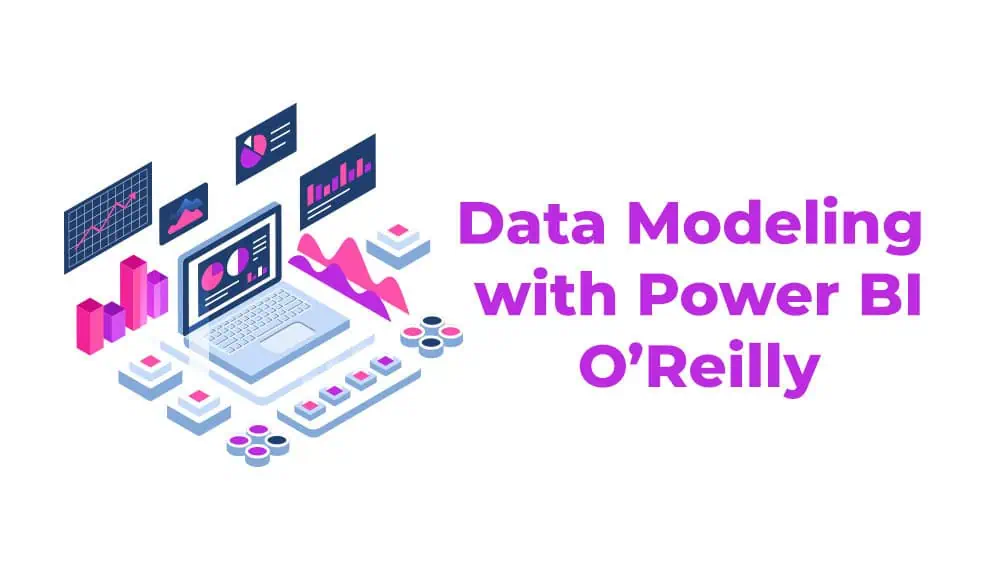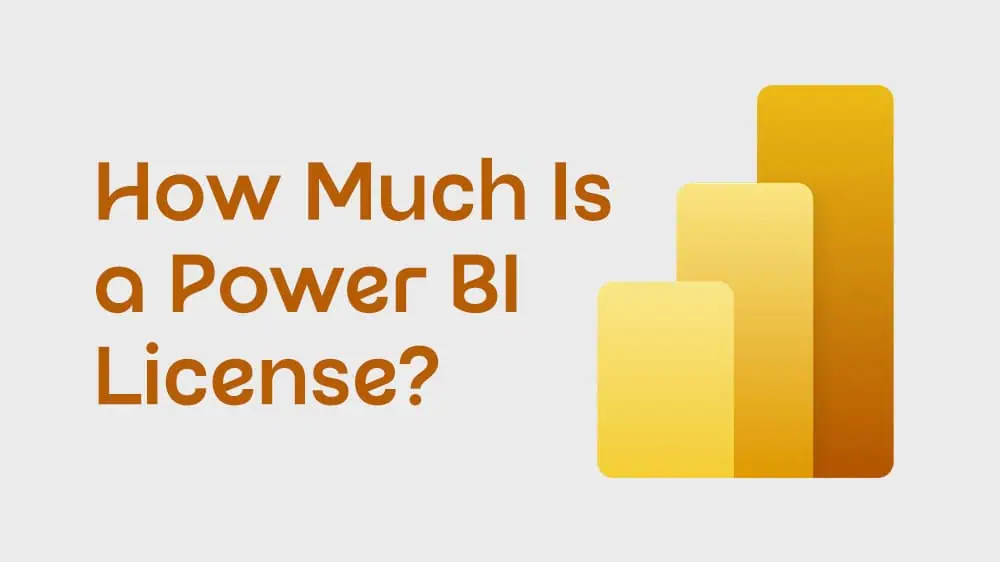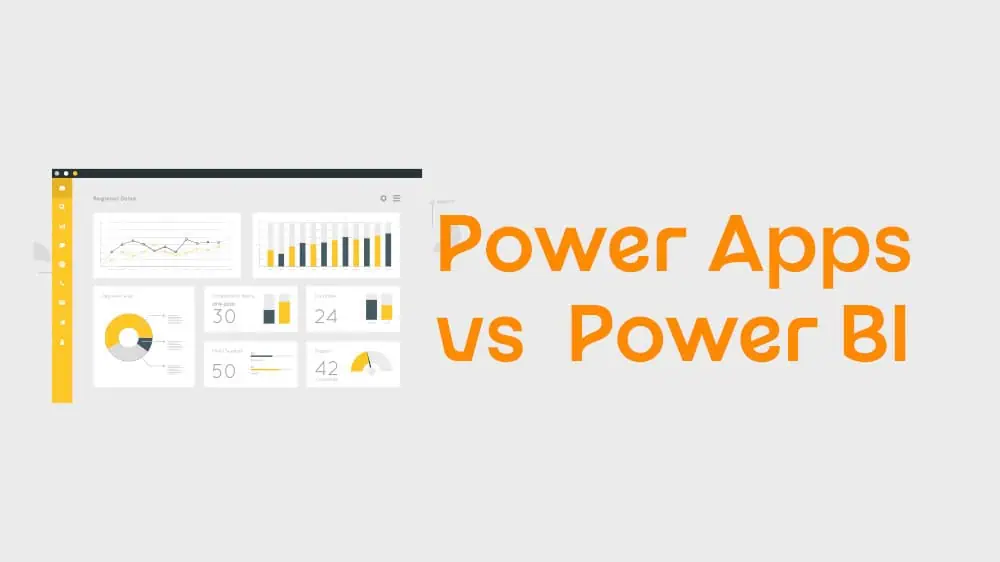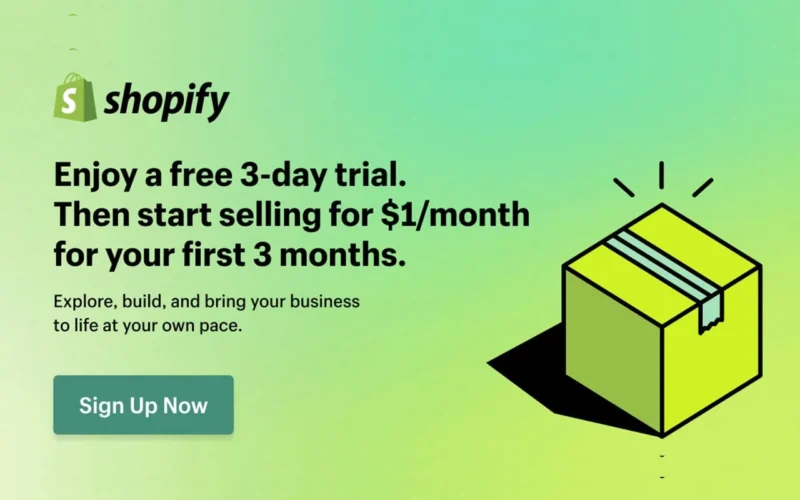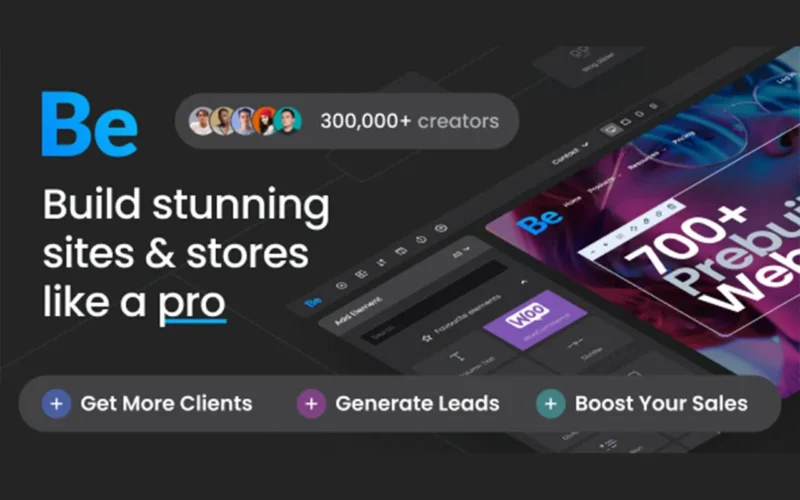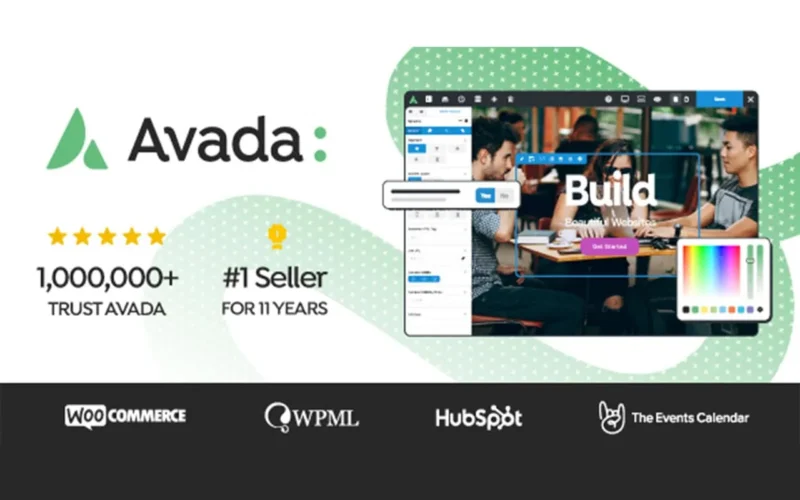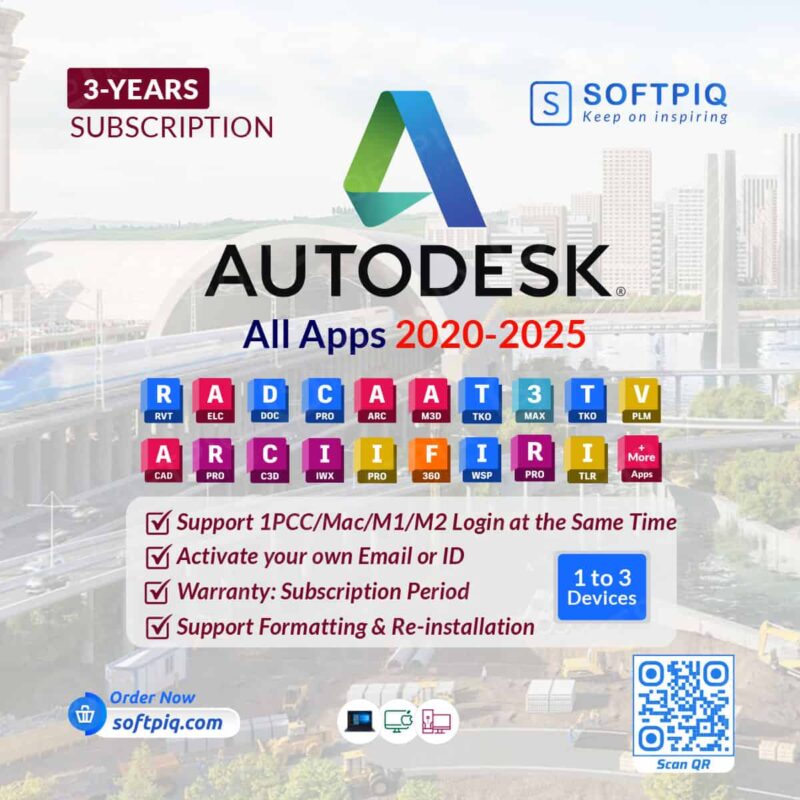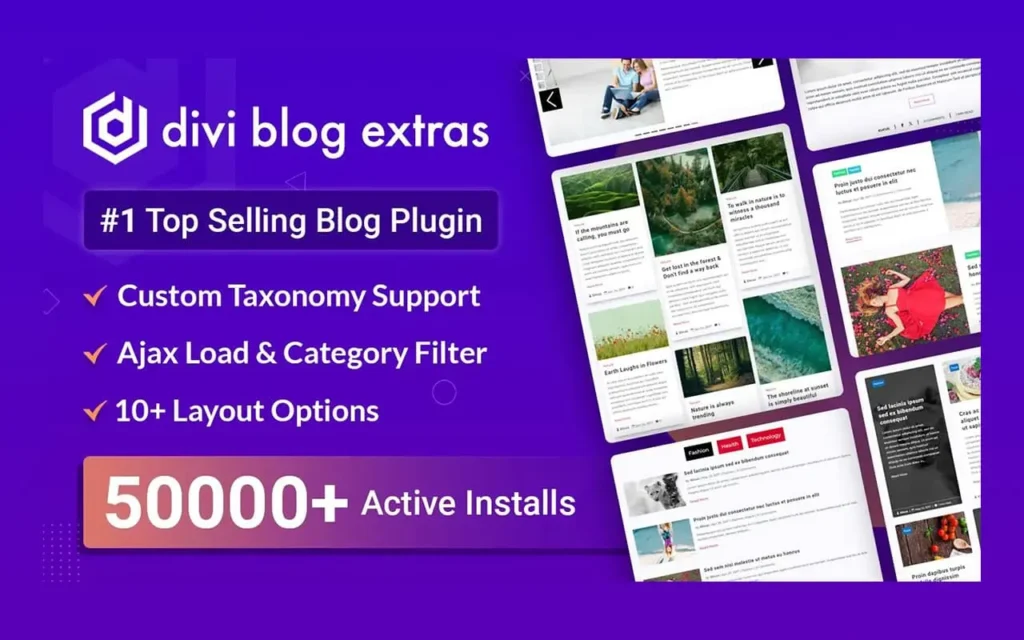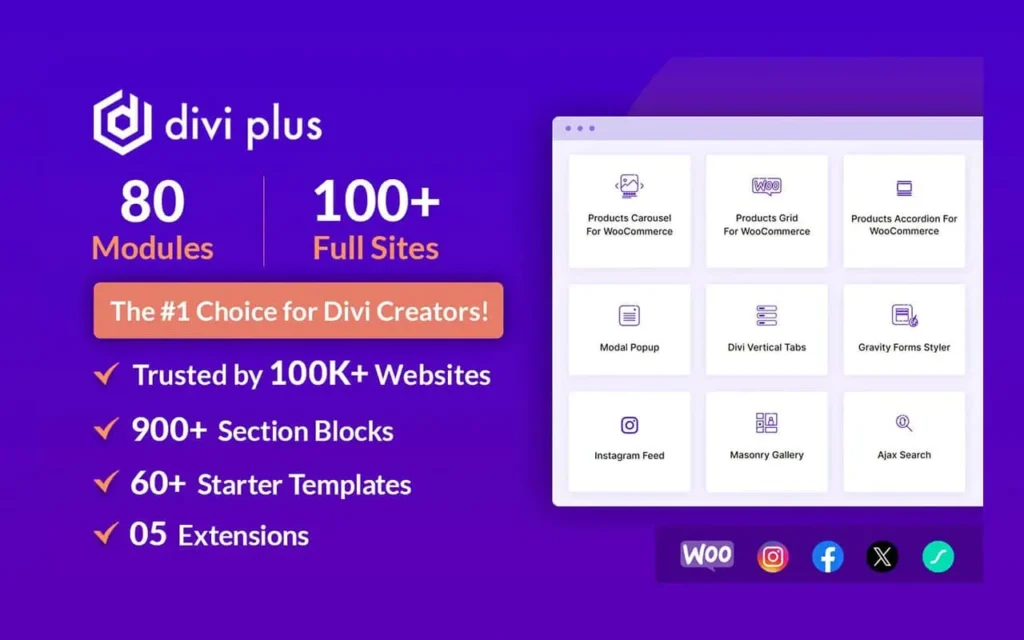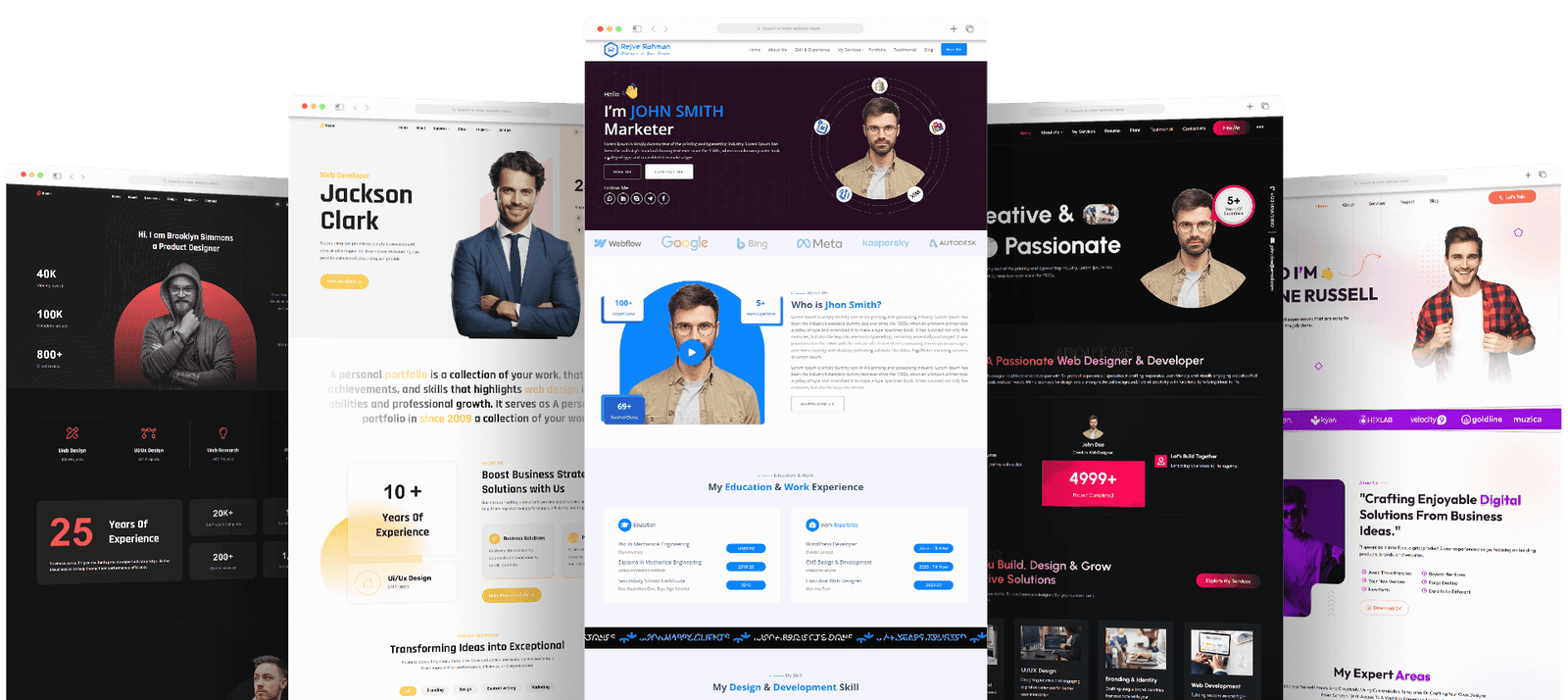When it comes to purchasing a new computer, one of the critical questions that comes to our mind is whether it comes with the essential software we need. Among those software, Microsoft Office is undoubtedly one of the most crucial ones for a lot of users. So, does Microsoft Office come with Windows 11? In this blog post, we’ll answer that question and provide you with relevant information that you need to know.
Following the recent launch of Windows 11, numerous users have been curious about whether Microsoft Office is bundled with the fresh operating system. In this blog post, we will explore this question and provide you with all the necessary information.
What is Microsoft Office?
Microsoft Office represents a collection of productivity software crafted by Microsoft. It includes popular programs like Word, Excel, PowerPoint, and Outlook, among others. These programs are widely used for creating and editing documents, spreadsheets, presentations, and managing emails. Microsoft Office has been the go-to software for businesses, students, and professionals alike for decades.
Does Microsoft Office Come with Windows 11?
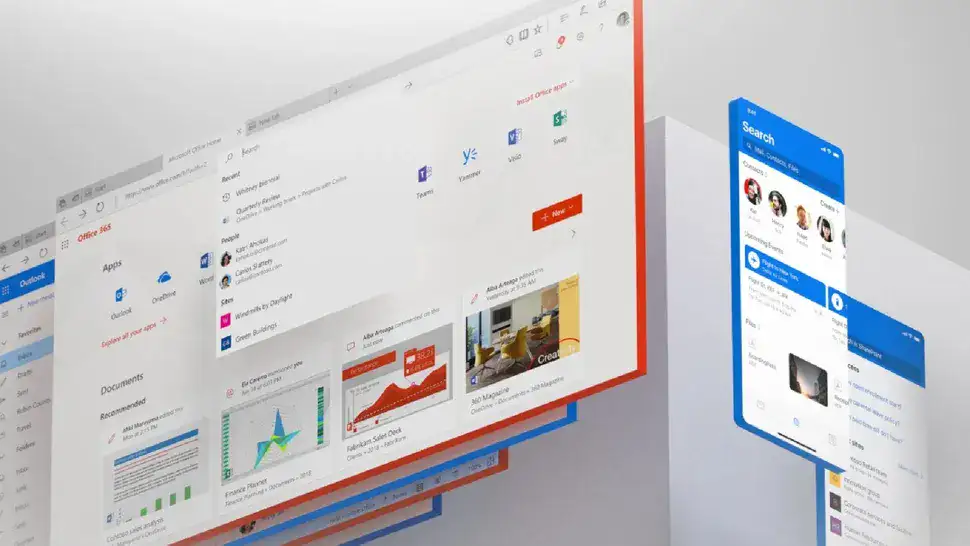
No, Microsoft Office does not come included with Windows 11. While some previous versions of Windows have come with a trial version of Microsoft Office, this is different from Windows 11. Users will have to purchase and install Microsoft Office separately if they want to use it on their new Windows 11 device.
How can I get Microsoft Office on Windows 11?

There are a few different ways to get Microsoft Office on your Windows 11 device. One option is to purchase a standalone version of the software, which can be done through the official Microsoft website or other retailers. Another option is to subscribe to Microsoft 365, which provides access to all the Office programs and other features like OneDrive storage and Skype minutes.
Other alternatives for productivity software
If purchasing Microsoft Office is not an option for you, various free or low-cost alternatives offer similar features. Some popular options include Google Workspace (formerly known as G Suite), LibreOffice, and Apache OpenOffice. These alternatives may not have the same level of integration with Windows 11 as Microsoft Office does, but they can still be effective tools for productivity.
FAQ about Does Microsoft Office Come with Windows 11?
Q: Can I transfer my existing Microsoft Office license to a new Windows 11 device?
A: Yes, you can transfer your existing license to a new device as long as it is within the same product family (e.g., from Windows 10 to Windows 11). You will need to deactivate the license on your old device before activating it on the new one.
Q: Are there any changes to Microsoft Office compatibility with Windows 11?
A: No, Microsoft Office is fully compatible with Windows 11 and can be installed and used without any issues.
Q: Is there a free trial version of Microsoft Office for Windows 11?
A: No, there is no free trial version of Microsoft Office included with Windows 11.
Q: Can I use my existing version of Microsoft Office on Windows 11?
A: It depends on the compatibility of your current version with Windows 11. It is recommended to check with Microsoft or the software manufacturer for further information.
Q: Can I purchase Microsoft Office separately after installing Windows 11?
A: Yes, you can purchase and install Microsoft Office anytime after installing Windows 11. It is not included with the operating system.
Conclusion of Does Microsoft Office Come with Windows 11?
Does Microsoft Office Come with Windows 11? In brief, Microsoft Office is not included with Windows 11. If you’re looking to use it on your new device, you’ll need to purchase and install it separately. However, if acquiring Microsoft Office isn’t feasible, there are several alternative productivity software options available for users to explore. This blog post has furnished you with all the essential details regarding Microsoft Office and Windows 11. Thus, when considering your options, make an informed decision and select the best productivity software that aligns with your needs.
Related posts
Recent Posts
- Data Modeling with Microsoft Power BI O’Reilly: Practical Guide, AI, and Pricing July 30, 2025
- Power BI Workspace Roles & Access Levels: A Complete, Practical Guide (2025) July 25, 2025
- How Much Is a Power BI License? 2025 Best-Value Pricing Guide for Businesses July 20, 2025
- Power Apps vs Power BI in 2025: a complete guide to choosing, combining, and scaling the right solution July 15, 2025
- Power BI Embedded Pricing: 2025 Cost Playbook for Accurate Budgets and Confident Launches July 12, 2025
Blog Categories
Product categories
Best Selling
-
 Best Design Portfolio Websites For Professionals
€49.99 – €99.99Price range: €49.99 through €99.99
Best Design Portfolio Websites For Professionals
€49.99 – €99.99Price range: €49.99 through €99.99
-
 Quikdaz | Worldwide Software Deals | Leading Digital Services
Quikdaz | Worldwide Software Deals | Leading Digital Services
€1,650.00Original price was: €1,650.00.€1,499.99Current price is: €1,499.99. -
 QFolio | Personal DIVI Premium Portfolio Layout Pack
€14.99
QFolio | Personal DIVI Premium Portfolio Layout Pack
€14.99
-
 The domain name & Website petoranest.com is for Sale
€599.99
The domain name & Website petoranest.com is for Sale
€599.99
-
 Print Ready Be Kind T-shirt Design Template
€4.99
Print Ready Be Kind T-shirt Design Template
€4.99
-
 Print Ready Born Free, Staying Brave T-shirt Design Template
€4.99
Print Ready Born Free, Staying Brave T-shirt Design Template
€4.99
-
 Enjoy Shopify Frist 3 Days Free Trail and 1 USD Per Month For your First 3 Months
€0.00
Enjoy Shopify Frist 3 Days Free Trail and 1 USD Per Month For your First 3 Months
€0.00
-
 Flatsome | Multi-Purpose Responsive WooCommerce Theme Including License Key & Lifetime Updates
€59.00
Flatsome | Multi-Purpose Responsive WooCommerce Theme Including License Key & Lifetime Updates
€59.00
-
 Betheme | Responsive Multipurpose WordPress & WooCommerce Theme Including License Key & Lifetime Updates
€59.00
Betheme | Responsive Multipurpose WordPress & WooCommerce Theme Including License Key & Lifetime Updates
€59.00
-
 Avada | Website Builder For WordPress & eCommerce Including License Key & Lifetime Updates
Avada | Website Builder For WordPress & eCommerce Including License Key & Lifetime Updates
€59.00Original price was: €59.00.€29.99Current price is: €29.99.
Categories
Best Selling
-
 Nitro PDF Pro 14 (PDF Editor) Official License Key For Lifetime
Nitro PDF Pro 14 (PDF Editor) Official License Key For Lifetime
€179.99Original price was: €179.99.€29.99Current price is: €29.99. -
 Customize Name Official Microsoft Power Bi Pro Account For Lifetime
Customize Name Official Microsoft Power Bi Pro Account For Lifetime
€199.00Original price was: €199.00.€54.99Current price is: €54.99. -
 Custom Username Office365 Pro Plus 1 Account For 5 Windows/Mac/Tablet With 100GB OneDrive Storage
Custom Username Office365 Pro Plus 1 Account For 5 Windows/Mac/Tablet With 100GB OneDrive Storage
€79.99Original price was: €79.99.€24.99Current price is: €24.99. -
 Autodesk 2025 All Apps -3 Years Subscription (Your Own Email Activation)
Autodesk 2025 All Apps -3 Years Subscription (Your Own Email Activation)
€3,599.00Original price was: €3,599.00.€175.99Current price is: €175.99. -
 Customize Username Microsoft Office 365 Pro Plus 1 Account 5 Device for Windows, Mac, iOS With 6 Months Warranty
Customize Username Microsoft Office 365 Pro Plus 1 Account 5 Device for Windows, Mac, iOS With 6 Months Warranty
€75.99Original price was: €75.99.€19.99Current price is: €19.99.