Understanding the Importance of File Groups in SQL Server

Understanding SQL Server File Groups: What is file group in SQL Server? In the world of Microsoft SQL Server, file groups play an essential role in managing data and maintaining your database. A database, in turn, is comprised of many different data files that store information about the data elements and structures that make up that database. Understanding file groups and how to utilize them in your programming can lead to more efficient database management and optimization.
In this blog post, we will go over the basics of file groups in SQL Server, including how they are defined, how they can be used, and what advantages they bring to database management.
What is file group in SQL Server?
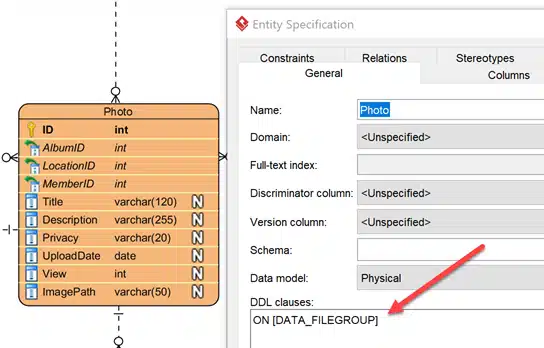
A file group is a logical container for data files within a database. It can consist of one or more data files that are placed together and are used to store specific types of data. When a database is created, SQL Server creates a primary file group by default to hold all system tables. Additional file groups can then be created within the database to better organize the data in it. Each file group can have its own set of characteristics, such as the size and location of data files, which can help optimize database performance.
Types of File Groups:
There are two types of file groups in SQL Server: primary and secondary. The primary file group is used to store system tables and other important database objects. It cannot be dropped or deleted from the database. Secondary file groups, on the other hand, can be created and dropped as needed. They are typically used to store user data and objects.
Best Practices for Using File Groups:
When working with file groups in SQL Server, it is important to follow some best practices to ensure optimal performance and management of your databases. Some tips include:
- Plan out your file groups in advance – Consider the types of data that will be stored in your database and plan out which file groups will hold those files.
- Utilize multiple file groups – Having more than one file group can help distribute data across different disks, leading to better performance.
- Use RAID configurations for secondary file groups – For larger databases, using RAID 5 or 10 configurations on secondary fileJpgroups can improve performance and aid in disaster recovery.
- Regularly monitor and optimize file groups – It is important to regularly review the performance of your file groups and make adjustments as needed to ensure efficient database management.
How are File Groups Used?
File groups are used to group together similar data, making it easier to manage and maintain. For example, if you have a database that contains both customer information and order details, you could create two file groups – one for customer data and one for order data. This allows for more efficient backups, as well as faster restores in case of any database issues.
Additionally, file groups can also be used to control the placement of data on specific disks or storage devices. This can help improve performance by separating frequently accessed data from less frequently accessed data.
Advantages of Utilizing File Groups
There are several advantages to utilizing file groups in your SQL Server databases:
- Improved organization: As mentioned earlier, file groups allow for better organization of data within a database, making it easier to manage and maintain.
- Better performance: By strategically placing data on specific disks or storage devices, file groups can help improve performance by reducing I/O bottlenecks.
- Faster backups and restores: With file groups, you can back up and restore individual sets of data instead of the entire database. This can save time and resources, especially for larger databases.
- More efficient data management: In some cases, certain data may need to be archived or deleted from the database. With file groups, you can easily manage and remove specific sets of data without impacting the entire database.
File Group Limitations
It’s essential to note that file groups in SQL Server have some limitations. For instance, only one file group can be set as the default file group for a particular database. Additionally, read-only file groups contain a limited set of operations when it comes to data management.
Conclusion:
Understanding file groups and how to use them in your SQL Server programming is critical in managing database systems efficiently. The advantages of file groups include organization of data files, better data backup and restore strategies, and improved disk performance. By properly utilizing file groups, you can better optimize your databases, improve data access, and provide a more intuitive data management experience for business and organization users.
File Group Limitations
It’s essential to note that file groups in SQL Server have some limitations. For instance, only one file group can be set as the default file group for a particular database. Additionally, read-only file groups contain a limited set of operations when it comes to data management.
Conclusion For What is file group in SQL Server?
Understanding file groups and how to use them in your SQL Server programming is critical in managing database systems efficiently. The advantages of file groups include organization of data files, better data backup and restore strategies, and improved disk performance. By properly utilizing file groups, you can better optimize your databases, improve data access, and provide a more intuitive data management experience for business and organization users.
