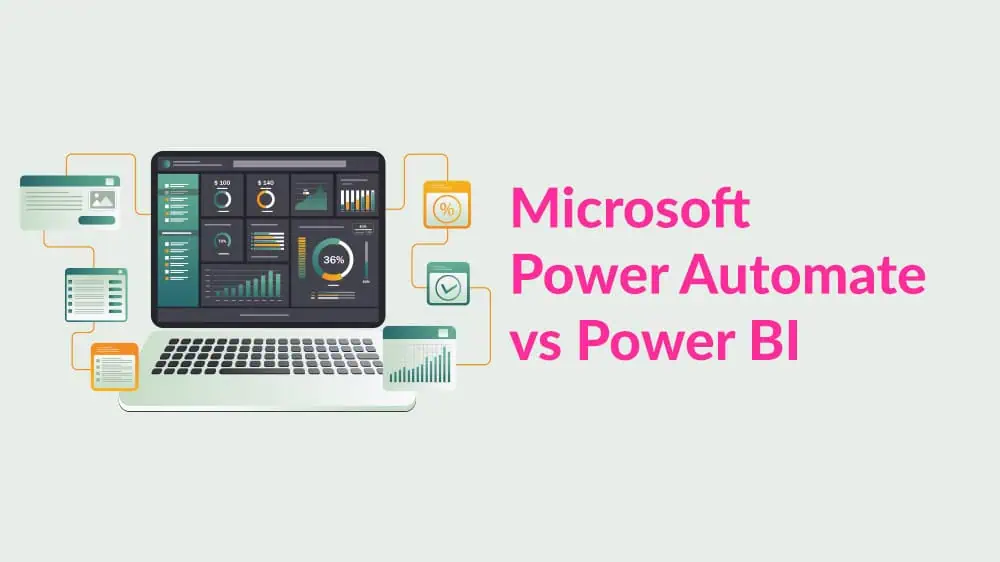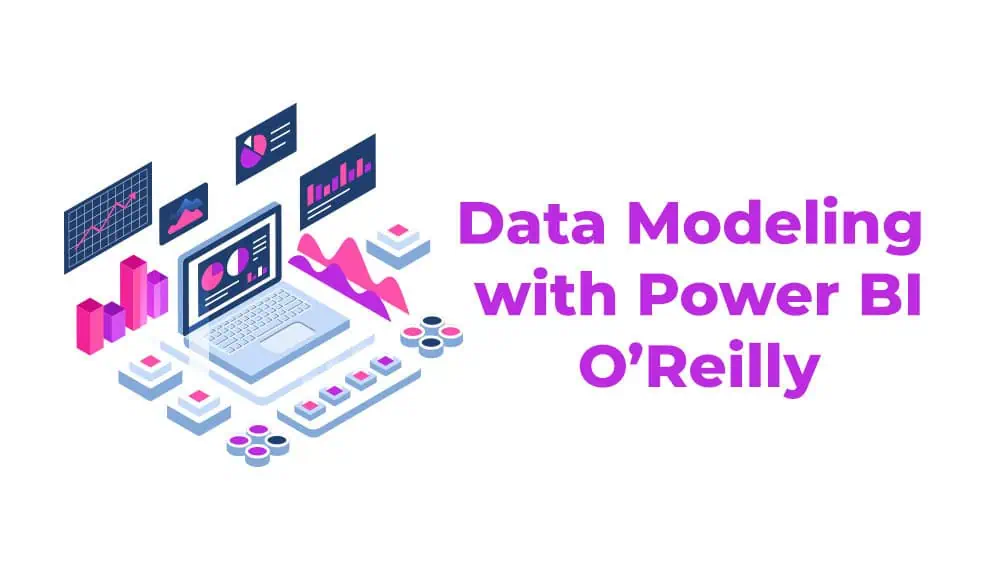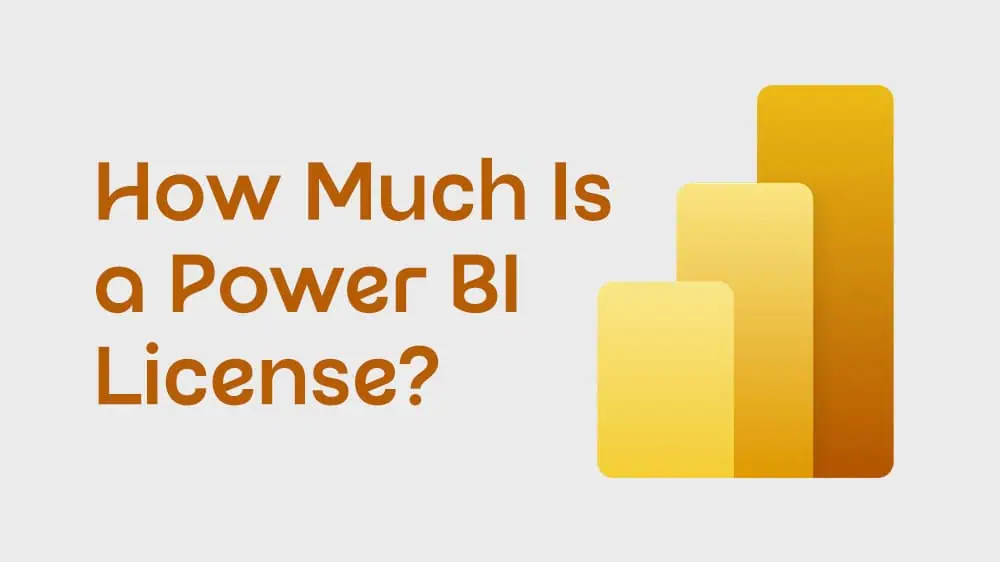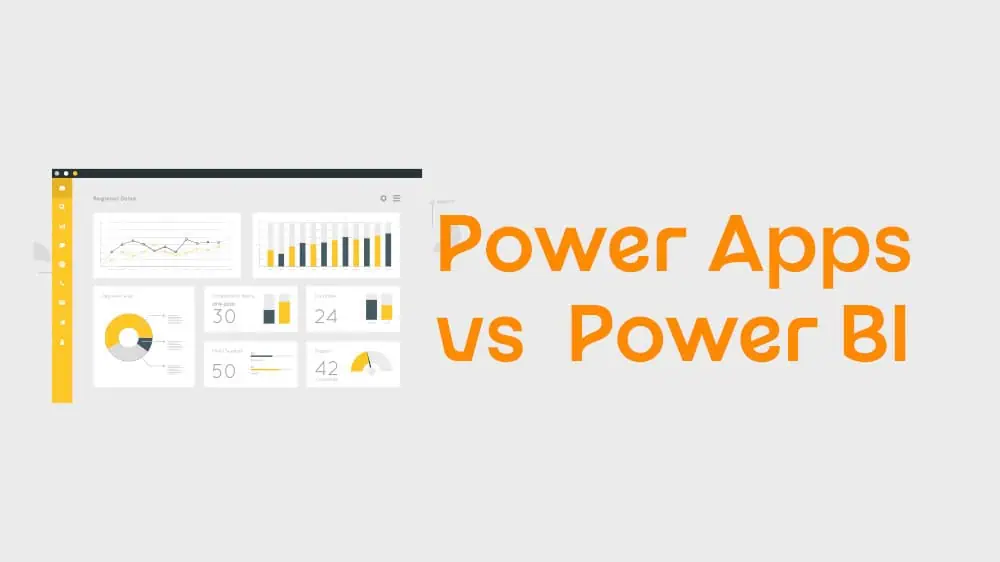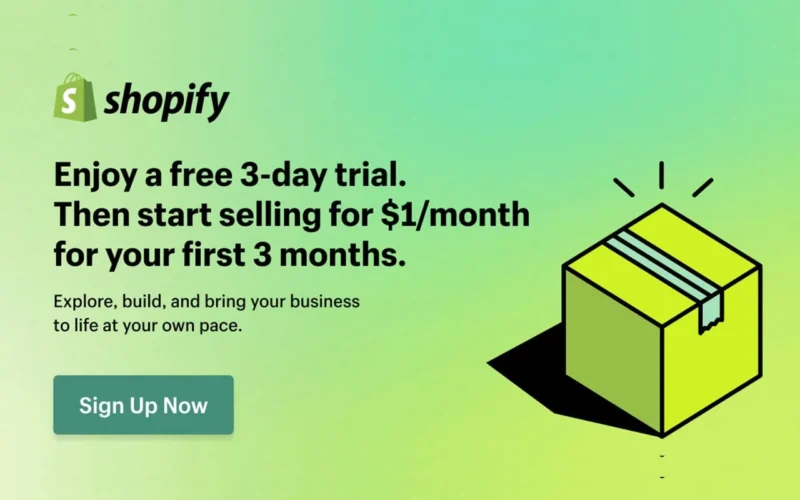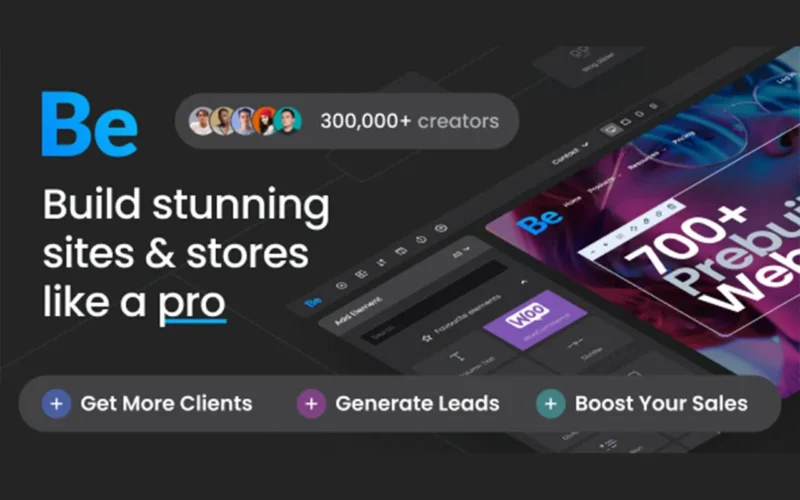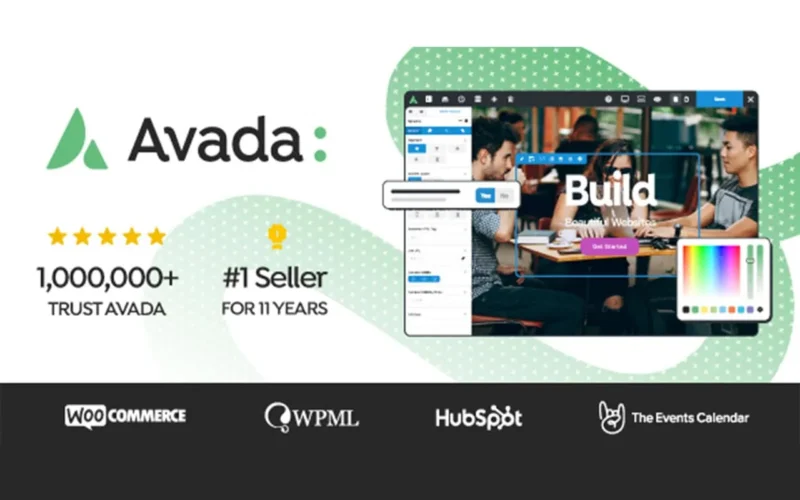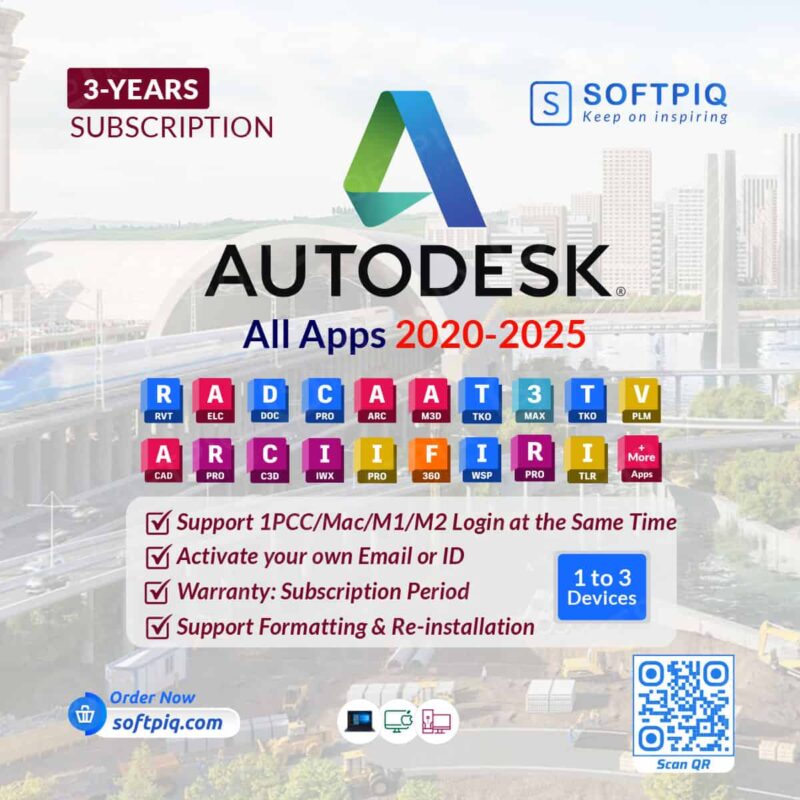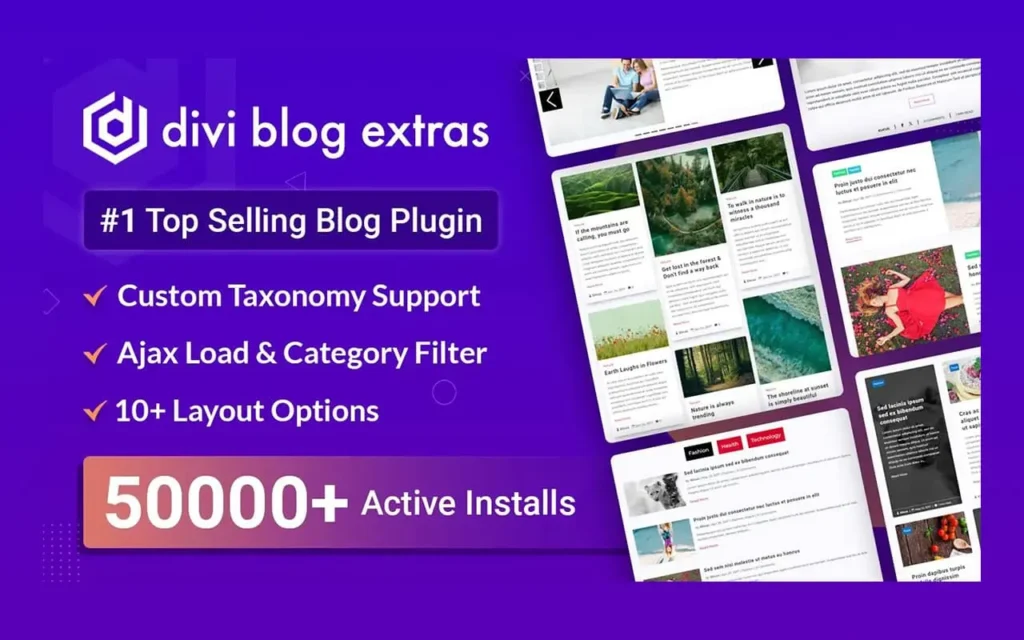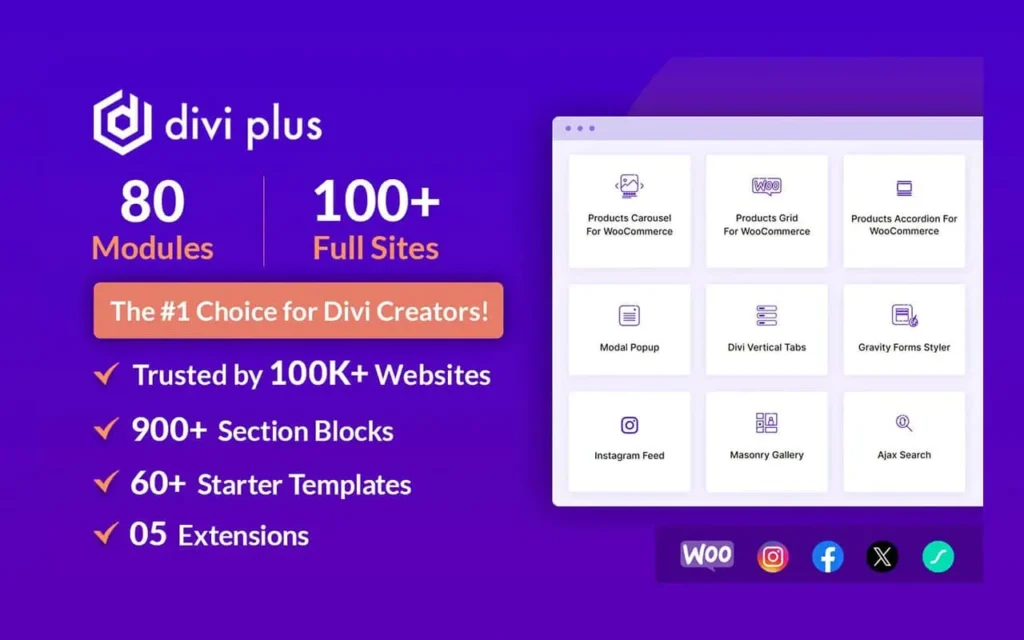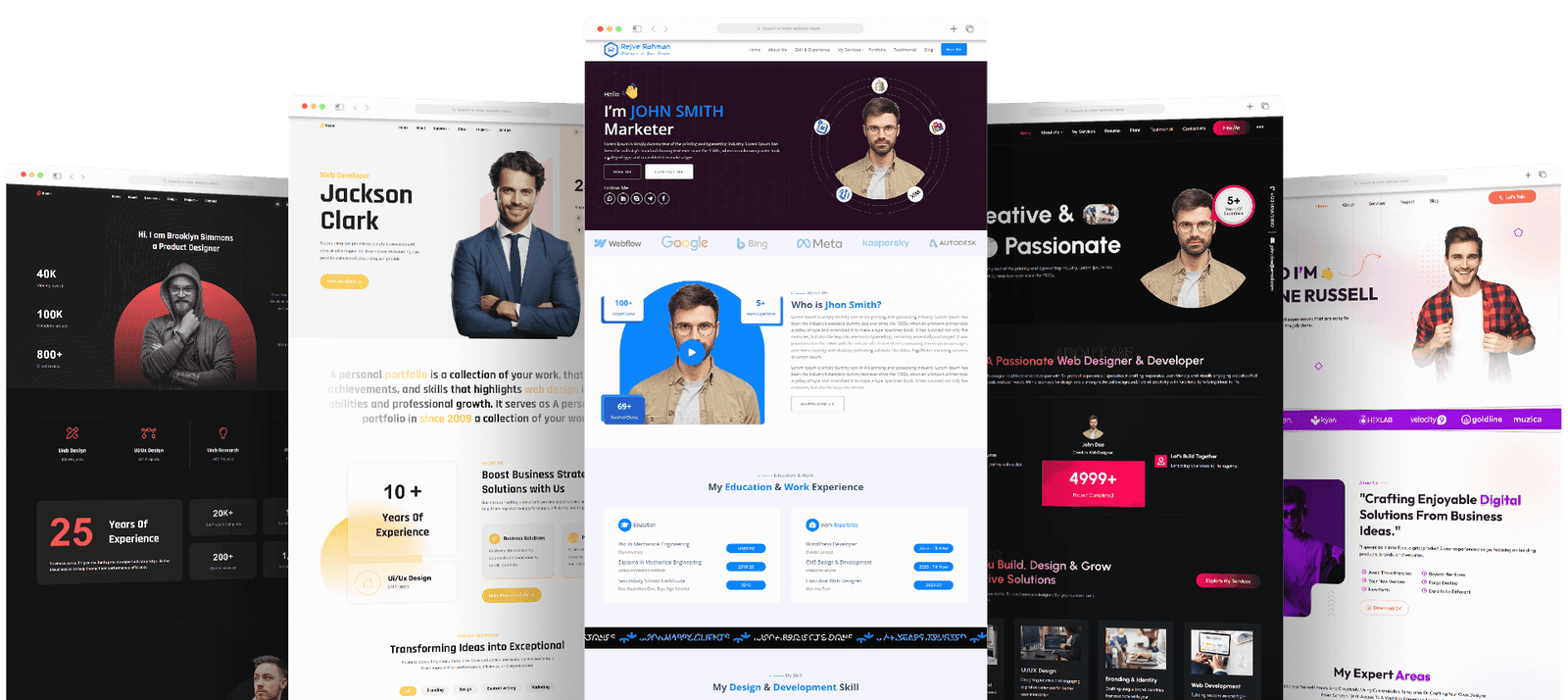Organizations do not compare platforms for sport; they compare them to remove friction from how information turns into action. That is the practical lens through which this article examines power automate vs power bi. Executives want distribution that is punctual and governed. Analysts want refresh cycles that scale. Operations teams want alerts that lead to measurable follow-through. Procurement wants clarity about licensing and limits. Readers searching for power bi vs power automate are therefore not asking a theoretical question; they are searching for dependable patterns to automate power bi reports, determine whether power bi report automation without power automate is feasible, and settle the recurring question, “can you automate power bi reports?” This report-style article answers those questions with references to current Microsoft documentation throughout, so that every recommendation is auditable and defensible.
Table of Contents
Clarity of Roles: Analytics Versus Orchestration
Power BI is Microsoft’s analytics platform for modeling, visualizing, and distributing data. It covers everything from Desktop authoring to governed sharing in the Power BI Service, including scheduled refresh, secure workspace roles, and multiple sharing and subscription options. Microsoft’s official overview is explicit about its purpose: turning data into interactive, actionable insights across the organization.
Power Automate, by contrast, is the workflow layer that connects applications and data through triggers and actions. Its remit is orchestration—initiating, branching, and logging work across systems on a schedule or in response to events—so that tasks happen in the right place at the right time with the correct context.
Viewed together, power automate vs power bi is not a rivalry but a division of labor. Power BI generates and distributes insight. Power Automate coordinates steps that must occur within or beyond analytics. That perspective underpins the rest of this analysis.
Direct Answers to the Searcher’s Questions
A clear answer comes first, because that is how answer engines and human readers alike evaluate credibility.
When someone asks, “can you automate power bi reports?” the answer is yes. Power BI supports scheduled semantic-model refresh, email subscriptions for reports and dashboards, dynamic per-recipient subscriptions that “burst” personalized content, and programmatic export to files via the REST API. None of those require a flow, although Power Automate can extend or route those outputs further when you need cross-app logic.
When someone asks about power bi report automation without power automate, the answer is also yes. Refresh, subscriptions, and REST exports are native to the platform and are the correct starting point for most distribution scenarios. Use flows later when you genuinely need multi-system processes.
And when someone types power bi vs power automate into a search bar, they typically need a rule of thumb: use Power BI for analytics, governed refresh, and delivery; use Power Automate for conditional actions, escalations, or user-initiated workflows that move work outside the analytics surface.
Native Automation Inside Power BI (No Flow Required)
A frequent misconception is that automation “lives” only in workflow tools. In reality, Power BI includes mature automation capabilities. First, scheduled refresh keeps semantic models current. Limits matter: Pro allows up to eight scheduled refreshes per day, while Premium Per User (PPU) and Premium/Fabric capacities allow up to forty-eight. These ceilings, published by Microsoft and updated regularly, are essential when you promise hourly updates. Timeouts also differ by capacity—two hours in shared capacity and up to five hours in Premium—so model design and capacity selection are part of any serious automation plan.
Second, subscriptions distribute content reliably. Users and administrators can subscribe to specific report pages or dashboards; Microsoft documents the ability to configure up to twenty-four subscriptions per artifact, each with its own recipients, schedule, and frequency. This is the backbone of dependable delivery for morning briefings and routine reporting.
Third, Power BI supports dynamic per-recipient subscriptions that personalize what each recipient receives without duplicating reports. That “bursting” capability, originally introduced for paginated reports and subsequently extended to Power BI reports, formalizes a common enterprise need: targeted distribution from a single governed source.
Fourth, when artifacts must be archived or handed to downstream systems, the REST API’s export-to-file operations allow programmatic export to PDF, PowerPoint, and PNG for Power BI reports, and to a broader set of formats for paginated reports. This is the most direct way to automate power bi reports into formal outputs on a cadence, without asking anyone to click anything.
Fifth, for high-volume delivery and document management, Microsoft supports sending large or full report subscriptions to OneDrive or SharePoint. That pattern fits compliance and archival scenarios where an email attachment is insufficient.
These features, used together, answer the operational need behind can you automate power bi reports while keeping administration centralized and auditable. They also prove that power bi report automation without power automate is not a workaround; it is a recommended first choice for many distribution tasks.
Where Power Automate Adds Distinct Value
Automation at the analytics edge is not the whole story. Modern teams often need to react to thresholds and propagate actions through other systems. This is where Power Automate is the natural partner. Data-driven alerts from Power BI can trigger a flow the moment a KPI crosses a boundary, sending targeted emails, posting to Teams, raising tickets, or updating records. Microsoft provides templates and step-by-step guidance for this integration.
The Power Automate visual brings “do something” capabilities directly into a Power BI report. End users can click a button that passes the exact filter context to a flow, ensuring the downstream action—such as creating a task, logging a case, or sending a data slice—matches what the user is seeing. This is a well-documented capability, designed precisely to bridge insight and action.
Power Automate also interacts with Power BI goals/scorecards and broader monitoring. Flows can respond to goal changes or failed refreshes, keeping operational reporting honest and transparent. In a governance-minded environment, those signals reduce “unknown unknowns” and make automation observable.
In other words, power automate vs power bi is best resolved by asking: “Is the automation purely about analytics lifecycle and delivery, or must it coordinate people and systems beyond analytics?” If it is the latter, choose Power Automate deliberately. If it is the former, stay within Power BI to keep complexity low.
A Practical Decision Framework That Withstands Audit
An enduring selection framework reads as follows. If the requirement is to automate power bi reports so that a refreshed, governed view lands in inboxes at a stated time, use Power BI subscriptions; consider dynamic per-recipient subscriptions when audiences need personalized slices; and schedule refresh according to documented limits. If the requirement is to create formal artifacts, implement REST API exports on a cadence. Each of these is first-party and server-side, requiring no additional orchestration.
If the requirement is that a KPI breach must open a case, notify a human in a specific channel, and write a record elsewhere, then integrate a Power BI data alert with a Power Automate flow, or embed a Power Automate visual to let users trigger the process with the right context. Those are classic orchestration problems and the right place to apply workflow.
This framework, applied consistently, answers power bi vs power automate for nearly every reader scenario, while avoiding unnecessary complexity. It also ensures that “can you automate power bi reports?” and “is power bi report automation without power automate supported?” are not just answered but implemented in a way that scales.
Architecture Notes That Matter in Practice
The difference between a demonstration and an enduring automation program is attention to limits and licensing. Microsoft’s published limits on scheduled refresh—eight per day for Pro and forty-eight for PPU/Premium—determine how frequently you can deliver “near-real-time” content by email. Timeouts of two hours in shared capacity and up to five hours in Premium influence model design and partitioning strategy, and incremental refresh is a formal technique for meeting those limits without sacrificing coverage. These are not trivia; they are the design constraints of real systems.
Subscriptions carry their own rules. Power BI explicitly allows up to twenty-four subscriptions per report or dashboard. Accept that ceiling as part of your distribution design, or push delivery to OneDrive/SharePoint for scenarios that do not fit neatly into email. These choices are documented and should be captured in your governance playbook.
On export, the REST API documentation is clear about asynchronous job patterns, supported formats, and follow-up calls to retrieve files. Treat export jobs as you would any other job: monitor status, handle retries, and store outputs in a system of record. These are routine engineering patterns, and Microsoft’s API pages provide the authoritative references.
All of these details add weight to the conclusion that power automate vs power bi is a disciplined choice, not a philosophical one. Governance becomes easier when you respect the platform’s documented boundaries.
Implementation Patterns for Everyday Demands
Consider the daily executive brief. A subscription on a trusted report page that runs before the workday begins and sends a concise snapshot is the simplest answer to can you automate power bi reports. If each executive needs a different region or portfolio, apply dynamic per-recipient subscriptions to personalize content automatically and compliantly. If the brief must be filed in a document system, use the export-to-file REST API and drop the artifact in a designated library or a OneDrive/SharePoint location. Each step is documented and repeatable, making this a durable pattern rather than a brittle script.
Next, consider exception management. A sales conversion rate dips under a threshold at midday. A Power BI data alert fires; a Power Automate flow posts in the appropriate Teams channel, opens a CRM task, and includes a link that lands the recipient on the filtered view. This is how automate power bi reports becomes operational control, and it is precisely what Microsoft’s templates and connector triggers were created to support.
Finally, consider compliance archiving. If operations require a signed-off PDF every month for audits, schedule a REST export for the relevant pages, store it in a records repository, and enforce naming conventions. No user action is needed, and the generated files come from a governed source. This is a textbook case of power bi report automation without power automate, although many teams later wrap it in a light flow for indexation or notifications.
How This Resolves the Comparison Queries
Readers who searched power automate vs power bi often also search power bi vs power automate to triangulate the answer. The answer is stable across both phrasings. Let Power BI own analytics lifecycle duties: model refresh, view distribution, and document-grade exports. Let Power Automate own cross-system reactions, human approvals, and actions that happen outside the analytics layer. By applying this rule, you will naturally automate power bi reports in the most appropriate place and only escalate to workflow when needed. That leaves less to maintain and more to rely on.
It also squares neatly with both remaining search intents. If a team asks “can you automate power bi reports?” the answer is a supported, documented yes. If a team prefers power bi report automation without power automate, the answer is still yes: subscriptions, refresh, and exports are first-class features that do not require additional orchestration.
Editorial Perspective on Scalability and Risk
Complexity is not a virtue. The fastest way to create fragility is to overuse flows where the analytics platform already offers a native function. A clean strategy places routine distribution inside Power BI—especially when dynamic per-recipient subscriptions can handle personalization—and reserves flows for triggered, contextual actions or multi-system processes. Keeping the problem “close to the platform” is not only a design preference; it is a governance advantage. When auditors ask how a number reached a mailbox, you want to point to platform logs, subscription configurations, and documented limits, not to an ever-growing web of bespoke flows. Microsoft’s documentation arms you for that conversation.
On the other hand, underusing workflow when operational coordination is required is its own risk. Alerts without action do not move business outcomes. If your dashboards already provoke manual follow-ups, integrate Power Automate deliberately—through data-driven alerts or the report-embedded visual—so the action is timely, contextual, and logged.
How This Connects to Training and Adoption
A sustainable program depends on skill development and shared vocabulary. Microsoft Learn maintains guided material for both Power BI and Power Automate—resources that standardize how teams think about semantic models, refresh behavior, flows, triggers, and actions. Folding those modules into onboarding reduces avoidable mistakes and aligns expectations with what the platforms actually support.
With a common foundation, teams also make better architectural choices about power bi vs power automate in project kickoffs, avoiding the cost of mid-project refactors. Ultimately, better training directly improves how you automate power bi reports without reinventing what Microsoft already ships.
Strategic Note on Capacity and Growth
Teams planning for growth should not treat capacity as an afterthought. Published differences between Pro and Premium/PPU matter for both frequency and reliability. Hourly or sub-hourly delivery depends on forty-eight daily refreshes and longer timeouts, both of which are tied to Premium tiers. Incremental refresh further improves success rates by reducing the work each job must perform. All of these details, articulated in Microsoft’s documentation, help leadership decide where to invest to maintain service levels as data volume and audience scale increase.
These are not vendor talking points; they are mechanical truths that determine whether claims about can you automate power bi reports will hold under load. Mature programs write them into design standards, so the answer to power bi vs power automate becomes a matter of policy rather than preference.
Softpiq: Licensed Acceleration
For organizations that prefer speed with control, Softpiq can provision the appropriate Power BI subscriptions as a verified Microsoft reseller and align licensing choices with a practical governance baseline. That includes workspace role design, naming standards, subscription policies, and documented refresh schedules that respect Microsoft’s published limits. The goal is not just to automate power bi reports, but to do so in a way that keeps operations transparent and auditable from the start. If your roadmap emphasizes power bi report automation without power automate for routine distribution, Softpiq can establish those patterns quickly. If your roadmap blends analytics with orchestration—data alerts, routed approvals, or embedded Power Automate actions—Softpiq will help you implement those flows without compromising the clarity of ownership between platforms.
Newsroom-Style Wrap-Up: What Matters, Summarized Formally
The comparison of power automate vs power bi is settled by a sober reading of the documentation. Power BI is the distribution engine for analytics: schedule refresh, configure subscriptions, personalize delivery, and export artifacts when required. Power Automate is the orchestration engine that converts thresholds and human intent into cross-system action, whether triggered by alerts or embedded directly in reports. Both are first-party, and both are necessary in an enterprise that wants insight to be both reliable and actionable. When your question is power bi vs power automate, choose based on locus of control: analytics lifecycle stays in Power BI; cross-app workflow moves to Power Automate. When your question is can you automate power bi reports, recognize that the platform already provides robust, auditable mechanisms. And when your question is power bi report automation without power automate, know that the native path is not only possible but often preferable for stability and scale.
Conclusion
Formal decisions rely on verifiable sources and repeatable patterns. This article has anchored every recommendation in Microsoft’s current documentation and translated those references into implementable practices that reduce friction. The disciplined choice between power automate vs power bi is to keep analytics automation inside Power BI—refresh, subscriptions, dynamic per-recipient delivery, and export-to-file—and to apply Power Automate when the business needs cross-application logic, escalations, or user-initiated actions from within reports. By doing so, you will automate power bi reports in ways that survive scale, audit, and turnover, while keeping ownership and governance clear. If you need assistance establishing or accelerating these practices, Softpiq can provide the right Power BI subscription mix and a governance-first rollout so results arrive on time, every time.
References of Microsoft Learn
- Power BI platform overview and training modules that define the analytics surface and its core capabilities.
- Power Automate overview, cloud flow concepts, and structured training for building, testing, and monitoring flows.
- Scheduled refresh limits and timeouts, including Premium/PPU frequency and model time limits, plus incremental refresh guidance.
- Subscriptions for reports and dashboards, subscription limits, dynamic per-recipient subscriptions for paginated and Power BI reports, and delivery to OneDrive/SharePoint.
- Export-to-file REST API for Power BI and paginated reports, including asynchronous job flow and supported formats.
- Integration patterns for alerts and action: Power BI data alerts triggering Power Automate, and the Power Automate visual for contextual actions inside reports.
- Scorecard/metrics automation and related alerting capabilities that connect operational monitoring to workflow.
Related posts
Recent Posts
- Data Modeling with Microsoft Power BI O’Reilly: Practical Guide, AI, and Pricing July 30, 2025
- Power BI Workspace Roles & Access Levels: A Complete, Practical Guide (2025) July 25, 2025
- How Much Is a Power BI License? 2025 Best-Value Pricing Guide for Businesses July 20, 2025
- Power Apps vs Power BI in 2025: a complete guide to choosing, combining, and scaling the right solution July 15, 2025
- Power BI Embedded Pricing: 2025 Cost Playbook for Accurate Budgets and Confident Launches July 12, 2025
Blog Categories
Product categories
Best Selling
-
 Best Design Portfolio Websites For Professionals
€49.99 – €99.99Price range: €49.99 through €99.99
Best Design Portfolio Websites For Professionals
€49.99 – €99.99Price range: €49.99 through €99.99
-
 Quikdaz | Worldwide Software Deals | Leading Digital Services
Quikdaz | Worldwide Software Deals | Leading Digital Services
€1,650.00Original price was: €1,650.00.€1,499.99Current price is: €1,499.99. -
 QFolio | Personal DIVI Premium Portfolio Layout Pack
€14.99
QFolio | Personal DIVI Premium Portfolio Layout Pack
€14.99
-
 The domain name & Website petoranest.com is for Sale
€599.99
The domain name & Website petoranest.com is for Sale
€599.99
-
 Print Ready Be Kind T-shirt Design Template
€4.99
Print Ready Be Kind T-shirt Design Template
€4.99
-
 Print Ready Born Free, Staying Brave T-shirt Design Template
€4.99
Print Ready Born Free, Staying Brave T-shirt Design Template
€4.99
-
 Enjoy Shopify Frist 3 Days Free Trail and 1 USD Per Month For your First 3 Months
€0.00
Enjoy Shopify Frist 3 Days Free Trail and 1 USD Per Month For your First 3 Months
€0.00
-
 Flatsome | Multi-Purpose Responsive WooCommerce Theme Including License Key & Lifetime Updates
€59.00
Flatsome | Multi-Purpose Responsive WooCommerce Theme Including License Key & Lifetime Updates
€59.00
-
 Betheme | Responsive Multipurpose WordPress & WooCommerce Theme Including License Key & Lifetime Updates
€59.00
Betheme | Responsive Multipurpose WordPress & WooCommerce Theme Including License Key & Lifetime Updates
€59.00
-
 Avada | Website Builder For WordPress & eCommerce Including License Key & Lifetime Updates
Avada | Website Builder For WordPress & eCommerce Including License Key & Lifetime Updates
€59.00Original price was: €59.00.€29.99Current price is: €29.99.
Categories
Best Selling
-
 Nitro PDF Pro 14 (PDF Editor) Official License Key For Lifetime
Nitro PDF Pro 14 (PDF Editor) Official License Key For Lifetime
€179.99Original price was: €179.99.€29.99Current price is: €29.99. -
 Customize Name Official Microsoft Power Bi Pro Account For Lifetime
Customize Name Official Microsoft Power Bi Pro Account For Lifetime
€199.00Original price was: €199.00.€54.99Current price is: €54.99. -
 Custom Username Office365 Pro Plus 1 Account For 5 Windows/Mac/Tablet With 100GB OneDrive Storage
Custom Username Office365 Pro Plus 1 Account For 5 Windows/Mac/Tablet With 100GB OneDrive Storage
€79.99Original price was: €79.99.€24.99Current price is: €24.99. -
 Autodesk 2025 All Apps -3 Years Subscription (Your Own Email Activation)
Autodesk 2025 All Apps -3 Years Subscription (Your Own Email Activation)
€3,599.00Original price was: €3,599.00.€175.99Current price is: €175.99. -
 Customize Username Microsoft Office 365 Pro Plus 1 Account 5 Device for Windows, Mac, iOS With 6 Months Warranty
Customize Username Microsoft Office 365 Pro Plus 1 Account 5 Device for Windows, Mac, iOS With 6 Months Warranty
€75.99Original price was: €75.99.€19.99Current price is: €19.99.