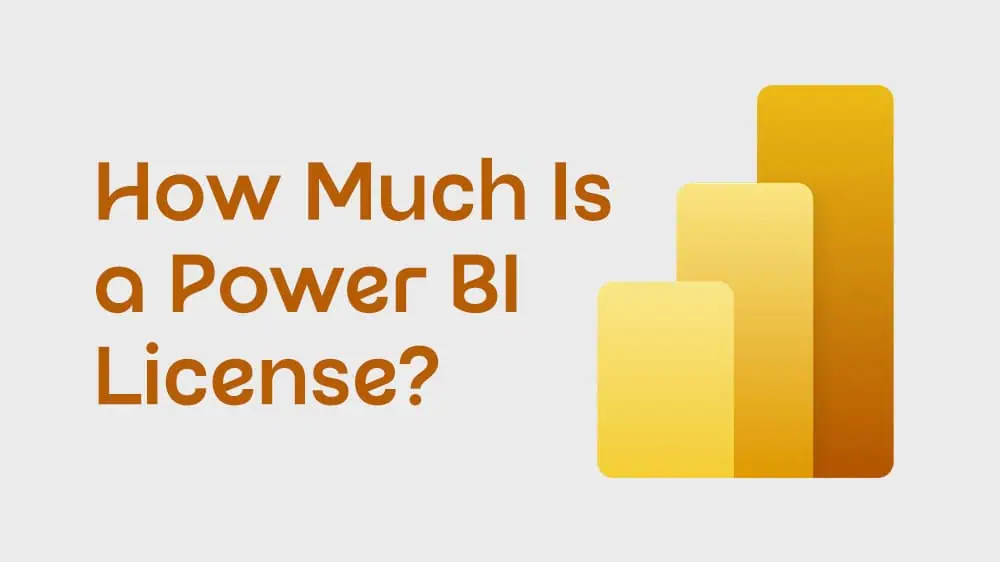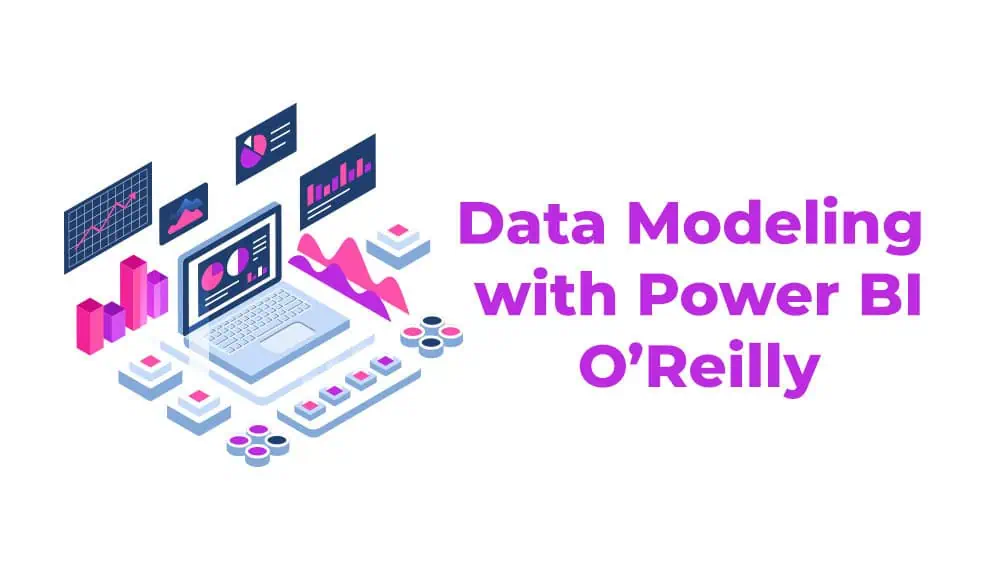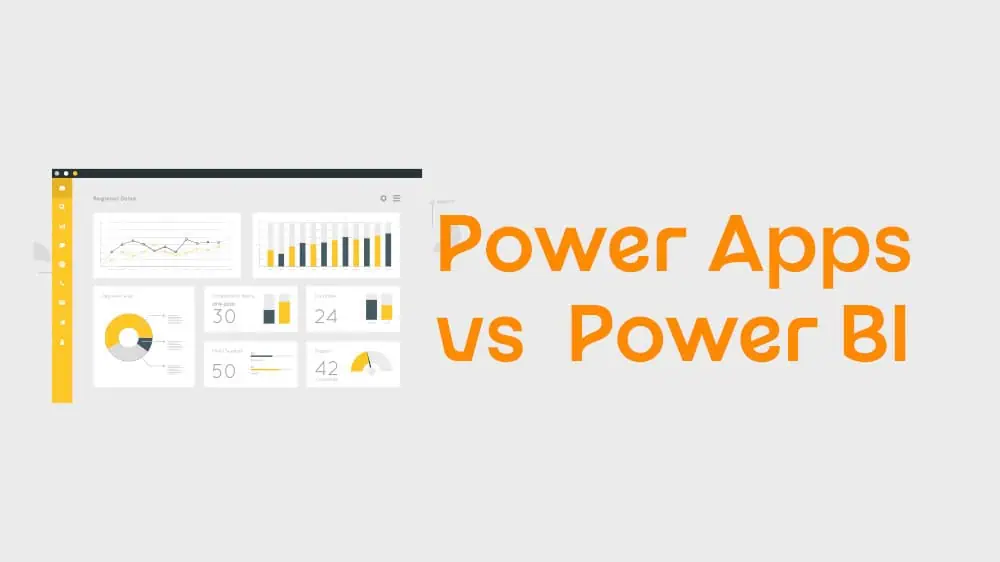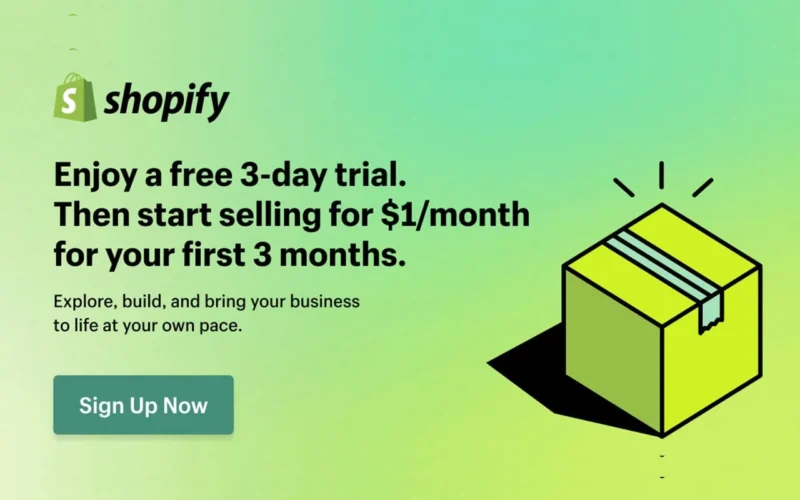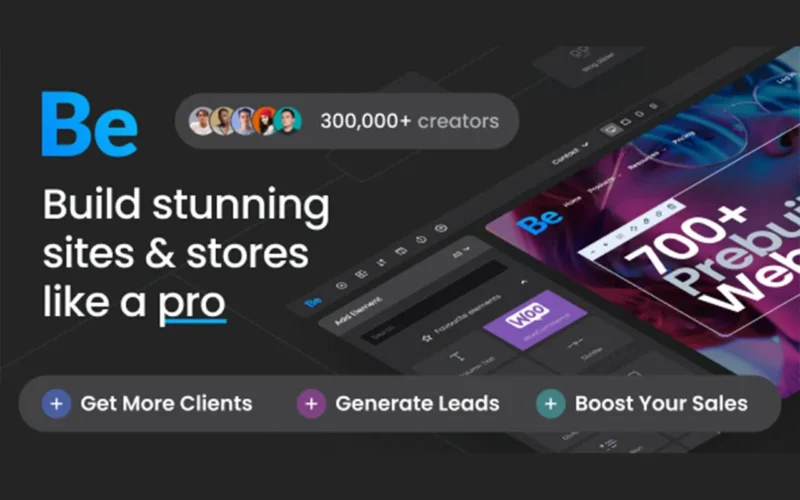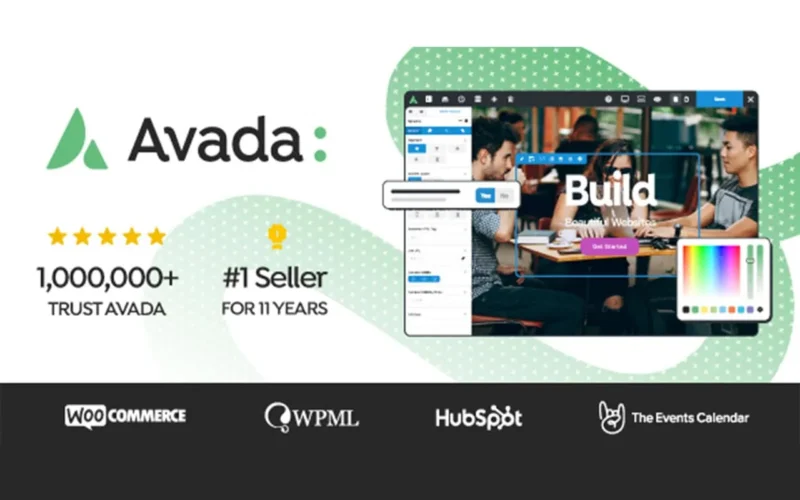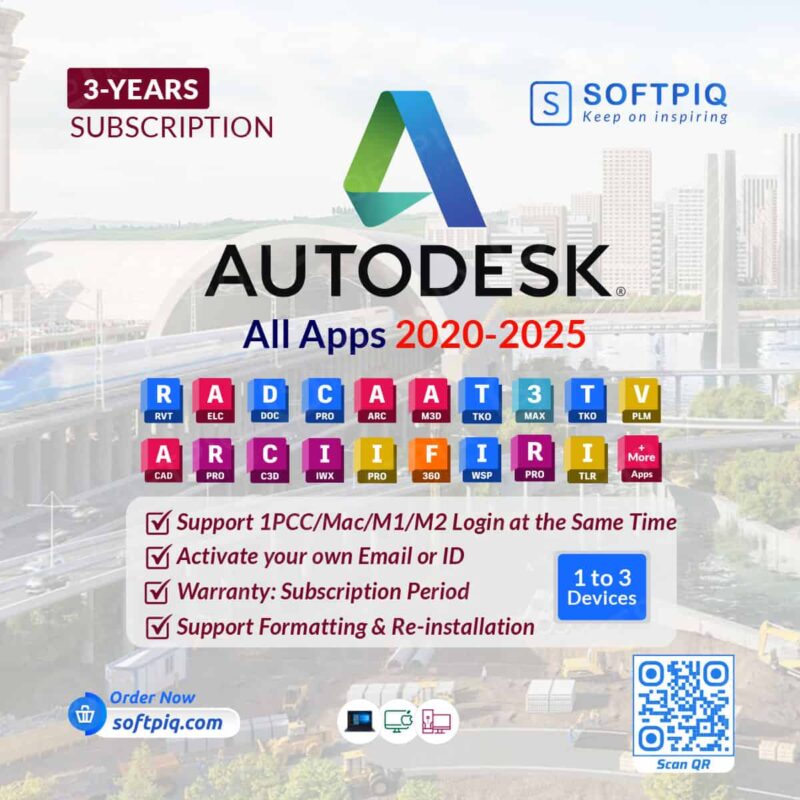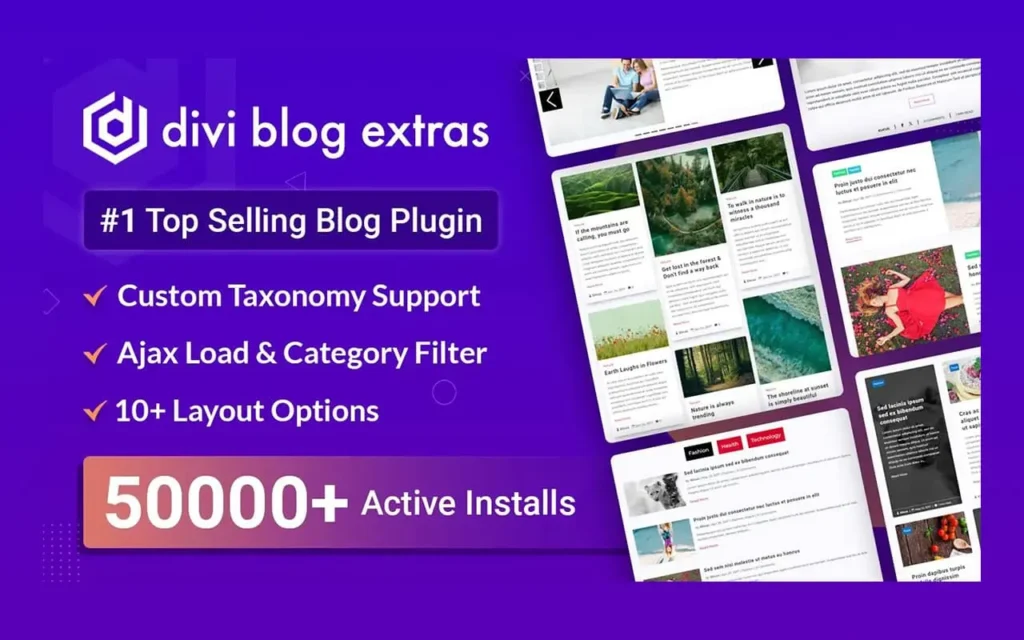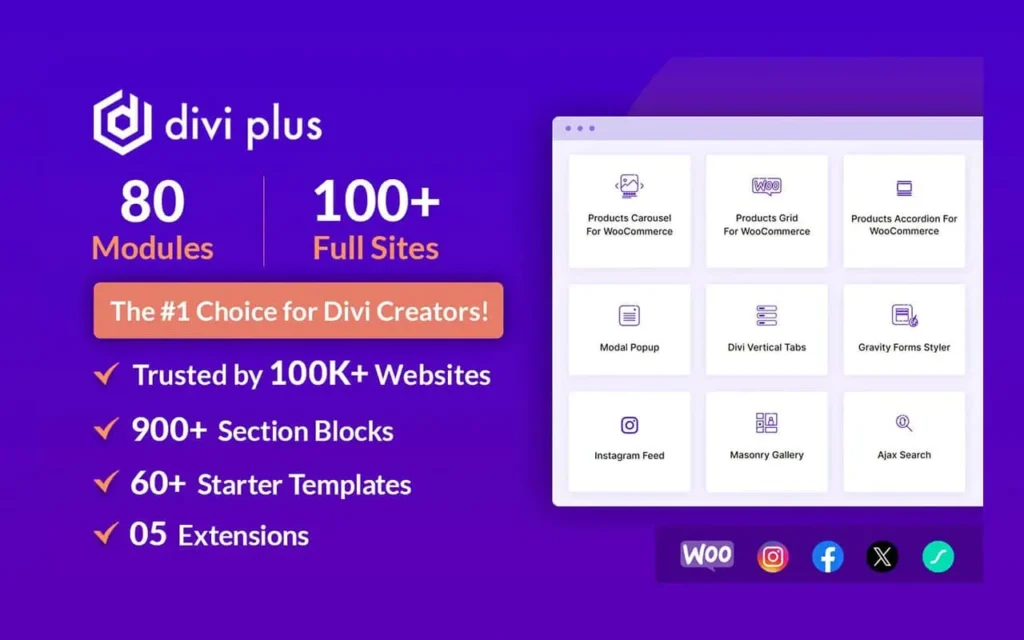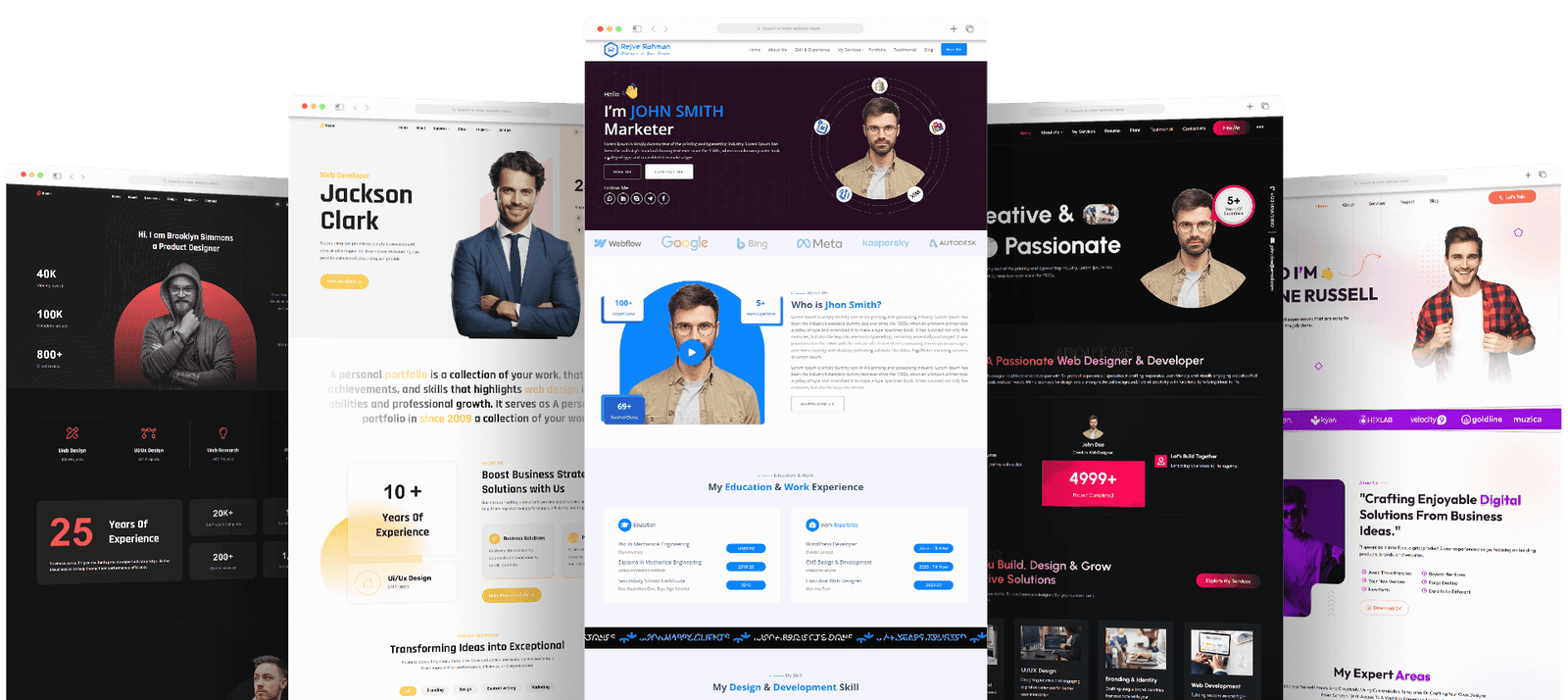How much is a Power BI license—that’s the first question most teams ask when they’re planning analytics for the next quarter. It’s a fair question, because getting this decision right influences not just your budget, but how easily your people can share dashboards, collaborate, and scale. This guide explains today’s Power BI pricing, what you actually get at each tier, how to estimate your Power BI license cost for real-world scenarios, and how to avoid common budget surprises. Along the way, you’ll see clear answers to “Power BI Free vs Pro,” where Premium and Fabric capacity fit, and what changed in 2025.
Microsoft adjusted list prices in 2025, and capacity options evolved with Microsoft Fabric. All current figures and facts in this article reference Microsoft’s official pages and announcements so you can make decisions with confidence.
Table of Contents
How Much Is a Power BI License: 2025 overview
If you just need the short version of how much is a Power BI license, here it is in plain language.
- Power BI Pro is $14 per user per month (annual commitment).
- Power BI Premium Per User (PPU) is $24 per user per month (annual commitment).
- Power BI Free costs $0 for personal use inside your tenant, and can view shared content only when it’s hosted on Premium/Fabric capacity.
- Capacity for organization-wide workloads is now centered on Microsoft Fabric F-SKUs (pay-as-you-go or reserved), starting from roughly $262.80 per month for an F2 unit in published US pricing; it scales up through F64 and beyond. Regional prices and reservations vary.
These numbers come straight from Microsoft’s current Power BI pricing page, Microsoft’s 2025 price-update announcement, and Microsoft’s Fabric pricing page.
Why does this matter? Because the Power BI license cost you approve determines whether your users can create and share content (Pro), access premium features such as advanced AI and larger model sizes (PPU), or whether you should step up to a capacity model for broader distribution and performance management (Fabric). The table-style comparisons many people have seen still apply conceptually, but the capacity conversation has shifted toward Fabric rather than traditional “Premium per capacity” for new customers.
What changed in 2025—and why it affects budgeting
Two important updates shape every Power BI pricing discussion this year:
- List-price increases took effect April 1, 2025: Pro moved to $14/user/month and PPU to $24/user/month for commercial customers at purchase or renewal (suite customers such as Microsoft 365 E5 are handled separately). This is the figure you’ll see reflected across Microsoft’s store and partner experiences.
- Capacity is now primarily Microsoft Fabric for new customers: Microsoft announced that new customers wouldn’t be able to buy Power BI Premium per capacity after July 1, 2024; renewals for many non-EA customers sunset in 2025 and are replaced by Fabric capacity. That’s why most organizations now size F-SKUs (F2, F4, F8, …) rather than Power BI P-SKUs.
Those two changes mean the way you calculate Power BI licence costs should start with per-user totals for Pro or PPU, then test whether a Fabric capacity makes sense for heavy refreshes, larger model sizes, broader distribution to free users, or predictable performance guarantees. Fabric pricing is usage-oriented and region-specific, but Microsoft’s public page provides solid anchors for planning.
Power BI Free vs Pro: what you truly get
The Power BI Free vs Pro conversation often gets reduced to a slogan, but the practical difference is about collaboration rights and hosting location.
- Free gives individual creators the ability to build reports and dashboards for their own use. Free users can also view content when it lives in a workspace backed by Premium/Fabric capacity that grants them access, but they can’t publish or share to others from standard shared workspaces.
- Pro is the collaboration license. It lets users publish to the Power BI service, share dashboards and apps with other Pro users, and collaborate in shared workspaces.
- PPU adds premium features on a per-user basis (for example, larger model sizes, more frequent refreshes, paginated reports), without having to buy a full capacity.
Microsoft’s “features by license type” page remains the authoritative reference for what each license can do today. If your stakeholders keep asking about Power BI Free vs Pro, point them there and translate the implications for your governance model and data sensitivity.
This matters for costs because many companies can cover the majority of analysts and report owners with Pro, while executives and broad audiences can remain on Free—if your content is hosted on a properly sized capacity. That’s where Fabric enters the picture, and it’s the pivot point in many Power BI pricing discussions.
Estimating your Power BI license cost by scenario
There isn’t one single answer to how much is a Power BI license because your needs fall into different patterns. The best way to estimate Power BI license cost is to map usage patterns to Microsoft’s licensing rules. Below are examples you can tailor for approvals and forecasts. Prices reflect Microsoft’s 2025 list figures and public capacity pricing guidance; adjust for region and any enterprise agreements.
Scenario A: Small analytics team, hands-on collaboration
You have 8 analysts creating and sharing interactive dashboards with each other and a handful of managers. Everyone who creates or shares needs Pro. View-only managers can use Free if they’re only consuming content the team shares from their Pro workspaces.
- 8 × Pro at $14/user/month = $112/month (about $1,344/year).
- No capacity needed if viewers are Pro or if you’re okay limiting sharing to Pro-to-Pro inside workspaces.
This scenario is the classic Power BI Free vs Pro starter: pay only for the creators and sharers, keep distribution modest, and grow as adoption expands.
Scenario B: Department wants advanced features without capacity
A finance group with 15 analysts needs features like larger model sizes and enhanced refresh. There’s no need to open content to hundreds of Free viewers.
- 15 × PPU at $24/user/month = $360/month (about $4,320/year).
Here, per-user premium beats buying a capacity. Many teams use PPU for sandboxes or specialized datasets where Power BI license costs must stay predictable.
Scenario C: Broad distribution to hundreds of business viewers
Suppose 20 creators and 10 power users publish and govern content, while 500 field users mainly view dashboards. You want frictionless access for those 500 without buying Pro for each.
- Creators: 30 × Pro at $14 = $420/month.
- Viewers: 500 can be Free if content is hosted on capacity.
Capacity: Start with an F-SKU sized to your refresh frequency and concurrency; Microsoft’s public pricing shows F2 ≈ $262.80/month (US), scaling upward (F4, F8, …). Most organizations with this audience size plan on F64 or higher for steady enterprise use; the exact size depends on your model sizes and refresh windows.
The crossover point—where capacity plus a smaller Pro pool is cheaper than buying Pro for hundreds of viewers—is why teams revisit Power BI pricing during rollouts. You pay for capacity even when idle, but you also unlock distribution to Free users and gain resource isolation for performance.
Scenario D: Embedded analytics for your customer-facing app
If you’re embedding reports in a web or SaaS application, you’ll typically look at Power BI Embedded (A-SKUs). Pricing scales by node type and can run into thousands per month at higher tiers, with A4 shown at around $5,881/month on the public Azure page. Embedded is a different budget line than internal Pro/PPU licenses.
These examples give you a practical framework to answer how much is a Power BI license in your context and to communicate the Power BI license cost tradeoffs to finance and leadership. They also help you translate search intent around Power BI license costs (UK spelling) when stakeholders bring comparisons from other regions.
Power BI Free vs Pro explained for non-specialists
The simplest way to explain Power BI Free vs Pro is to talk about “who can do what” and “where the content lives.”
With Free, users create content for themselves and can view content in apps and workspaces only when a capacity hosts it and permissions are granted. With Pro, users publish to shared workspaces, collaborate, and share artifacts across teams. If you want to share outside of a Pro-only circle without assigning Pro to everyone, host your workspace on a capacity (now usually Fabric). That way, a broad community of Free users can view the content, while only creators need Pro. Microsoft’s license-feature matrix clarifies these boundaries and is updated frequently.
In budget discussions, this is where the phrase Power BI pricing means more than dollars: it means governance, tenancy, and workspace architecture. If you keep repeating Power BI Free vs Pro in meetings, you’re already noticing that the hosting location and workspace mode (Pro, PPU, or Capacity) are what unlock viewing rights.
Capacity today: Fabric fundamentals for decision-makers
When stakeholders ask, how much is a Power BI license for organization-wide rollouts, you’ll almost always have to include a capacity conversation. Since mid-2024, the mainstream capacity path for new customers is Microsoft Fabric rather than classic “Power BI Premium per capacity.” Microsoft explicitly announced the purchase changes and renewal guidance, which is why most modern design documents discuss Fabric F-SKUs instead of P-SKUs.
Microsoft’s Fabric pricing page lists F-SKUs and monthly estimates, beginning with F2 ≈ $262.80/month and scaling up across F4, F8, F16, F32, F64, and beyond. You can pay as you go or reserve capacity for a discount. Your actual Power BI licence costs under Fabric depend on the compute units you keep running, your refresh windows, and whether you scale up temporarily during peak loads.
For procurement teams used to fixed user-based math, this shift means you should model both sides:
- Per-user math for creators and specialized users (Pro/PPU).
- Capacity math for performance isolation and broad distribution to Free users.
The combination is what produces your real Power BI license cost. It’s also the blueprint for long-term efficiency: as adoption grows, you can keep the number of Pro seats close to your creator population while letting thousands of Free users view apps backed by capacity. Microsoft’s service-feature documentation confirms how these rights interplay today.
The practical answer to “Power BI pricing”—hidden costs to plan
Budgeting accurately for Power BI pricing means planning beyond list prices. The most common blind spots are predictable and manageable when you know where to look:
Model size and refresh behavior: PPU and capacity tiers unlock larger datasets and more frequent refresh. If finance depends on larger semantic models or near-real-time refreshes, your Power BI license cost may require PPU for a subset of authors or a capacity sized for those windows. Microsoft’s feature matrix is your best source for the current thresholds.
Storage and data platform charges: Power BI itself isn’t the only cost center. When you operate in Fabric, you may also incur storage and related platform charges, especially for heavy warehouse or lakehouse workloads. Treat these as part of the overall Power BI licence costs conversation because leadership will see one analytics budget, not separate line items. Microsoft publishes Fabric capacity guidance and pricing to help you estimate.
External sharing and guest access: If you frequently share outside your tenant, plan entitlements and capacity placement carefully. This doesn’t change the list price of a Power BI license, but it affects how many Pro/PPU seats you need and where content should live. Microsoft’s licensing pages outline how viewer rights depend on workspace and capacity.
Change management: As 2025 price levels roll through renewals, remember that some customers with suite entitlements (e.g., M365 E5) see Power BI pricing handled in their suite rather than as standalone Pro seats. Microsoft’s partner announcement clarifies what changed—and what didn’t—for those suites.
How to choose: a narrative you can use with leadership
When you’re presenting to a steering committee, keep the story tight:
Start with how much is a Power BI license at the per-user level (Pro $14, PPU $24). Clarify that creators need Pro at minimum, and specialized creators may need PPU. Emphasize that viewers can be Free when content is hosted on capacity. Then explain Power BI Free vs Pro in one sentence: Pro is for publishing and sharing; Free is for viewing when capacity hosts the workspace. Finally, introduce Fabric capacity as the lever that lets you address performance and distribute to larger audiences without buying Pro for everyone. Support each statement with Microsoft’s pages for credibility.
This storyline turns a confusing page of SKUs into a clean decision framework and puts your Power BI licence costs in a context executives recognize: per-user productivity plus shared infrastructure.
Frequently asked questions about costs
Is Power BI Desktop still free?
Yes. You can download and use Power BI Desktop at no charge for report authoring. The cost question appears when you publish to the service and want to share or collaborate. That’s where Power BI pricing around Pro, PPU, and capacity enters the picture. Microsoft’s licensing overview and pricing page remain your ground truth.
What’s the real difference between Power BI Free vs Pro for a department?
Free is fine for personal analytics and viewing content hosted on capacity; Pro is required to publish, share, and collaborate across workspaces with other Pro users. If you’re asking how much is a Power BI license for a pilot, buy Pro for your authors and place shared content in Pro workspaces or a small capacity so Free viewers can consume it. Microsoft documents the feature split clearly.
Do I still need to think about “Premium per capacity”?
If you’re a new customer, you’ll almost certainly evaluate Fabric capacity instead. Microsoft announced purchase and renewal timelines that effectively move customers to Fabric for capacity-based needs. That’s why organizations talk more about F-SKUs now.
How do I forecast capacity for leadership?
Start with your model sizes, peak refresh windows, and expected concurrent viewing. Then use Microsoft’s public Fabric pricing page to translate possible F-SKU sizes into monthly figures for your region. Expect to adjust during the first quarter as usage patterns stabilize. This approach aligns your Power BI license cost with performance expectations from day one.
Why do I see different numbers online for Power BI licence costs?
Pricing varies by region and currency. Some older articles quote pre-2025 list prices ($10 Pro, $20 PPU). Microsoft’s November 2024 update and March 2025 partner announcement confirm the new numbers effective April 1, 2025. Always defer to Microsoft’s current pages.
Real-world buying patterns you can model today
When the question is how much is a Power BI license, finance leaders want a defensible forecast. The following patterns are reliable starting points for 2025:
Creator-centric teams: If your analytics footprint is small and collaborative, most of your spend will be Pro seats. This keeps the Power BI license cost very predictable and per-user.
Feature-driven teams: If your data estate requires larger models, advanced refresh, or paginated reports, give those creators PPU. It’s the fastest way to unlock premium features without committing to a capacity.
Broad distribution organizations: If you must reach hundreds or thousands of viewers, especially on mobile, a combination of Pro for creators and Fabric capacity for hosting is often the most efficient path. You’ll keep a limited pool of paid user licenses while serving a wide base of Free viewers.
Across all three, you’ll repeat the phrase Power BI Free vs Pro in planning documents because collaboration rights and hosting location are what determine who needs a paid seat and how many. Microsoft’s “features by license type” page is your checkpoint while drafting those plans.
Start quickly with Softpiq’s bundled offer
If you’re a small team that simply wants to get hands-on, Softpiq can help you move from planning to proof fast. Softpiq is a verified Microsoft reseller and offers a starter bundle: Microsoft Power BI subscription for 4 users, 1 year, $60 total. The bundle is designed for teams that want to learn, prototype, and show value without a large up-front commitment. Softpiq also offers different subscription types, including enterprise subscriptions, so you can grow from pilot to production without changing partners.
This promotional bundle is provided through Softpiq’s reseller program and sits alongside Microsoft’s published list prices for Pro and PPU. It’s a practical option to answer how much is a Power BI license for a pilot with minimal friction; when you outgrow it, Softpiq can guide you to standard power bi pricing or to a Fabric capacity plan that matches your workload.
Want help choosing between Pro, PPU, and capacity? Softpiq can review your model sizes and refresh needs, map your Power BI license cost for leadership, and recommend a roadmap to scale—without overbuying on day one.
Conclusion
You now have a reliable, current answer to how much is a Power BI license and a framework to justify your decision. For creators who publish and collaborate, budget $14 per user per month for Pro; for specialists who need premium features, plan $24 per user per month for PPU. For broad distribution to Free viewers and predictable performance, evaluate Fabric capacity starting with small F-SKUs and scale as usage grows. If you’re still weighing Power BI Free vs Pro, remember that the deciding factor is collaboration rights and the hosting location of your workspaces. Combine per-user math with capacity math and you’ll capture the true Power BI license cost with no surprises. And if you want to experiment quickly before committing, Softpiq’s 4-user, 1-year, $60 starter bundle is an easy on-ramp—backed by a reseller who can help you grow into standard power bi pricing or enterprise capacity when you’re ready.
Armed with official Microsoft references and a clear path from pilot to scale, you can move forward knowing your Power BI licence costs are aligned with how your teams actually work today—and how they’ll grow tomorrow.
References (Microsoft)
- Power BI pricing (current list prices for Pro and PPU).
- Service features by license type (Free, Pro, PPU, Capacity).
- Microsoft Fabric pricing (capacity SKUs and monthly estimates).
- Important update to Power BI pricing (price change effective April 1, 2025).
- Partner announcement—March 2025 (pricing update details and suite considerations).
- Premium licensing change notice (transition to Fabric capacity).
Related posts
Recent Posts
- Data Modeling with Microsoft Power BI O’Reilly: Practical Guide, AI, and Pricing July 30, 2025
- Power BI Workspace Roles & Access Levels: A Complete, Practical Guide (2025) July 25, 2025
- How Much Is a Power BI License? 2025 Best-Value Pricing Guide for Businesses July 20, 2025
- Power Apps vs Power BI in 2025: a complete guide to choosing, combining, and scaling the right solution July 15, 2025
- Power BI Embedded Pricing: 2025 Cost Playbook for Accurate Budgets and Confident Launches July 12, 2025
Blog Categories
Product categories
Best Selling
-
 Best Design Portfolio Websites For Professionals
$49.99 – $99.99Price range: $49.99 through $99.99
Best Design Portfolio Websites For Professionals
$49.99 – $99.99Price range: $49.99 through $99.99
-
 Quikdaz | Worldwide Software Deals | Leading Digital Services
Quikdaz | Worldwide Software Deals | Leading Digital Services
$1,650.00Original price was: $1,650.00.$1,499.99Current price is: $1,499.99. -
 QFolio | Personal DIVI Premium Portfolio Layout Pack
$14.99
QFolio | Personal DIVI Premium Portfolio Layout Pack
$14.99
-
 The domain name & Website petoranest.com is for Sale
$599.99
The domain name & Website petoranest.com is for Sale
$599.99
-
 Print Ready Be Kind T-shirt Design Template
$4.99
Print Ready Be Kind T-shirt Design Template
$4.99
-
 Print Ready Born Free, Staying Brave T-shirt Design Template
$4.99
Print Ready Born Free, Staying Brave T-shirt Design Template
$4.99
-
 Enjoy Shopify Frist 3 Days Free Trail and 1 USD Per Month For your First 3 Months
$0.00
Enjoy Shopify Frist 3 Days Free Trail and 1 USD Per Month For your First 3 Months
$0.00
-
 Flatsome | Multi-Purpose Responsive WooCommerce Theme Including License Key & Lifetime Updates
$59.00
Flatsome | Multi-Purpose Responsive WooCommerce Theme Including License Key & Lifetime Updates
$59.00
-
 Betheme | Responsive Multipurpose WordPress & WooCommerce Theme Including License Key & Lifetime Updates
$59.00
Betheme | Responsive Multipurpose WordPress & WooCommerce Theme Including License Key & Lifetime Updates
$59.00
-
 Avada | Website Builder For WordPress & eCommerce Including License Key & Lifetime Updates
Avada | Website Builder For WordPress & eCommerce Including License Key & Lifetime Updates
$59.00Original price was: $59.00.$29.99Current price is: $29.99.
Categories
Best Selling
-
 Nitro PDF Pro 14 (PDF Editor) Official License Key For Lifetime
Nitro PDF Pro 14 (PDF Editor) Official License Key For Lifetime
$179.99Original price was: $179.99.$29.99Current price is: $29.99. -
 Customize Name Official Microsoft Power Bi Pro Account For Lifetime
Customize Name Official Microsoft Power Bi Pro Account For Lifetime
$199.00Original price was: $199.00.$54.99Current price is: $54.99. -
 Custom Username Office365 Pro Plus 1 Account For 5 Windows/Mac/Tablet With 100GB OneDrive Storage
Custom Username Office365 Pro Plus 1 Account For 5 Windows/Mac/Tablet With 100GB OneDrive Storage
$79.99Original price was: $79.99.$24.99Current price is: $24.99. -
 Autodesk 2025 All Apps -3 Years Subscription (Your Own Email Activation)
Autodesk 2025 All Apps -3 Years Subscription (Your Own Email Activation)
$3,599.00Original price was: $3,599.00.$175.99Current price is: $175.99. -
 Customize Username Microsoft Office 365 Pro Plus 1 Account 5 Device for Windows, Mac, iOS With 6 Months Warranty
Customize Username Microsoft Office 365 Pro Plus 1 Account 5 Device for Windows, Mac, iOS With 6 Months Warranty
$75.99Original price was: $75.99.$19.99Current price is: $19.99.