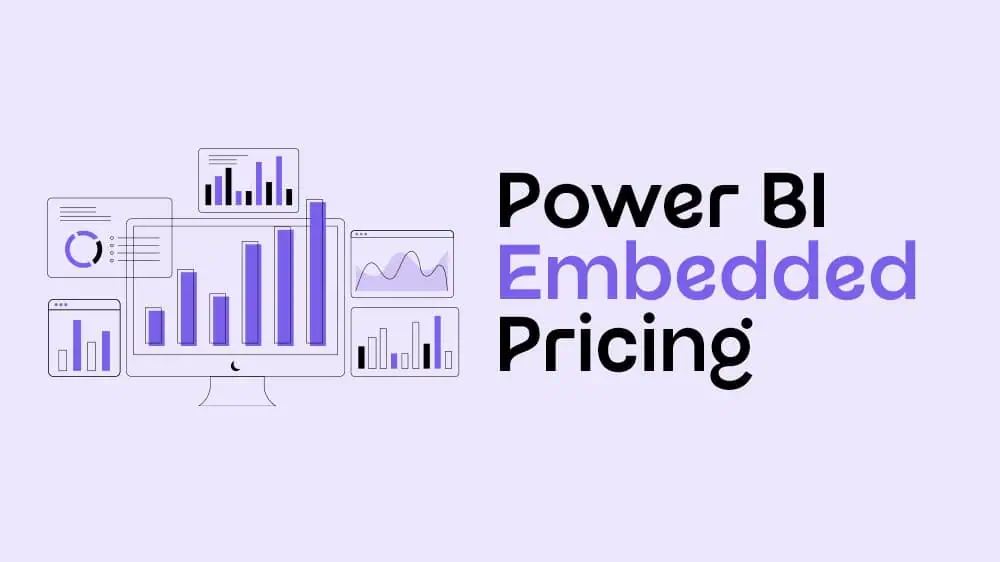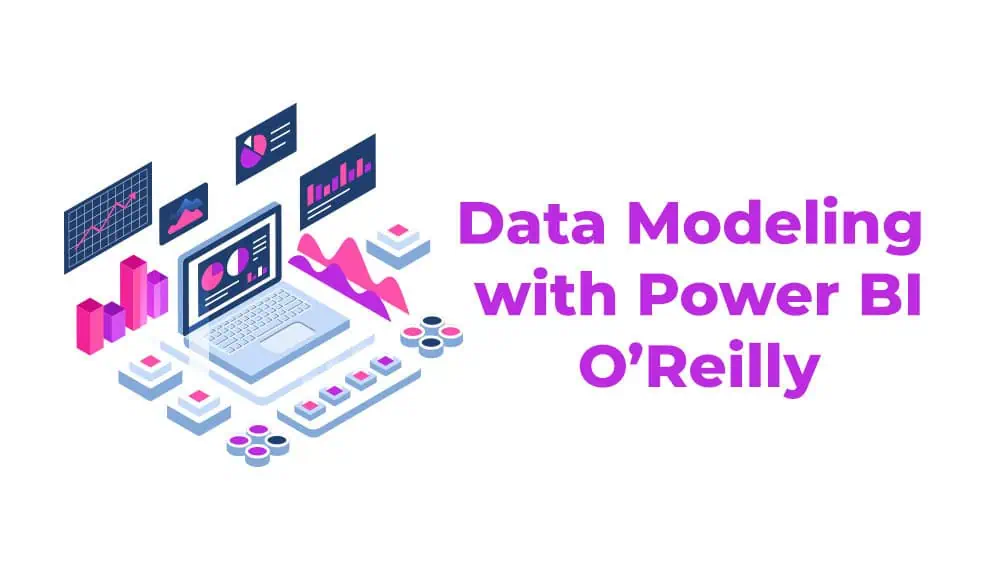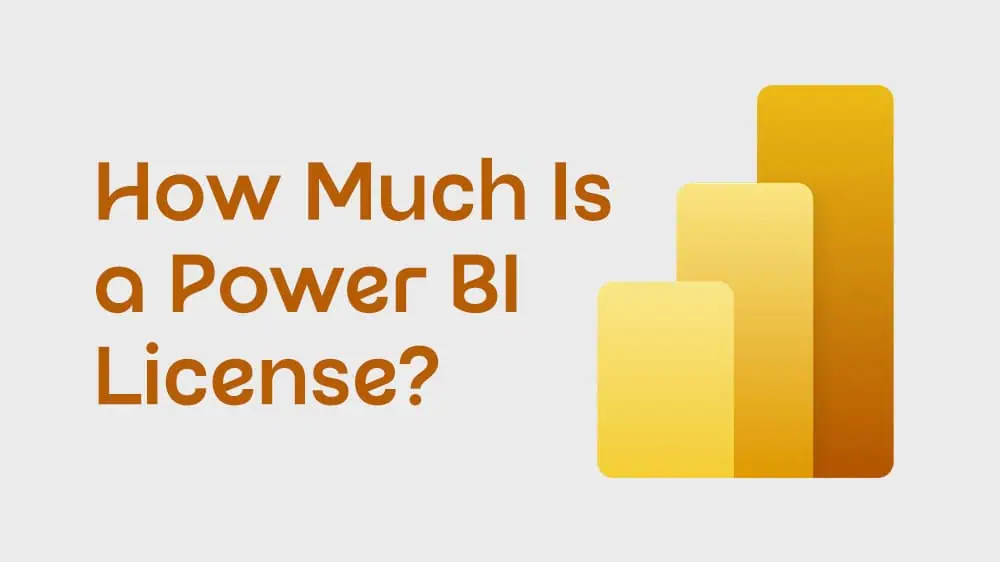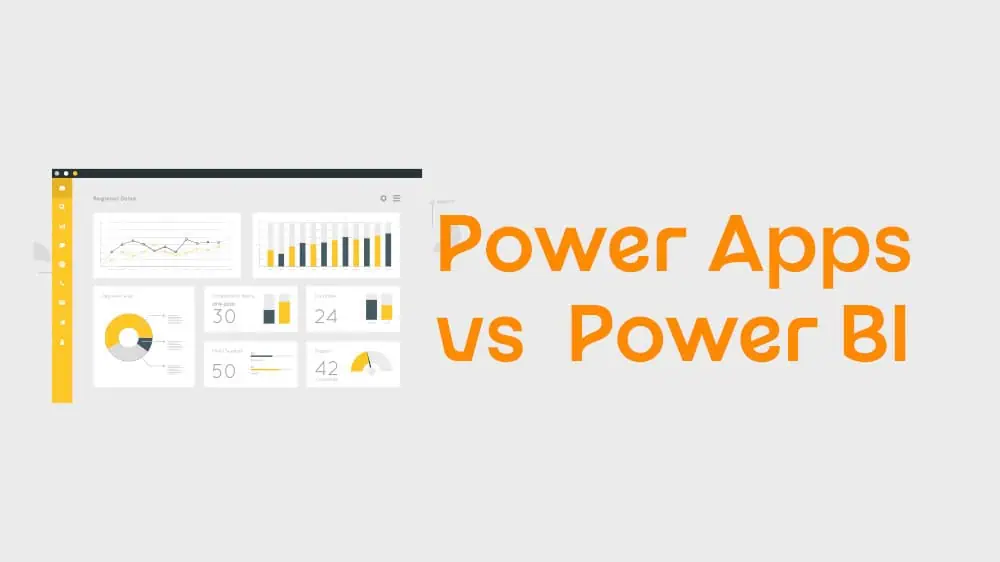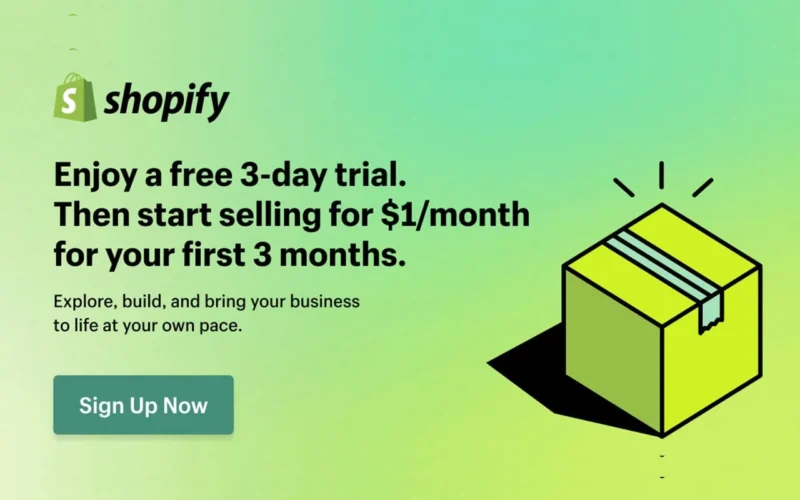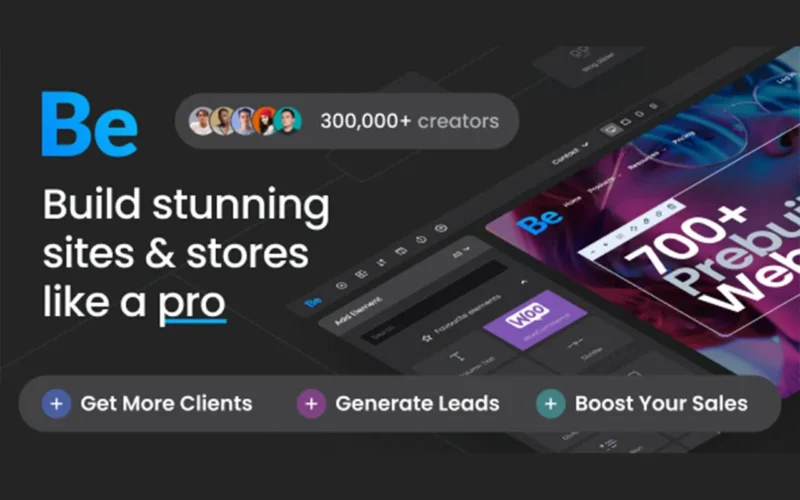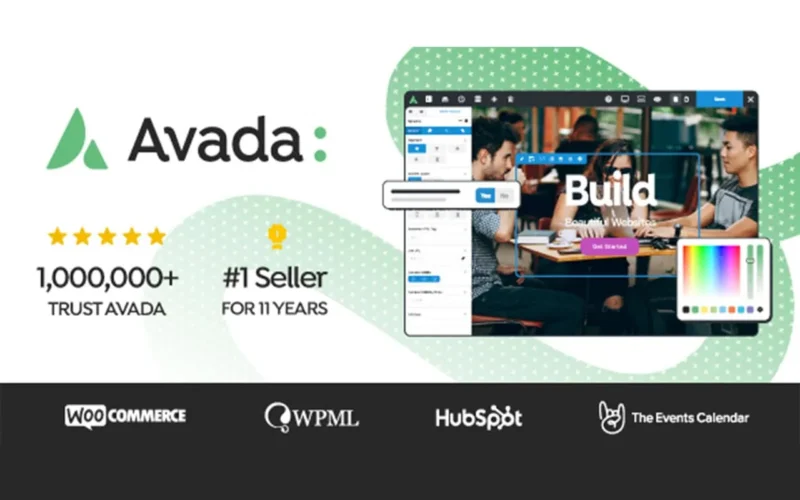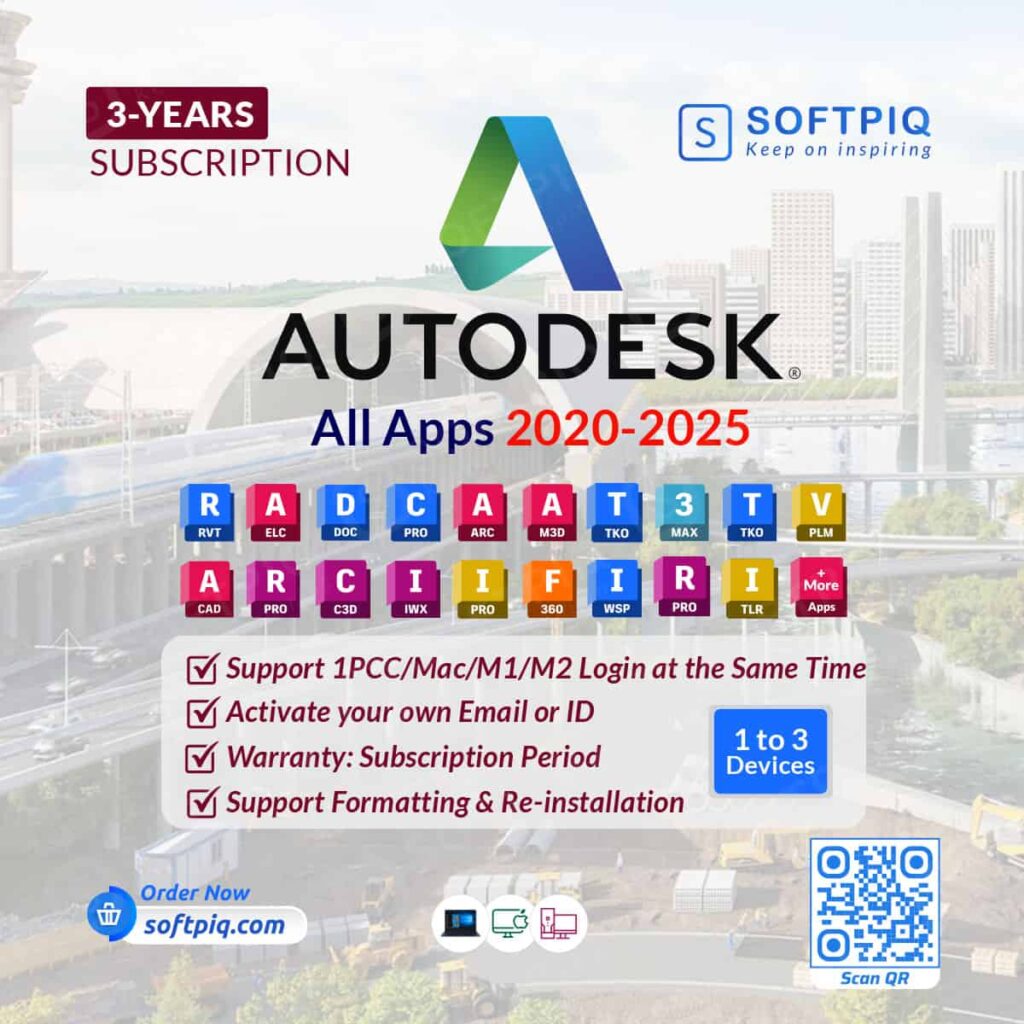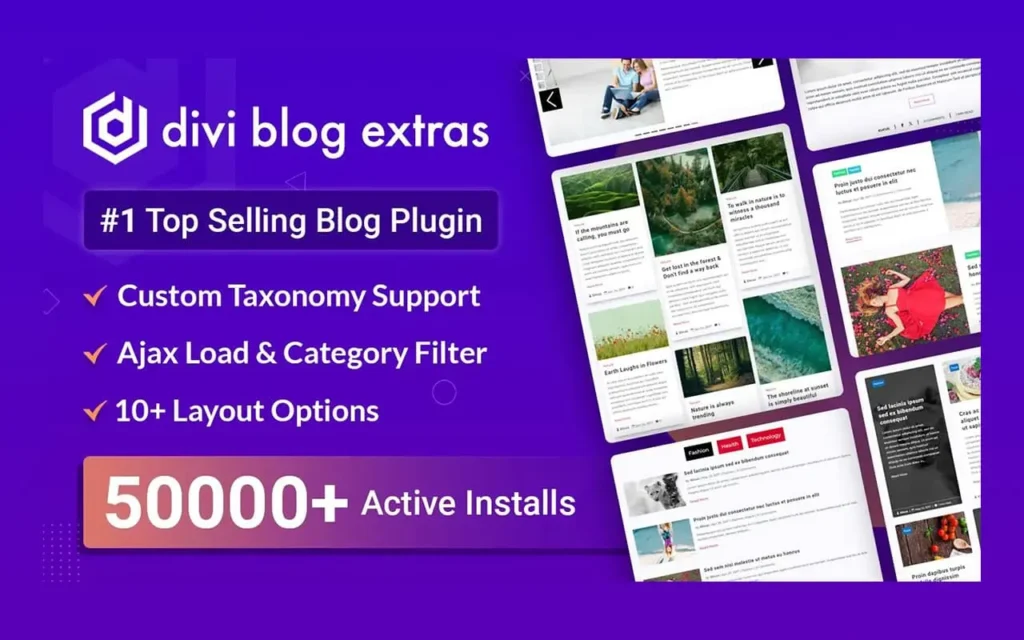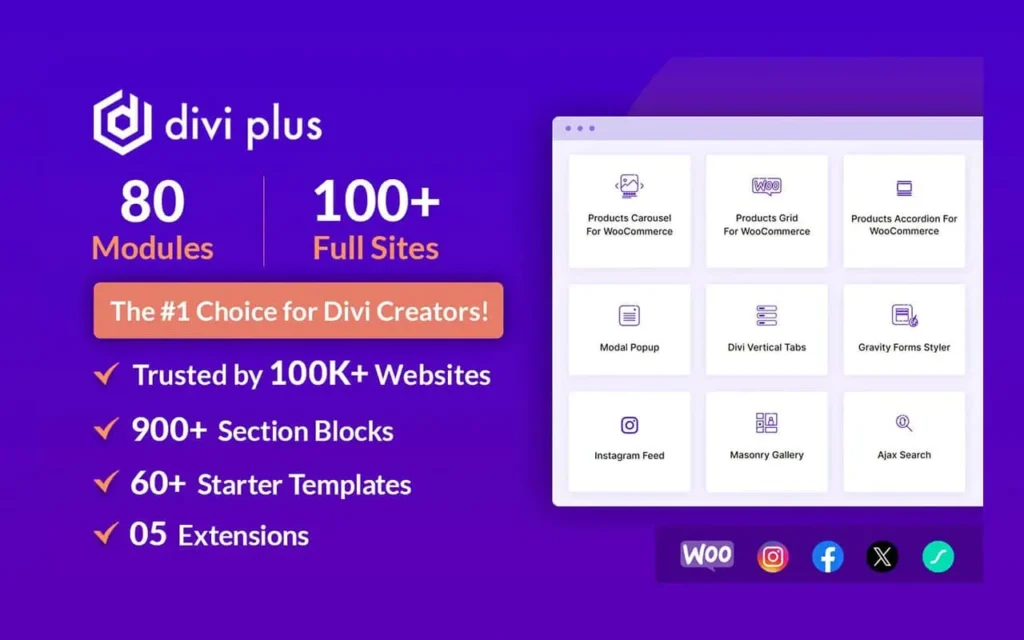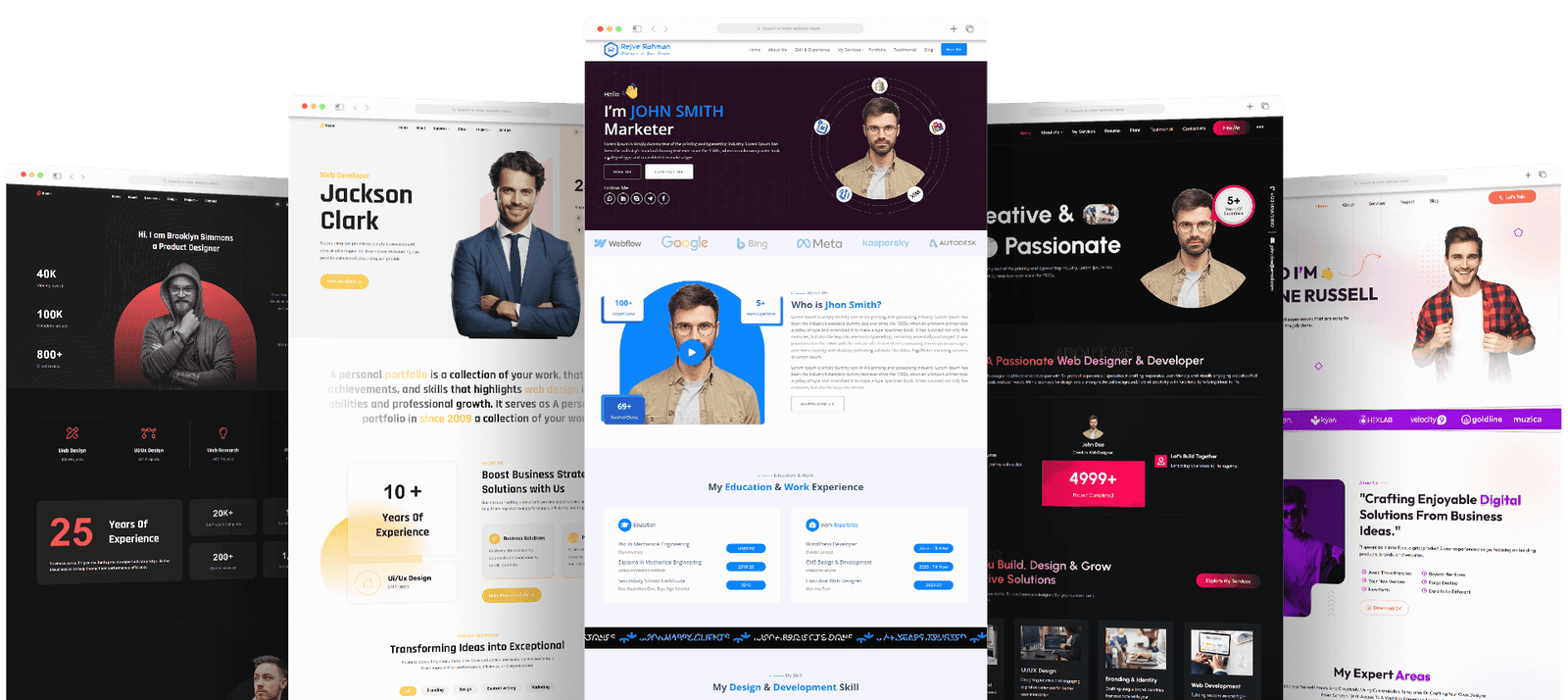Bringing premium analytics into a product or customer portal should feel seamless for your users and predictable for your finance team. This long-form guide gives you practical, verified guidance on power bi embedded pricing, with concrete steps to estimate, validate, and optimize your real-world bill. You’ll learn where power bi embedded analytics fits best, how to design secure experiences to embed power bi in website portals, and—most importantly—how to answer the question every stakeholder asks: how much does power bi embedded cost for your workload. Along the way, you’ll see practical capacity planning advice, performance patterns that cut compute usage, and governance choices that keep data safe without inflating spend.
Softpiq Limited, a verified Microsoft reseller, can also help you turn this playbook into action with licensing, capacity sizing, and clean architecture for power bi embedding.
Table of Contents
What power bi embedded pricing actually charges you for
At its core, power bi embedded pricing is the price of dedicated compute in your Azure subscription. You provision an A-SKU capacity (for example, A1, A2, A3…), each with a fixed set of virtual cores and memory. Your bill is driven by two things: the node size you select and the time it runs. Charges accrue per second and are summarized hourly. If capacity is paused, billing stops. That simple truth is the clearest answer to how much does power bi embedded cost—it’s node rate multiplied by active hours, nothing mysterious.
This model perfectly suits external-facing apps and customer portals. Rather than licensing every viewer, you pay for a shared pool of compute that renders reports, evaluates DAX, refreshes data, and serves concurrent users. With power bi embedded analytics, you control the levers that matter: architecture, model complexity, and when capacity is online.
Why capacity beats per-viewer licensing for external audiences
Traditional per-user analytics licensing works well for internal collaboration. When your audience is customers, partners, or a broad community, it quickly becomes a headache. Power bi embedded analytics takes a different approach: your app authenticates to the service, requests an embed token, and serves content securely—no individual viewer licenses required in the “embed for your customers” pattern. That’s why so many ISVs, B2B portals, and public programs rely on power bi embedding.
The economics are straightforward. You’ll still have a small number of creators or admins with authoring rights, but your large audience does not change the capacity bill. This keeps power bi embedded pricing predictable while your user base grows.
Capacity tiers, v-cores, and the factors that change cost
Each A-SKU capacity level adds more throughput and memory: Moving up tiers lets you handle larger models, more complex DAX, and greater concurrency with fewer timeouts. What determines the tier you need?
Model size and shape: A compact star schema with thoughtful summarizations consumes less compute than a snowball of joins and high-cardinality columns. Thoughtful design lowers the required tier and directly trims power bi embedded pricing.
Concurrency profile: Ten quick viewers are different from 200 users exploring heavy visuals at once. Concurrency determines whether you need to scale up or add another node.
Refresh strategy: Incremental refresh and partitioning keep ingestion efficient. Slamming a full refresh during peak usage can force an unnecessary capacity upgrade. Separate refresh windows from user windows to keep power bi embedded pricing in check.
Runtime hours:This is your cleanest lever. If your audience is active 10 hours on weekdays, pay for those 10 hours and pause the rest. That single habit is often the biggest long-term saving.
Two secure ways to embed—and how each affects power bi embedded pricing
Embed for your customers (app-owns-data): Your backend handles authentication, requests an embed token, and serves content to external users who never sign in to Power BI. Viewers do not need individual Power BI licenses. The entire cost picture is capacity plus a few creator seats. For customer-facing portals, this is the professional route and the most budget-friendly power bi embedding pattern.
Embed for your organization (user-owns-data): Employees authenticate with their organizational identities, and they need rights that match the content plan. This approach fits intranets and internal hubs. If you use it for customers, you’ll end up juggling user licenses—and you’ll lose the primary advantage of power bi embedded analytics. For most public or partner scenarios, app-owns-data is the intended approach.
Either way, embed power bi in website experiences should use secure embedding with tokens—not “Publish to web,” which is only for public, non-sensitive content.
A repeatable method to forecast how much does power bi embedded cost
You don’t need guesswork. Use this four-step loop to nail your estimate, then validate it with data:
Step 1: Choose a starting tier based on your model.
- Under ~500 MB compressed with a clean star schema and moderate concurrency? Start smaller.
- Heavy models, complex calculations, or strict SLA? Start one tier higher for headroom.
Step 2: Map actual usage hours.
- Write down when users will realistically be online. If your audience is regional, your capacity rarely needs to run 24×7.
- Plan an automatic start 10–15 minutes before opening hours and a pause shortly after close.
Step 3: Multiply hourly rate × active hours.
- That is 90% of power bi embedded pricing.
- Add a small line item for creators (authors, admins).
Step 4: Pilot with real users and refine.
- Watch CPU, memory, query duration, and any throttling.
- If capacity idles, scale down. If you see consistent queueing, optimize models or scale up.
- Keep a simple change log so finance understands why how much does power bi embedded cost changes month to month.
This loop turns a speculative forecast into a credible, defensible budget.
Model design and UX choices that reduce capacity needs
When you embed power bi in website pages, visitors expect crisp, responsive visuals. Performance excellence and cost control are the same discipline. These choices lower compute without sacrificing experience:
Design compact models: Favor star schemas, reduce many-to-many relationships, and trim unused columns. High-cardinality columns, overly wide tables, or complex calculated columns consume memory and CPU.
Use aggregations: Pre-summarize at the grain people actually analyze. You’ll deliver sub-second visuals and shrink the required tier under power bi embedded pricing.
Incremental refresh: Refresh only the partitions that changed, and schedule heavy data movement when users are offline. This reduces contention and keeps the interactive node smaller.
Disciplined visuals: Every visual is a query. Fewer, clearer visuals improve comprehension and reduce concurrency pressure. Replace repeating slicers with a single panel; avoid “wall of charts” layouts that trigger dozens of simultaneous queries.
Cache and pre-compute thoughtfully: Paginated exports, demanding KPIs, and complex composites are best handled with pre-computed layers or background jobs when possible.
Split workloads: Keep refresh-heavy datasets on a separate capacity from your interactive workspace. Users feel responsiveness while refreshes run elsewhere. The result: lower, steadier power bi embedded pricing for the node that serves human traffic.
Development, testing, and the path from pilot to production
A well-planned rollout keeps quality high and cost predictable.
- Development and test: Use development tokens and a small creator group to build the first version. Solve identity and token issuance early; secure server-side token flow is essential for power bi embedding at scale.
- Pre-production measurement: Collect real telemetry: page load times, query durations, CPU peaks. Trim the slowest visuals, introduce aggregations where people actually explore, and confirm incremental refresh works end to end.
- Right-sizing runtime: Create a start/stop schedule based on observed user behavior. Many teams discover that 9–11 hours per weekday covers almost all traffic. With power bi embedded pricing, pausing outside that window reduces cost linearly.
- Operational playbook: Document when to scale up (e.g., quarter-end, new feature launch) and when to scale down. Add alert thresholds so you never find out about throttling from users first.
- Production: Ship with monitoring dashboards that combine capacity metrics with user analytics. Remove underused pages; keep the experience purposeful. As adoption grows, revisit how much does power bi embedded cost using your own graphs—not guesses.
Worked scenarios that map usage to real monthly spend
These scenarios are realistic patterns we see across teams. Adjust the hours and tier to your region and currency; the structure holds universally.
Scenario A: Regional B2B portal
A customer success portal serves 1,000 monthly active users in one time zone. Traffic is steady 9 a.m.–6 p.m. on weekdays. The model is a tidy 300 MB star schema with incremental refresh. Start at a smaller A-SKU, schedule ~10 hours/day, pause on weekends. If end-of-month spikes happen, temporarily scale up for two days. This is classic power bi embedded analytics value: predictable hourly spend that tracks the calendar you control.
Scenario B: Multi-region SaaS application
A product team has 25,000 monthly active users across the Americas and EMEA. They run two capacities to keep peaks separated. Weekends are quiet, so they down-tier capacity and shorten hours. Refresh runs on a separate capacity overnight in each region. Even with high concurrency, disciplined design and split workloads keep power bi embedded pricing efficient.
Scenario C: Public research portal
Seasonal spikes happen during an annual conference. The team uses app-owns-data, pre-aggregated tables, and intentionally simple visuals. They scale up for the conference week, publish a “lite” page for off-season traffic, and pause capacity most nights. This approach answers how much does power bi embedded cost with a clear, event-driven plan.
Security, governance, and reliability without overpaying
Security and performance reinforce each other when you embed power bi in website experiences for external users.
- Dedicated workspaces: Keep embedded content in dedicated workspaces mapped to capacity. Ownership is clear; bills are traceable.
- Service principals and least privilege. Automate deployments and rotate secrets. A minimal, auditable footprint reduces operational risk and unplanned spend.
- Source governance. Centralize data gateways and credentials. Validate refresh outside user windows, and adopt naming standards so teams instantly see which workspace is interactive versus refresh.
- Usage analytics. Track which pages users read and which visuals they actually interact with. Retire vanity charts that load compute but don’t change decisions, and your power bi embedded pricing will trend down without harming outcomes.
- Pause policies and change windows. Tie pauses to the clock and tie major changes to low-traffic windows. You’ll maintain reliability while paying only for the hours that matter.
Troubleshooting performance and cost symptoms
Symptom: Slow first render after capacity resumes
Warm up critical datasets by triggering a low-impact query after start. Keep first impressions crisp when you embed power bi in website home pages.
Symptom: Intermittent throttling during peaks
Check query distribution and add aggregations for the busiest pages. If peaks are predictable, scale up one tier during that window. This tactical move balances experience with power bi embedded pricing.
Symptom: Refresh collides with user traffic
Move refresh to a separate capacity or a different window. Incremental refresh plus partition pruning prevents heavy CPU during business hours.
Symptom: Memory pressure on complex pages
Reduce visuals per page, replace expensive calculated columns with model-level measures, and confirm relationships are optimal. You often unlock a lower tier with these cleanups.
Symptom: Unclear bills month to month
Tag capacities by environment (dev/test/prod), enable schedules, and keep a simple change log: tier changes, new datasets, special events. Finance can then see exactly how much does power bi embedded cost and why.
Softpiq: Verified Microsoft reseller for Power BI subscriptions
Softpiq Limited helps organizations plan, license, and deploy power bi embedded analytics the right way from day one. As a verified Microsoft reseller, we can provision Power BI subscriptions, advise on capacity sizing, and design a secure power bi embedding architecture that fits your audience, model complexity, and uptime goals. If you need to embed power bi in website portals with confidence—and keep power bi embedded pricing under control—Softpiq provides tailored planning, implementation, and handover so your teams succeed without guesswork.
Conclusion
Power BI Embedded pricing is ultimately about matching capacity to real usage. When you plan for dataset design, concurrency, and operating hours, you control the bill and the experience at the same time. Start with a modest A-SKU, align runtime to your audience’s active windows, and tune models with incremental refresh and aggregations. With this approach, teams get responsive power bi embedded analytics and a predictable answer to the question how much does power bi embedded cost—it’s the hourly rate of your node multiplied by the hours you keep it online, plus a few creator seats.
For external portals and apps, secure power bi embedding using the app-owns-data pattern removes per-viewer licensing from the equation while keeping governance strong. If you plan to embed power bi in website experiences for customers or partners, build around clean star schemas, intentional visuals, and a pause schedule that mirrors demand. These choices protect performance, reduce spend, and make scaling straightforward as adoption grows.
If you’d like expert help, Softpiq Limited is a verified Microsoft reseller. We can provision Power BI subscriptions, size capacity, and design an architecture that keeps power bi embedded pricing lean from day one. Whether you’re validating a pilot or preparing a multi-region rollout, we’ll help you launch faster and optimize costs over time.
References official Microsoft documentation
- Power BI Embedded pricing overview and capacity tiers (Azure)
- Power BI embedded analytics overview for developers
- Embed for your customers (app-owns-data) tutorial
- Optimization and capacity planning guidance
- Licensing guidance for creators and administrators
(Cite or link these official Microsoft pages on your site’s references section. Use descriptive anchor text such as “Power BI Embedded pricing (Azure)” and “Power BI embedded analytics overview.”)
Related posts
Recent Posts
- Data Modeling with Microsoft Power BI O’Reilly: Practical Guide, AI, and Pricing July 30, 2025
- Power BI Workspace Roles & Access Levels: A Complete, Practical Guide (2025) July 25, 2025
- How Much Is a Power BI License? 2025 Best-Value Pricing Guide for Businesses July 20, 2025
- Power Apps vs Power BI in 2025: a complete guide to choosing, combining, and scaling the right solution July 15, 2025
- Power BI Embedded Pricing: 2025 Cost Playbook for Accurate Budgets and Confident Launches July 12, 2025
Blog Categories
Product categories
Best Selling
-
 Best Design Portfolio Websites For Professionals
£49.99 – £99.99Price range: £49.99 through £99.99
Best Design Portfolio Websites For Professionals
£49.99 – £99.99Price range: £49.99 through £99.99
-
 Quikdaz | Worldwide Software Deals | Leading Digital Services
Quikdaz | Worldwide Software Deals | Leading Digital Services
£1,650.00Original price was: £1,650.00.£1,499.99Current price is: £1,499.99. -
 QFolio | Personal DIVI Premium Portfolio Layout Pack
£14.99
QFolio | Personal DIVI Premium Portfolio Layout Pack
£14.99
-
 The domain name & Website petoranest.com is for Sale
£599.99
The domain name & Website petoranest.com is for Sale
£599.99
-
 Print Ready Be Kind T-shirt Design Template
£4.99
Print Ready Be Kind T-shirt Design Template
£4.99
-
 Print Ready Born Free, Staying Brave T-shirt Design Template
£4.99
Print Ready Born Free, Staying Brave T-shirt Design Template
£4.99
-
 Enjoy Shopify Frist 3 Days Free Trail and 1 USD Per Month For your First 3 Months
£0.00
Enjoy Shopify Frist 3 Days Free Trail and 1 USD Per Month For your First 3 Months
£0.00
-
 Flatsome | Multi-Purpose Responsive WooCommerce Theme Including License Key & Lifetime Updates
£59.00
Flatsome | Multi-Purpose Responsive WooCommerce Theme Including License Key & Lifetime Updates
£59.00
-
 Betheme | Responsive Multipurpose WordPress & WooCommerce Theme Including License Key & Lifetime Updates
£59.00
Betheme | Responsive Multipurpose WordPress & WooCommerce Theme Including License Key & Lifetime Updates
£59.00
-
 Avada | Website Builder For WordPress & eCommerce Including License Key & Lifetime Updates
Avada | Website Builder For WordPress & eCommerce Including License Key & Lifetime Updates
£59.00Original price was: £59.00.£29.99Current price is: £29.99.
Categories
Best Selling
-
 Nitro PDF Pro 14 (PDF Editor) Official License Key For Lifetime
Nitro PDF Pro 14 (PDF Editor) Official License Key For Lifetime
£179.99Original price was: £179.99.£14.99Current price is: £14.99. -
 Customize Name Official Microsoft Power Bi Pro Account For Lifetime
Customize Name Official Microsoft Power Bi Pro Account For Lifetime
£199.00Original price was: £199.00.£54.99Current price is: £54.99. -
 Custom Username Office365 Pro Plus 1 Account For 5 Windows/Mac/Tablet With 100GB OneDrive Storage
Custom Username Office365 Pro Plus 1 Account For 5 Windows/Mac/Tablet With 100GB OneDrive Storage
£79.99Original price was: £79.99.£24.99Current price is: £24.99. -
 Autodesk 2025 All Apps -3 Years Subscription (Your Own Email Activation)
Autodesk 2025 All Apps -3 Years Subscription (Your Own Email Activation)
£3,599.00Original price was: £3,599.00.£175.99Current price is: £175.99. -
 Customize Username Microsoft Office 365 Pro Plus 1 Account 5 Device for Windows, Mac, iOS With 6 Months Warranty
Customize Username Microsoft Office 365 Pro Plus 1 Account 5 Device for Windows, Mac, iOS With 6 Months Warranty
£75.99Original price was: £75.99.£19.99Current price is: £19.99.