

Windows 11 Home Product Activation Key – 5PC
£49.99 Original price was: £49.99.£14.99Current price is: £14.99.
| Brand |
Microsoft |
|---|---|
| Features |
You will receive all features as provided by Microsoft. |
| Supported Devices |
Laptop ,PC |
| License Activation |
Online Activation |
| License Type |
Retail Version |
| License Conditions |
Brand New Key |
| License Deadline |
Lifetime (Until you uninstall or remove it from your device.) |
| Maximum Activation |
5 Device |
| Device Transferable |
No |
| Supported Re-install |
No, you could use it until it is removed or deactivated from your device |
| Update |
Lifetime |
| Delivery |
Instant Delivery via Email (Within One Working Hour) |
| Customer Support |
24/7 Free customer support |
Guaranteed Secure Payment
Satisfaction Guaranteed
Fast Shipping
Original licenses
Refund Guarantee
Secure Payment
After-sale service
Best Selling
Nitro PDF Pro 14 (PDF Editor) Official License Key For Lifetime
Customize Name Official Microsoft Power Bi Pro Account For Lifetime
Custom Username Office365 Pro Plus 1 Account For 5 Windows/Mac/Tablet With 100GB OneDrive Storage
Autodesk 2025 All Apps -3 Years Subscription (Your Own Email Activation)
Customize Username Microsoft Office 365 Pro Plus 1 Account 5 Device for Windows, Mac, iOS With 6 Months Warranty
Divi Blog Extras Plugin For Unlimited DIVI Websites including Support
Windows 11 Home Product Activation Key – 5PC | Lifetime Activation for Multiple Devices! Upgrade to the Latest Windows Experience with Ease – Windows 11 Home Product Key for 5 Devices!
Unlock the power of Windows 11 Home across multiple devices with our official Windows 11 Home Product Key for 5PC. Designed for home users, small businesses, or anyone who needs to activate Windows 11 on up to five devices, this key ensures that your devices are equipped with the latest features and top-notch performance from Microsoft. Enjoy a smoother, more secure, and visually captivating user experience while benefiting from lifetime access to the OS. Whether it’s for your personal laptops or family PCs, this product provides seamless, long-lasting activation.
Our Windows 11 Home Product Key Description:
| Key Features | Details |
|---|---|
| Product Type | 🏷️ Microsoft Official Windows 11 Home Product Key |
| Activation Method | 💻 Online Activation |
| Maximum Activation | 🔑 Activate on up to 5 Devices |
| License Validity | ⏳ Lifetime |
| Delivery Method | 🚀 Instant Delivery – Key & Instructions delivered via email within 1 hour |
| Activation Warranty | 🔧 7 Days Activation Warranty – We’ll assist if issues arise, Inshallah |
| Post-Activation | 🎉 Lifetime use – Activation remains valid even after reinstalling on the same devices |
Enjoy Lifetime Use with One Activation Key!
Once activated, this Windows 11 Home Product Key for 5PC ensures that all five of your devices are running Windows 11 Home smoothly. The key remains valid for lifetime use, and you can easily reinstall Windows on the same devices without needing a new key. Enjoy peace of mind with our 7-day activation warranty, where we promise to solve any issues that arise during the activation period.
Why Choose SOFTPIQ for Windows 11 Home Product Key?
When purchasing your Windows 11 Home Product Key, you want to make sure you’re dealing with a trusted source. SOFTPIQ is the best option, offering you an unbeatable combination of genuine products, affordable prices, and exceptional customer support. Here’s why SOFTPIQ is your ideal partner:
| Feature | SOFTPIQ | Other Sellers |
|---|---|---|
| ✅ Verified Microsoft Reseller | Officially authorized by Microsoft to sell product keys. | ❌ May offer unauthorized or third-party resold keys. |
| ⚡ Instant Delivery | Receive your product key immediately after purchase – often within an hour. | ⏱ Delivery can take hours or even days. |
| 📢 24/7 Customer Support | Access round-the-clock assistance for any issues or questions you may have. | ❌ Customer support might be unavailable or limited. |
| 🔑 Official Microsoft Product Key | Authentic product keys directly from Microsoft, with guaranteed activation. | ❌ May sell pirated or non-genuine keys. |
| 💸 Affordable Pricing | Transparent, competitive prices with no hidden fees. | 💰 Prices may be inflated or hidden fees added. |
| ⚖️ Lifetime Activation Warranty | Lifetime activation warranty – you are covered for as long as you use it. | ❌ No warranty or limited activation support. |
| 🔄 Easy Activation Process | Smooth, user-friendly activation process with clear instructions. | ⚠️ Complex activation processes or no clear guidance. |
| 🌍 Global Reach with Localized Support | Support for international customers with localized solutions. | ❌ Limited support or no international services. |
| 🔒 Secure Payment Methods | Use trusted and secure payment methods, protecting your personal data. | ⚠️ Risky payment methods that may not offer the same security. |
| 📜 Genuine Licensed Software | 100% genuine, licensed Microsoft software – no cracked or pirated versions. | ❌ Some sellers may provide cracked or counterfeit software. |
| 🔄 Regular Updates | Always receive regular software updates, keeping your system secure. | ❌ May not provide updates or critical patches. |
| 🌟 Trusted Reputation | A renowned and reliable seller with thousands of satisfied customers. | ❌ Unverified or untrustworthy vendors. |
| 📧 Digital Invoice & Tracking | Easy-to-access digital invoices and tracking for your purchases. | ❌ No invoices or tracking information provided. |
| 💡 User-Friendly License Management | Simple, straightforward management of your product key and license. | ❌ Complicated license management processes. |
| 🔗 Secure Website | Fully SSL encrypted website for secure transactions. | ❌ Some vendors may not offer secure browsing. |
| 🏆 Customer Satisfaction Guarantee | A strong focus on ensuring 100% satisfaction. | ❌ Poor after-sales support or no guarantees. |
Affordable Pricing with No Hidden Fees 💸
At SOFTPIQ, we believe in transparent pricing. The price you see is the price you pay—no hidden fees and no surprises. We offer the Windows 11 Home Product Key at competitive rates, allowing you to enjoy all the benefits of the advanced features of Windows 11 Pro without breaking the bank.
Smooth Activation Process 🔑
With SOFTPIQ, you receive a simple and hassle-free activation process. Once you purchase the product, you’ll receive detailed instructions and a valid activation key. If you face any issues during activation, our 24/7 customer support team will be there to guide you and resolve the issue.
Secure & Trusted ✔️
As a Verified Microsoft Reseller, we provide you with 100% legitimate and genuine Microsoft Windows 11 Home Product Key for peace of mind. Other sellers might provide keys that are not authorized by Microsoft, potentially leading to issues with activation or support. With SOFTPIQ, you can be sure your Microsoft Windows 11 Home Product Key is legitimate, supported, and fully functional.
The Best Experience 🌍
When you choose SOFTPIQ, you choose a trusted vendor that offers fast delivery, excellent customer service, and a lifetime activation warranty. Don’t compromise when it comes to your operating system – choose SOFTPIQ for the best Windows 11 Home Key experience.
Step-by-Step Activation Process for Windows 11 Home Product Key
🛍️ Purchase Your Key: Buy your Microsoft Windows 11 Home Product Key from SOFTPIQ for guaranteed authenticity and security.
🔄 Download Windows 11: Go to the official Microsoft Windows 11 Download Page to download the installation file.
🛠️ Install Windows 11: Follow the on-screen instructions to install Windows 11 on your device, ensuring the installation process is completed smoothly.
🔐 Activate Your Key:
- Navigate to Settings > Update & Security > Activation.
- Click Change Product Key, then enter the 25-digit activation key you received from SOFTPIQ.
- Windows will validate your key and activate the system.
🚀 Enjoy Full Features: Once activated, you’ll have full access to all premium features of Windows 11 Home Product Key, including advanced security, productivity tools, and more.
✔️ Reactivation After Reinstallation: If you need to reinstall Microsoft Windows 11 Home Product Key in the future, simply use the same key on the same device to reactivate your copy without any hassle.
General FAQ for Windows 11 Home Product Key – 5PC
Q: What is the Windows 11 Home Product Activation Key for 5PC?
Ans: The Windows 11 Home Product Activation Key for 5PC is a 25-digit authentic product key that allows you to activate Windows 11 Home on up to five devices, providing you with lifetime access to all its features.
Q: How many devices can I activate with this key?
Ans: This product key allows activation on up to five devices. It’s ideal for households, small businesses, or anyone needing multiple devices running Windows 11 Home.
Q: How quickly will I receive the activation key?
Ans: After your purchase is confirmed, you will receive the product key and detailed instructions via email, typically within an hour.
Q: What should I do if I face any activation issues?
Ans: If you experience any issues during activation, we offer a 7-day activation warranty. Our customer support team will be happy to help you resolve any problems during this period.
Q: Can I use the key on the same device after reinstalling Windows?
Ans: Yes, you can use the same key to reactivate Windows 11 Home on any of the 5 devices, even after reinstalling Windows. The key remains valid as long as it is used on the same device.
Q: Is this product key legitimate?
Ans: Yes, the Windows 11 Home Product Key for 5PC is 100% genuine and sourced directly from Microsoft. SOFTPIQ is a verified Microsoft reseller, ensuring that you receive authentic software.
Q: What’s the difference between Windows 11 Home and other versions like Windows 11 Pro?
Ans: Windows 11 Home is perfect for home users and offers all essential features for personal use, including a redesigned interface, better security, and enhanced performance. Windows 11 Pro includes additional tools for professionals and businesses, such as advanced security features, remote desktop access, and more.
Q: Can I transfer this activation key to another device?
Ans: The key can only be transferred to another device if it is deactivated on the previous one. However, as the key allows activation on 5 devices, it is recommended to manage your devices efficiently.
Q: Do you offer any guarantees with the product?
Ans: Yes, we offer a 7-day activation warranty. If you face any problems during activation or need support, our customer service team is available to help you with the process.
Q: How do I activate Windows 11 Home on my devices?
Ans: Simply follow the activation instructions sent to you via email. The process involves entering the product key during the setup of Windows 11 Home, and within minutes, your system will be activated and ready to use.
Q: Can I use this key for other versions of Windows?
Ans: No, this activation key is specifically for Windows 11 Home. If you need a key for a different version, such as Windows 11 Pro, you would need to purchase the appropriate product key.
Related Products
Microsoft Windows 10 Education Activation Key For Lifetime – 5PC
Microsoft Windows 11 Professional Product Activation Key – 20 PC
Microsoft Windows 11 Professional Product Activation Key- 1PC
Microsoft Windows 8.1 Education Key For Lifetime – 20 Devices
Microsoft Windows 8.1 Enterprise Key For Lifetime – 20 Devices
Microsoft Windows 8.1 Pro Product Key For Lifetime – 5 Device
Microsoft Windows 8.1 Professional Product Key – 1 PC
Windows 10 Pro N Activation Key For Lifetime – 1 PC
Windows 10 Workstation Activation Key For Lifetime – 1 PC
Windows 7 Professional Activation Key For Lifetime – 5 Device
What Our Clients Say About SOFTPIQ
Posted onTrustindex verifies that the original source of the review is Google. I recently purchased a PDF software from this company, and I had to contact their customer service to retrieve the activation code. I was truly impressed by how professional and attentive their support team was. They followed up promptly and ensured that my issue was resolved without any hassle. Their excellent service and dedication to customer satisfaction made the entire experience smooth and pleasant. Highly recommend this company for not only their great product but also their outstanding customer service!Posted onTrustindex verifies that the original source of the review is Google. Get exactly what is offered.Posted onTrustindex verifies that the original source of the review is Google. Best Experience..✅Posted onTrustindex verifies that the original source of the review is Google. Service client au top tous les jours. Vraiment sans problème.Posted onTrustindex verifies that the original source of the review is Google. Very helpfull .Posted onTrustindex verifies that the original source of the review is Google. Doskonała i fachowa pomoc. MIKE zilustrował mi poprawne przejście przez aktywację konta. Uczciwi i godni zaufania instruktorzy. Prosta i bezbłędna instalacja programów. Dziękuję i polecam!Posted onTrustindex verifies that the original source of the review is Google. I purchased same software with another company, never got the activation. You were excellent, you keep me in communication all time during the transaction and delivery of the product. Very legit company. I will keep shooing with you. Thank you.Posted onTrustindex verifies that the original source of the review is Google. Excellent service. In spite of different time zones, MIKE helped me install and took painstaking effort to see me through. Great prices and even greater service - Nitro Pro purchased. Definitely recommend themPosted onTrustindex verifies that the original source of the review is Google. Good and valid product!! Good option for it’s priceVerified by TrustindexTrustindex verified badge is the Universal Symbol of Trust. Only the greatest companies can get the verified badge who has a review score above 4.5, based on customer reviews over the past 12 months. Read more
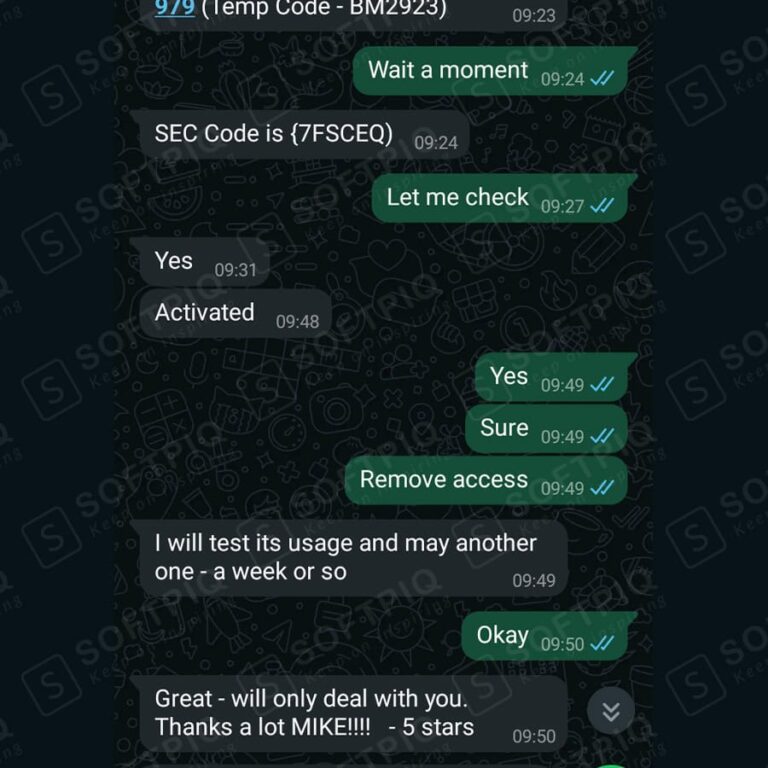
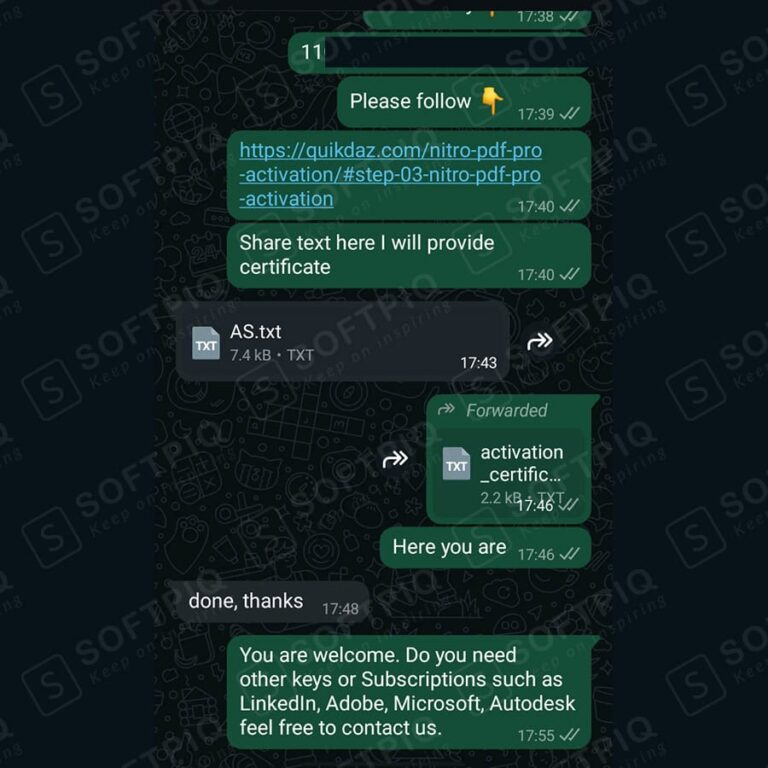

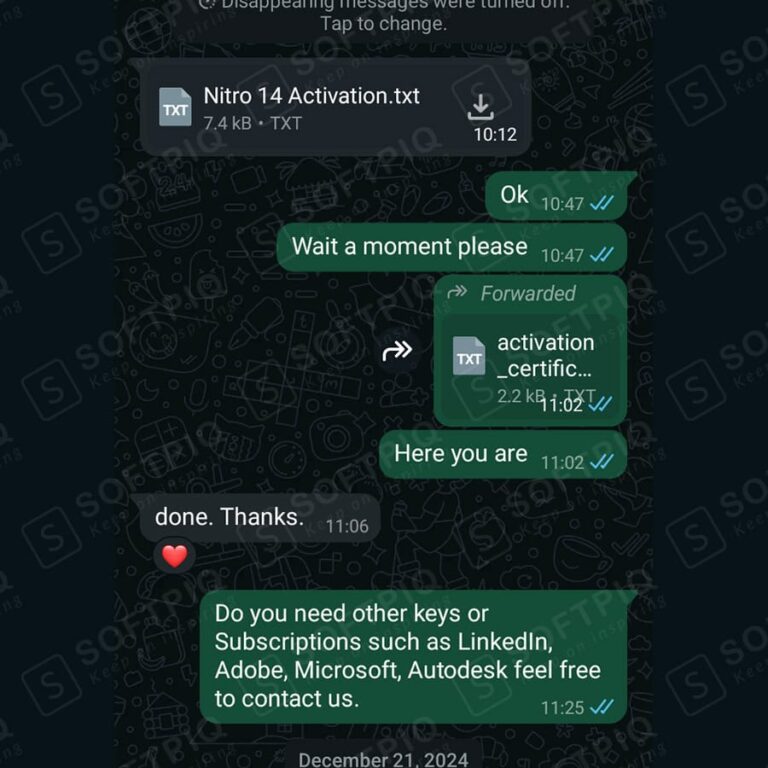
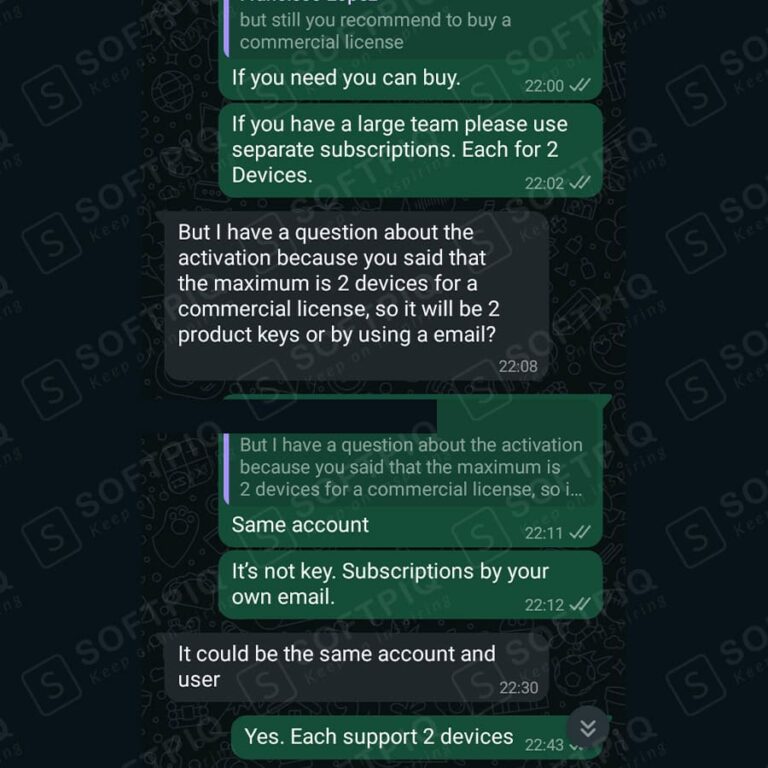
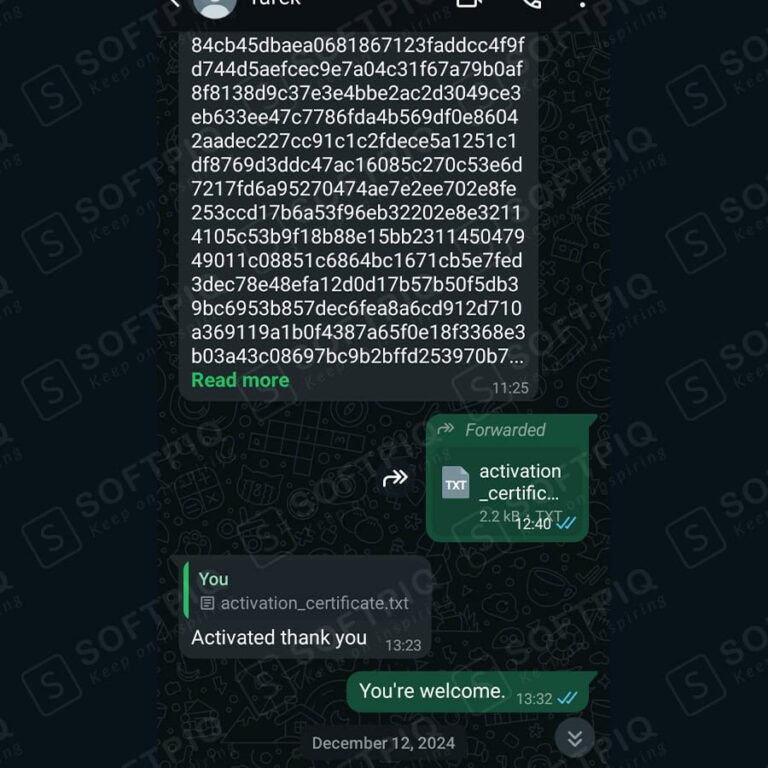
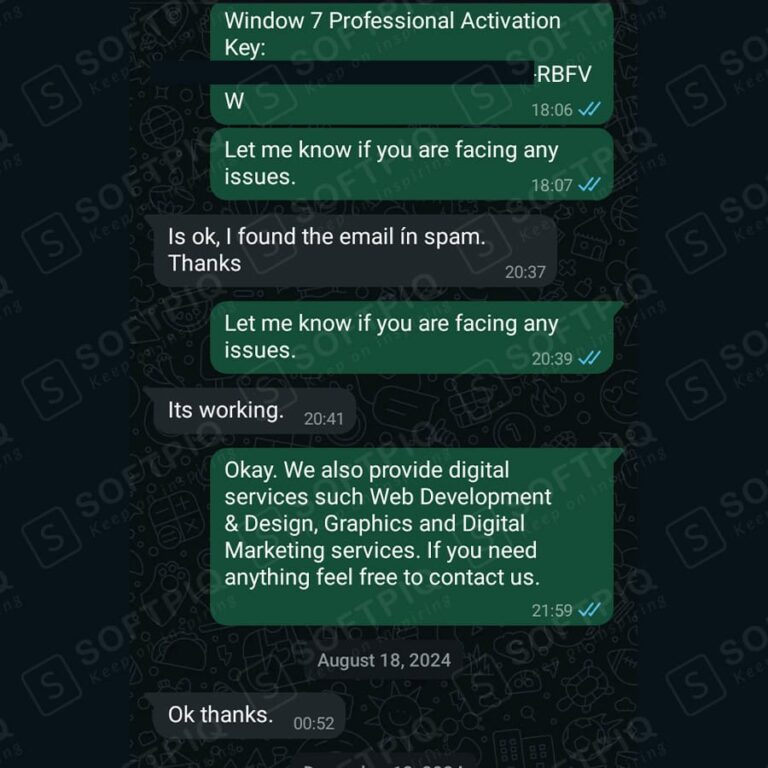
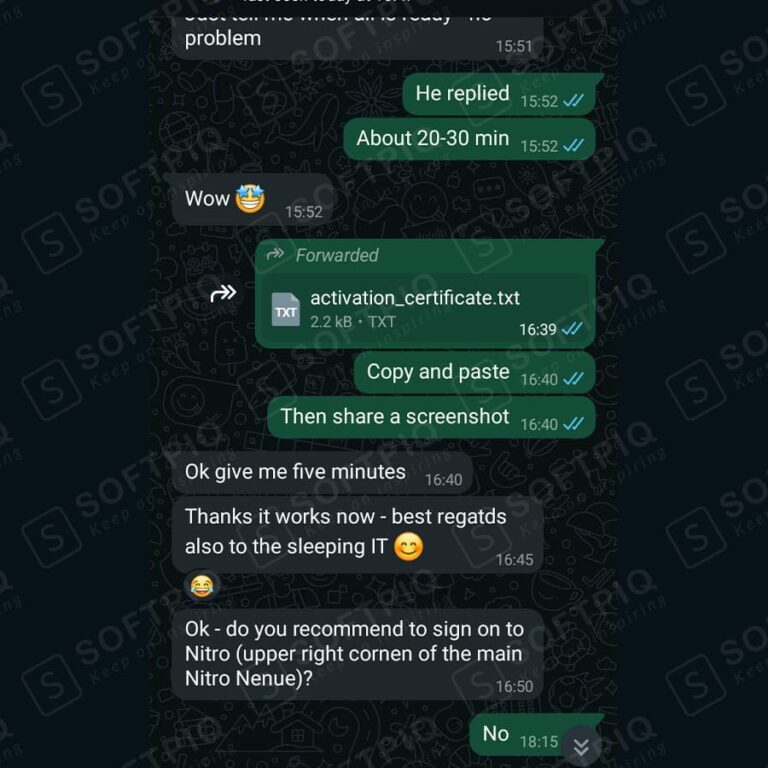
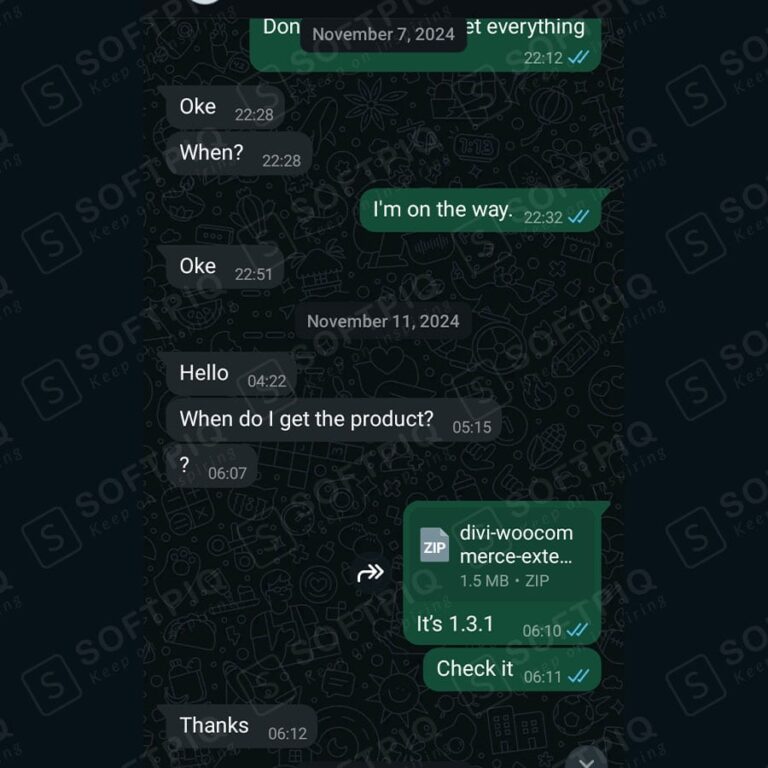

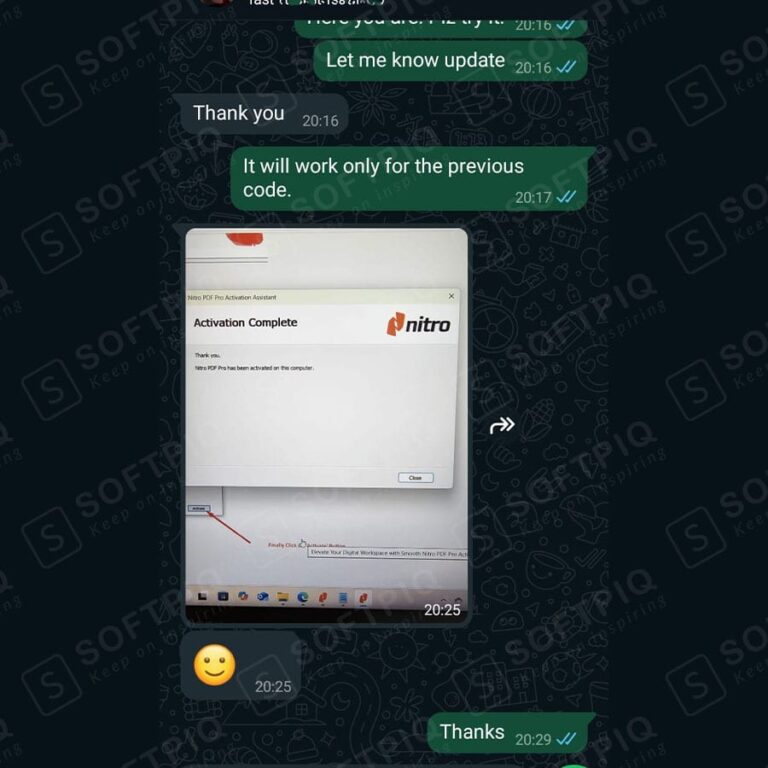




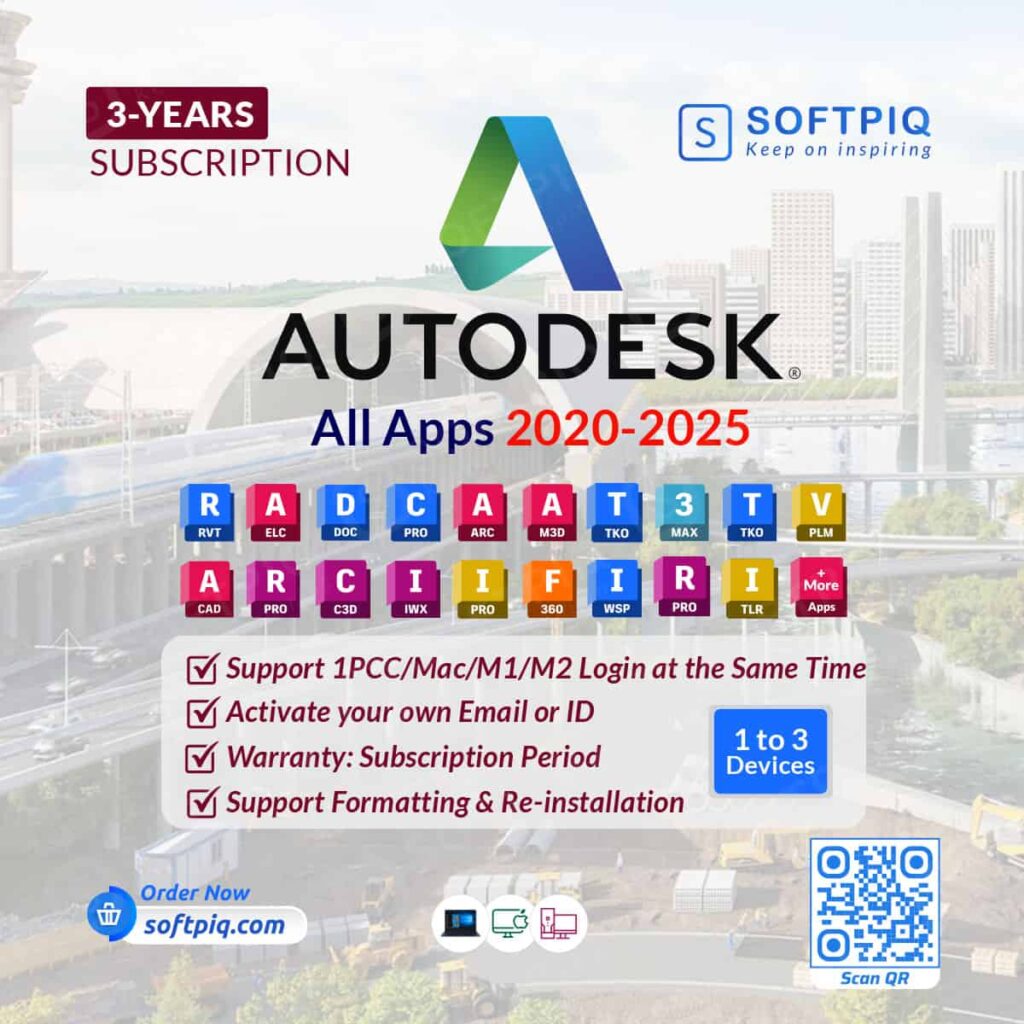

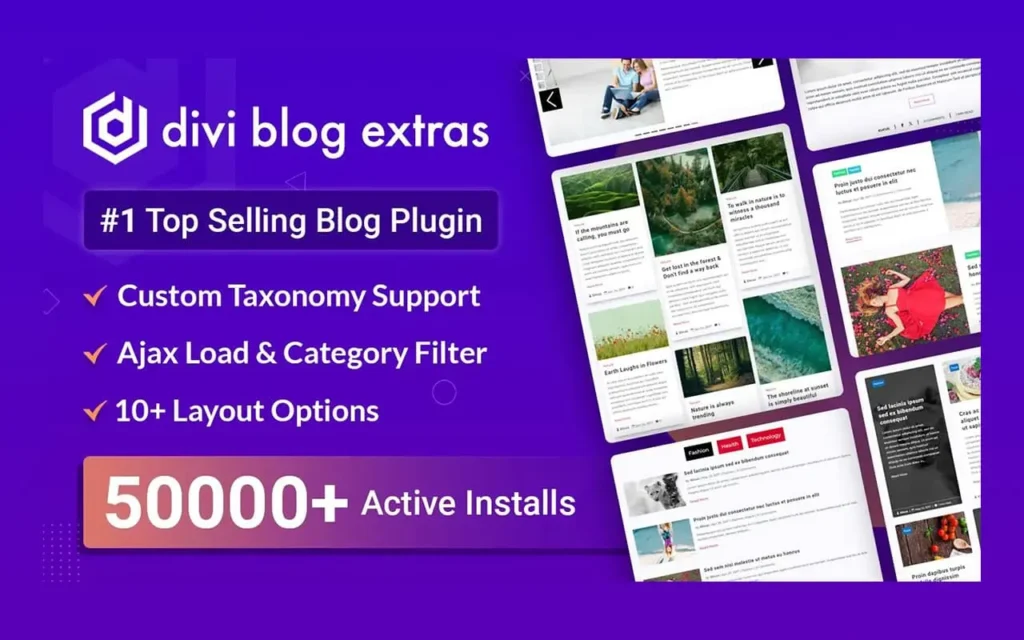

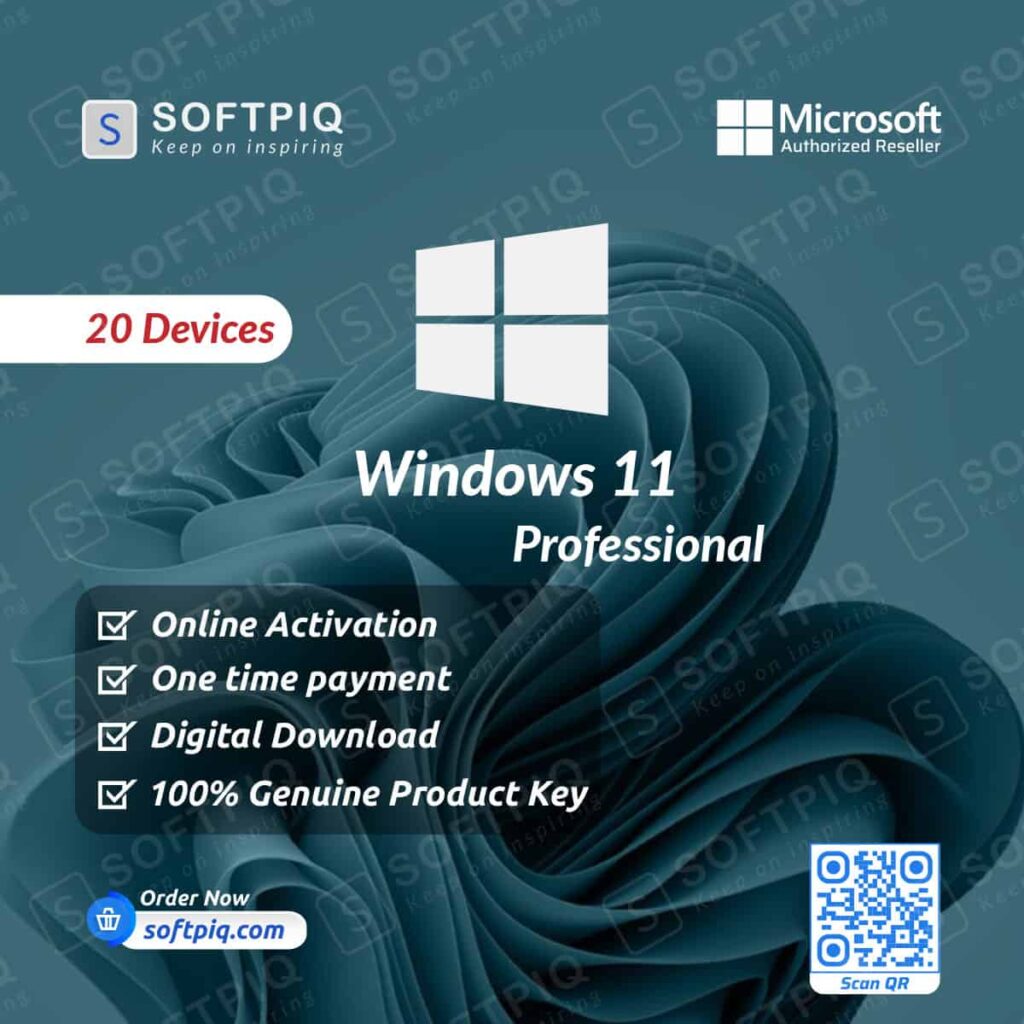








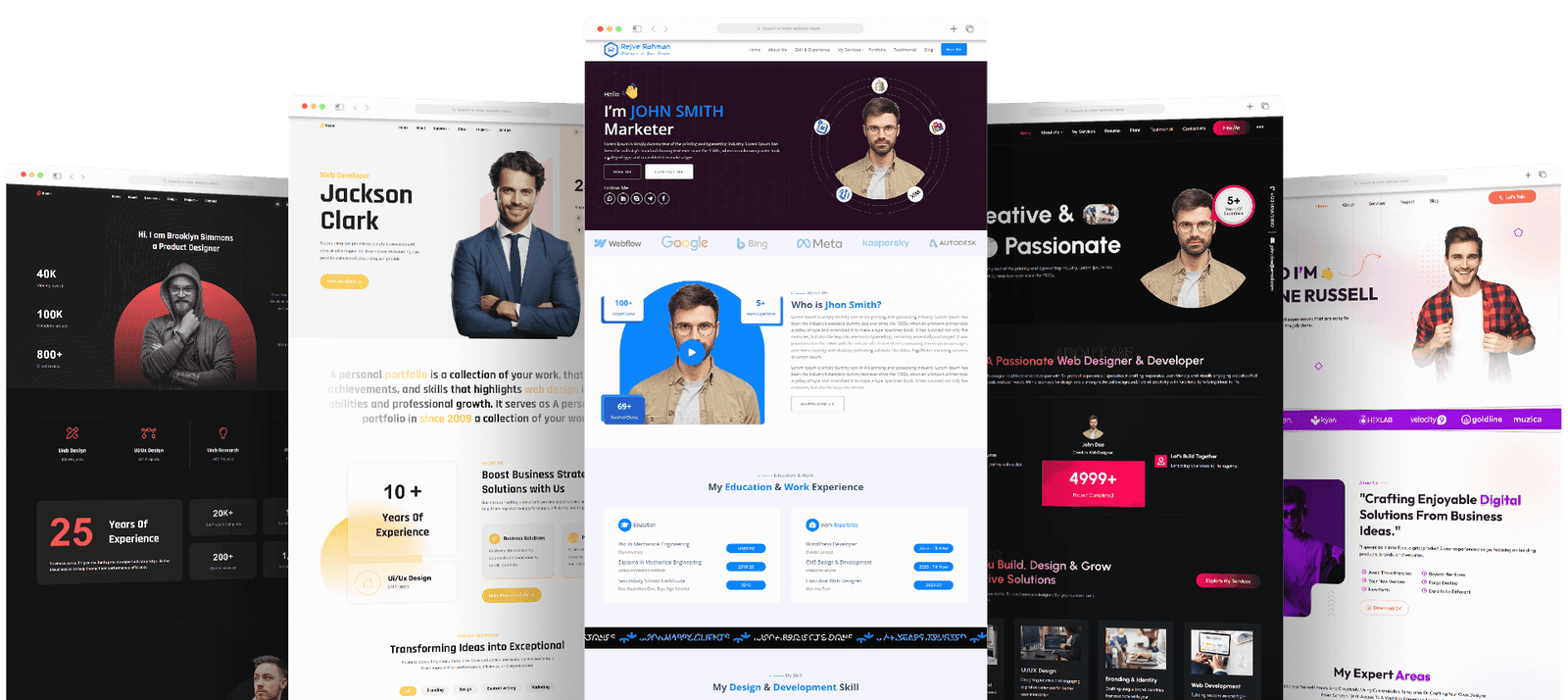
Reviews
Clear filtersThere are no reviews yet.