

Customize Name Official Microsoft Power Bi Pro Account For Lifetime
€199.00 Original price was: €199.00.€54.99Current price is: €54.99.
| Brand |
Microsoft |
|---|---|
| Features |
You will receive all features as provided by Microsoft. |
| Supported Devices |
Laptop ,Mac ,PC |
| License Type |
Private Account (Only You Can Access This Account) |
| Maximum Activation |
1 Device |
| License Deadline |
"Lifetime subscription" means you can use this account , as long as Microsoft continues to support the service. |
| Warranty |
6 Month (We will provide a 6-month warranty with this product. If you face any issues during this time, we will resolve them for you.) |
| Device Transferable |
Yes |
| Update |
Lifetime |
| Delivery |
Instant Delivery via Email (Within One Working Hour) |
| Customer Support |
24/7 Free customer support |
Guaranteed Secure Payment
Satisfaction Guaranteed
Fast Shipping
Original licenses
Refund Guarantee
Secure Payment
After-sale service
Best Selling
Nitro PDF Pro 14 (PDF Editor) Official License Key For Lifetime
Customize Name Official Microsoft Power Bi Pro Account For Lifetime
Custom Username Office365 Pro Plus 1 Account For 5 Windows/Mac/Tablet With 100GB OneDrive Storage
Autodesk 2025 All Apps -3 Years Subscription (Your Own Email Activation)
Customize Username Microsoft Office 365 Pro Plus 1 Account 5 Device for Windows, Mac, iOS With 6 Months Warranty
Divi Blog Extras Plugin For Unlimited DIVI Websites including Support
Unlock the Full Potential of Your Data with Microsoft Power BI Pro Account for Lifetime
Are you ready to unlock powerful insights from your data? Our Microsoft Power BI Pro Account for Lifetime subscription offers you the ultimate tool for data analysis and visualization. This lifetime subscription gives you uninterrupted access to all the premium features of Microsoft Power BI Pro, allowing you to create stunning reports and dashboards, collaborate with your team in real-time, and integrate data from various sources.
With our offering, you will experience seamless integration with Microsoft apps, advanced security features, and cutting-edge analytics tools. We provide you with a 100% authentic Power BI Pro account, 6-month warranty, and 24/7 dedicated customer support to ensure you get the most out of your subscription.
Why settle for limited data analysis when you can empower your team with the full suite of Power BI Pro features? Buy your Microsoft Power BI Pro Account today and make data-driven decisions faster, smarter, and more confidently.
Microsoft Power BI Pro Account for Lifetime Subscription Description
| Key Feature | Details |
|---|---|
| Brand | Microsoft |
| License Type | Private Account (Only You Can Access) |
| Device | Laptop, Mac, PC |
| Activation | 1 Device (Single User) |
| Subscription Term | Lifetime (As long as Microsoft supports the service) |
| Warranty | 6 Month (We will provide a 6-month warranty with this product. If you face any issues during this time, we will resolve them for you.) |
| Support | 24/7 Free Customer Support |
| Delivery | Download link and instructions via email (within 1 hour) |
| Account Example | Email/Account: yourname@softpiqdomain.com Password: ufhri^&^&GYd3 |
By purchasing this product, you gain a lifetime subscription, which means you will continue to enjoy all the amazing features as long as Microsoft continues to support the service. This is an investment for the long term—no monthly or yearly renewals.
Features of Microsoft Power BI Pro
- Advanced Data Visualization: With Power BI Pro, you can turn raw data into compelling, interactive reports and dashboards, using a wide range of chart types and visuals that fit your business needs. Whether it’s a simple pie chart or complex visualizations, Power BI has you covered.
- Collaboration and Sharing: Share your reports with colleagues and clients seamlessly. Power BI Pro makes collaboration effortless by allowing you to create workspaces where multiple users can work together on a single report or dashboard in real-time.
- Real-Time Data Integration: Power BI Pro integrates with various data sources, whether they are cloud-based, on-premises, or hybrid. Stay updated on key metrics as Power BI refreshes your reports automatically.
- Customizable Dashboards: Tailor your dashboards to reflect exactly the information that matters most to your business. Customize the design and layout, so your stakeholders can focus on the KPIs that drive decisions.
- Data Governance and Security: Protect your data with robust security features, including data encryption, role-based access, and Microsoft’s enterprise-level security policies. Your sensitive data stays secure and compliant with industry regulations.
- Powerful AI Capabilities: Leverage Microsoft’s machine learning and AI capabilities within Power BI Pro to enhance your analysis. Automate predictions, analyze trends, and generate insights from your data.
Microsoft Power BI Pro vs. Other Software
| Software | Microsoft Power BI Pro | Google Data Studio | Tableau |
|---|---|---|---|
| Data Visualization | 🟢 Advanced & customizable reports | 🔴 Limited visuals compared to Power BI | 🟢 High-quality visuals |
| Collaboration | 🟢 Real-time collaboration | 🟡 Collaboration features are limited | 🟢 Robust collaboration tools |
| Data Integration | 🟢 Seamless Microsoft integration | 🟡 Limited third-party integrations | 🟢 Extensive integrations |
| Price | 🟢 Affordable (Lifetime Subscription) | 🟡 Free, but with limited features | 🔴 Expensive |
| User Interface | 🟢 Easy-to-use, intuitive | 🟡 Basic, fewer features | 🟡 Complex, steep learning curve |
System Requirements for Microsoft Power BI Pro
| Requirement | Details |
|---|---|
| Operating System | Windows 10, 8, 7 (64-bit), macOS |
| Processor | 1.4 GHz or faster processor |
| RAM | 4 GB or more |
| Hard Drive | At least 1 GB of free space |
| Internet Connection | Required for activation and data updates |
| Browser | Latest version of Microsoft Edge, Chrome, or Firefox |
Why Choose SOFTPIQ for Microsoft Power BI Pro?
At SOFTPIQ, we’re not just another seller – we’re a verified Microsoft partner dedicated to delivering the best value and experience for all our customers. We understand that when it comes to software solutions like Microsoft Power BI Pro, the right provider makes all the difference. Here’s why SOFTPIQ is the best choice for your Microsoft Power BI Pro subscription:
| Why Choose SOFTPIQ? | Other Sellers |
|---|---|
| ✅ Verified Microsoft Seller | ❌ Not directly verified or authorized |
| ⏳ Instant Delivery | ❌ Delayed delivery times |
| 📢 24/7 Free Customer Support | ❌ Limited or no support |
| 💰 Official Microsoft Product Key | ❌ Often unauthorized or third-party resellers |
| 💸 Affordable Pricing | ❌ Higher prices or hidden fees |
| ⚖️ Lifetime Activation Warranty | ❌ No warranty or limited warranty |
| 🔄 Reliable Activation Process | ❌ Complicated or lengthy activation process |
| 📈 Trusted and Established Reputation | ❌ New or unreliable vendors |
| 🔑 Secure Payment Methods | ❌ Riskier payment gateways or less secure methods |
| ✅ No Hidden Fees | ❌ Additional hidden charges or extra costs |
| 📆 Transparency in Communication | ❌ Limited communication or lack of clarity |
| 📑 Licensed and Genuine Microsoft Software | ❌ May offer pirated or cracked software |
| 🔄 Regular Software Updates | ❌ May not include updates or patches for software |
| 🌟 Dedicated to Customer Satisfaction | ❌ Poor after-sales support or neglectful service |
| 🔗 Global Reach with Localized Support | ❌ Limited or no support for international customers |
| 💡 User-Friendly License Management | ❌ Complex or inconvenient subscription management |
| 🏆 Reputation for Excellence in Quality & Service | ❌ No track record or inconsistent quality |
| 🌐 Secure Website with SSL Encryption | ❌ Unsecured or outdated websites |
| 📄 Digital Invoice and Order Tracking | ❌ No order tracking or invoice provided |
Affordable Pricing with No Hidden Fees
At SOFTPIQ, we believe in transparency, which is why we offer competitive, affordable pricing for Microsoft Power BI Pro. Unlike other sellers who charge hidden fees or extra costs, we provide you with clear and upfront pricing. You know exactly what you’re paying for, with no surprises.
Why Choose Us Over the Competition?
When it comes to purchasing Microsoft Power BI Pro, you have options—but none compare to the reliability, trust, and care that SOFTPIQ offers. We provide a genuine, officially licensed product, instant delivery, and 24/7 customer support, which ensures you have a smooth experience from start to finish.
Other sellers may offer lower prices, but they often come with risks, such as unauthorized products, poor customer service, or delayed deliveries. At SOFTPIQ, we prioritize authenticity, efficiency, and customer satisfaction—all backed by a lifetime warranty for the ultimate peace of mind.
Choose SOFTPIQ today and experience hassle-free, reliable Microsoft Power BI Pro access. Empower your business with data-driven insights and superior customer service! Transform your data experience with SOFTPIQ – your trusted partner for all your Microsoft software needs.
🌟 Choose SOFTPIQ for a hassle-free, reliable Microsoft Power BI Pro experience and take your productivity to new heights with confidence!
Activation Process for Microsoft Power BI Pro
Activating your Microsoft Power BI Pro subscription is simple and quick. Follow the steps below to get started and enjoy the full benefits of your Power BI Pro account:
Step-by-Step Activation Process:
- Purchase Confirmation: After purchasing, you will receive an email from SOFTPIQ containing the official Microsoft Power BI Pro license details (your Microsoft account credentials, including the username and password).
- Log in to Your Microsoft Account:
- Open your web browser and go to the Microsoft Power BI official website.
- Click on the “Sign In” button at the top-right corner of the page.
- Enter your provided username (for example: yourname@softpiqdomain.com) and password (example: ufhri^&^&GYd3) from your confirmation email.
- Verify Your Account: Once logged in, Microsoft may prompt you to verify your account for security reasons. Simply follow the on-screen instructions to verify your email or phone number.
- Access Power BI Pro: After logging in, you should automatically have access to all Power BI Pro features. If it’s your first time using Power BI, you might be prompted to configure certain settings to personalize your account.
- Enjoy Lifetime Access: Your Power BI Pro account is now activated for lifetime usage (as long as Microsoft supports the service). You will have full access to advanced data analytics and visualization tools to enhance your business decisions.
- Download Power BI Desktop (Optional): If you prefer using Power BI locally on your desktop, download Power BI Desktop by following these steps:
- Visit the official Power BI Desktop download page.
- Click the Download Free button.
- Follow the installation instructions to install Power BI Desktop on your computer.
- Start Using Power BI Pro: You can now begin creating dashboards, reports, and visualizing your data using Power BI Pro’s advanced features!
Frequently Asked Questions (FAQ) for Microsoft Power BI Pro
1. What is Microsoft Power BI Pro?
Microsoft Power BI Pro is an advanced data analytics and visualization tool designed for professionals to create, share, and collaborate on interactive reports and dashboards. With Power BI Pro, you get access to a suite of powerful features to visualize your data and drive informed business decisions.
2. What is a “Lifetime Subscription” for Power BI Pro?
A Lifetime Subscription means that you can continue using your Microsoft Power BI Pro account as long as Microsoft supports the service. It ensures that you have access to the full capabilities of Power BI Pro without any additional renewals, as long as the service is available.
3. How will I receive my Power BI Pro account details?
After purchasing, you will receive an email from SOFTPIQ with your Power BI Pro account details including the username (e.g., yourname@softpiqdomain.com) and password (e.g., ufhri^&^&GYd3). Follow the instructions in the email to log into your account and start using Power BI Pro.
4. Can I use my Power BI Pro subscription on multiple devices?
Your Microsoft Power BI Pro account is linked to one device. However, you can log in to your Power BI Pro account on multiple devices (laptop, desktop, or mobile) but will only be able to actively use the software on one device at a time.
5. Will I get updates for Power BI Pro?
Yes, Microsoft provides regular updates for Power BI Pro, which include new features, bug fixes, and performance improvements. These updates are automatically available as long as Microsoft continues to support the service.
6. What if I face activation issues?
If you encounter any activation problems, you can reach out to our 24/7 customer support for assistance. We’ll guide you through the activation process and resolve any issues promptly.
7. Is Microsoft Power BI Pro suitable for businesses?
Yes, Microsoft Power BI Pro is ideal for businesses of all sizes. It provides comprehensive tools for data analysis, reporting, and dashboard creation, making it easier for teams to collaborate and share insights across departments.
8. Can I upgrade from Power BI Free to Power BI Pro?
Yes, if you are currently using Power BI Free, you can easily upgrade to Power BI Pro by purchasing a subscription. You will get access to additional features like collaboration, sharing, and advanced analytics.
9. What payment methods do you accept?
We accept secure payment methods including credit/debit cards, PayPal, and other trusted online payment gateways. We prioritize safe and secure transactions to ensure your privacy and security.
10. How long will it take to receive my product after purchase?
Once you complete your purchase, you will receive your Microsoft Power BI Pro account details and download link within 1 hour. If you face any delays, feel free to contact us for assistance.
11. Can I get a refund if I change my mind?
We offer a 6-month warranty on all our products. If you face any technical issues or need assistance, we’ll work with you to resolve the issue. Refunds are not typically provided, but we ensure customer satisfaction by offering support and solutions.
12. What happens if Microsoft discontinues Power BI Pro?
If Microsoft ever discontinues Power BI Pro, your lifetime subscription will end. However, Microsoft has consistently supported Power BI, so this scenario is highly unlikely. Rest assured, you’ll have uninterrupted service for as long as the product is available.
13. Is Microsoft Power BI Pro easy to use for beginners?
While Power BI Pro is packed with advanced features, it is designed with user-friendly interfaces that make it accessible to beginners. There are plenty of tutorials and resources available to help you get started.
14. Can I collaborate with others using Power BI Pro?
Yes, Power BI Pro allows for seamless collaboration. You can share reports, collaborate with team members, and access real-time data to make informed decisions.
Related Products
Microsoft Power BI Premium License Key For 100 Users [Your MS Account Activation]
Microsoft Power BI Premium License Key For 15 Users [Your MS Account Activation]
What Our Clients Say About SOFTPIQ
Posted onTrustindex verifies that the original source of the review is Google. I recently purchased a PDF software from this company, and I had to contact their customer service to retrieve the activation code. I was truly impressed by how professional and attentive their support team was. They followed up promptly and ensured that my issue was resolved without any hassle. Their excellent service and dedication to customer satisfaction made the entire experience smooth and pleasant. Highly recommend this company for not only their great product but also their outstanding customer service!Posted onTrustindex verifies that the original source of the review is Google. Get exactly what is offered.Posted onTrustindex verifies that the original source of the review is Google. Best Experience..✅Posted onTrustindex verifies that the original source of the review is Google. Service client au top tous les jours. Vraiment sans problème.Posted onTrustindex verifies that the original source of the review is Google. Very helpfull .Posted onTrustindex verifies that the original source of the review is Google. Doskonała i fachowa pomoc. MIKE zilustrował mi poprawne przejście przez aktywację konta. Uczciwi i godni zaufania instruktorzy. Prosta i bezbłędna instalacja programów. Dziękuję i polecam!Posted onTrustindex verifies that the original source of the review is Google. I purchased same software with another company, never got the activation. You were excellent, you keep me in communication all time during the transaction and delivery of the product. Very legit company. I will keep shooing with you. Thank you.Posted onTrustindex verifies that the original source of the review is Google. Excellent service. In spite of different time zones, MIKE helped me install and took painstaking effort to see me through. Great prices and even greater service - Nitro Pro purchased. Definitely recommend themPosted onTrustindex verifies that the original source of the review is Google. Good and valid product!! Good option for it’s priceVerified by TrustindexTrustindex verified badge is the Universal Symbol of Trust. Only the greatest companies can get the verified badge who has a review score above 4.5, based on customer reviews over the past 12 months. Read more
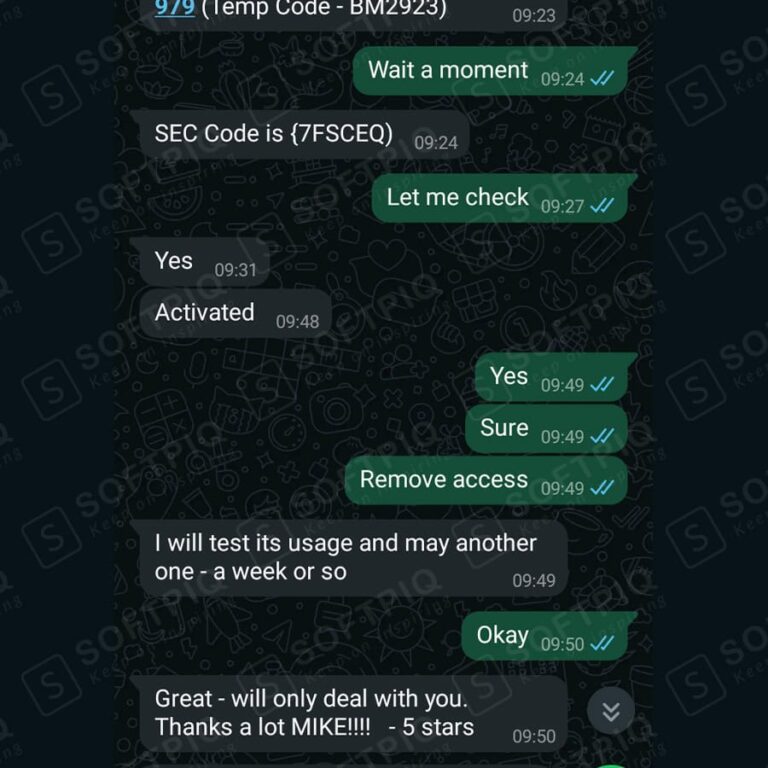
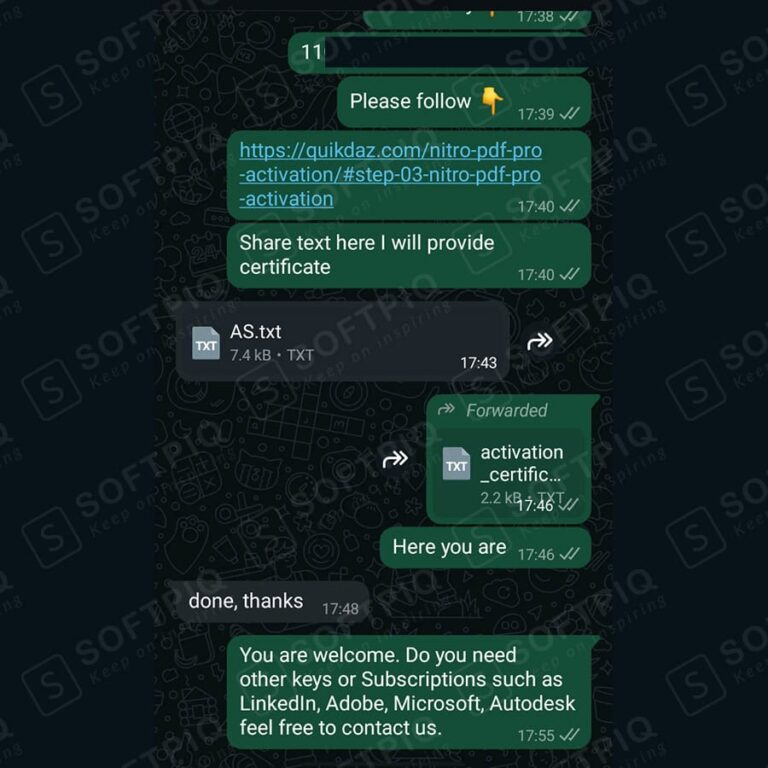

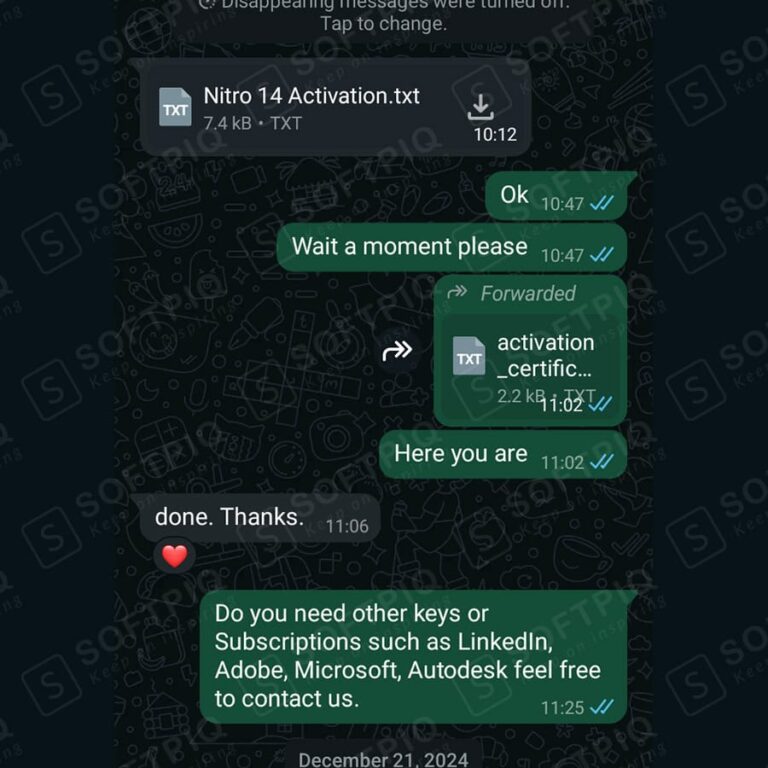
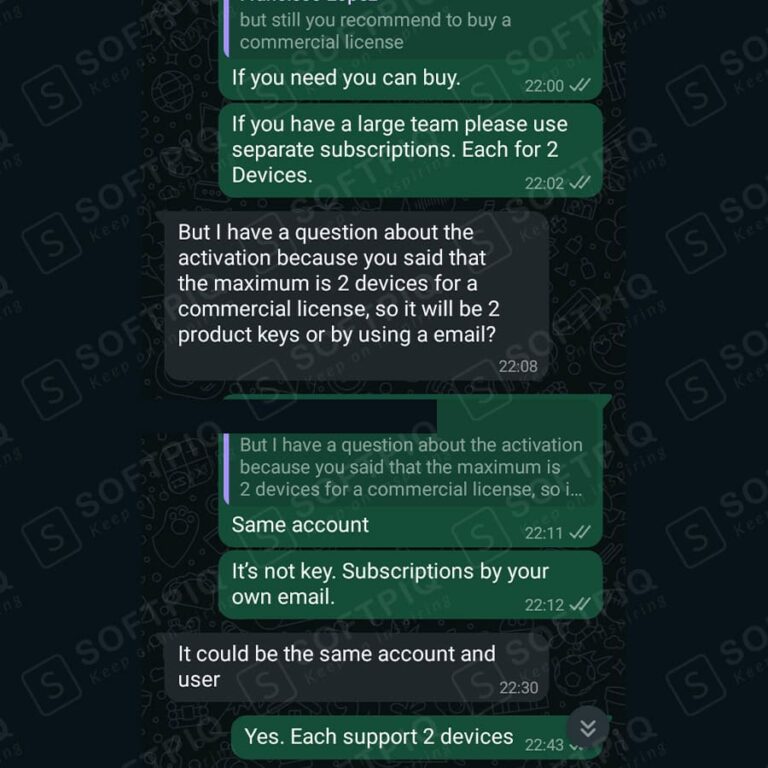
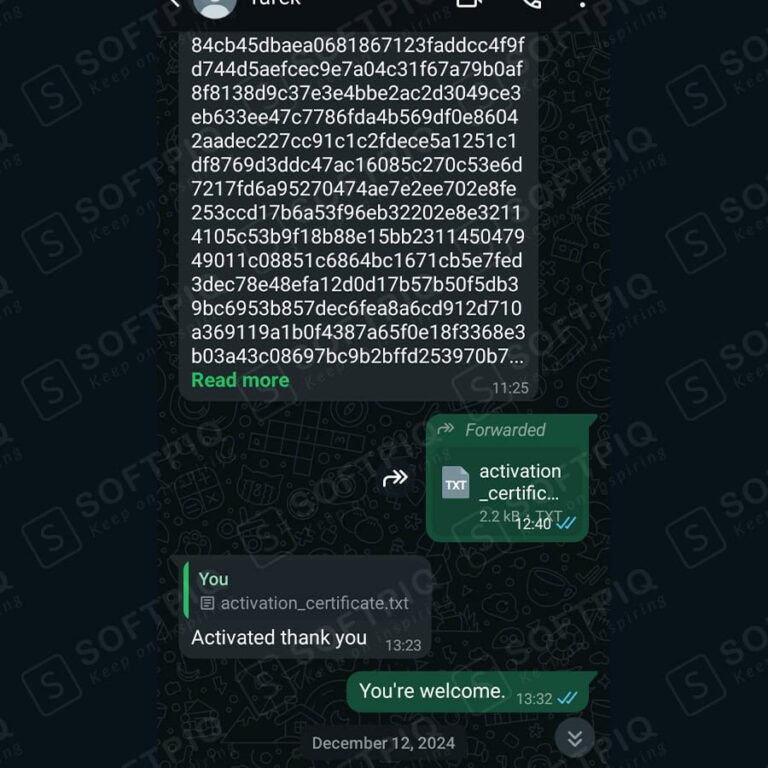
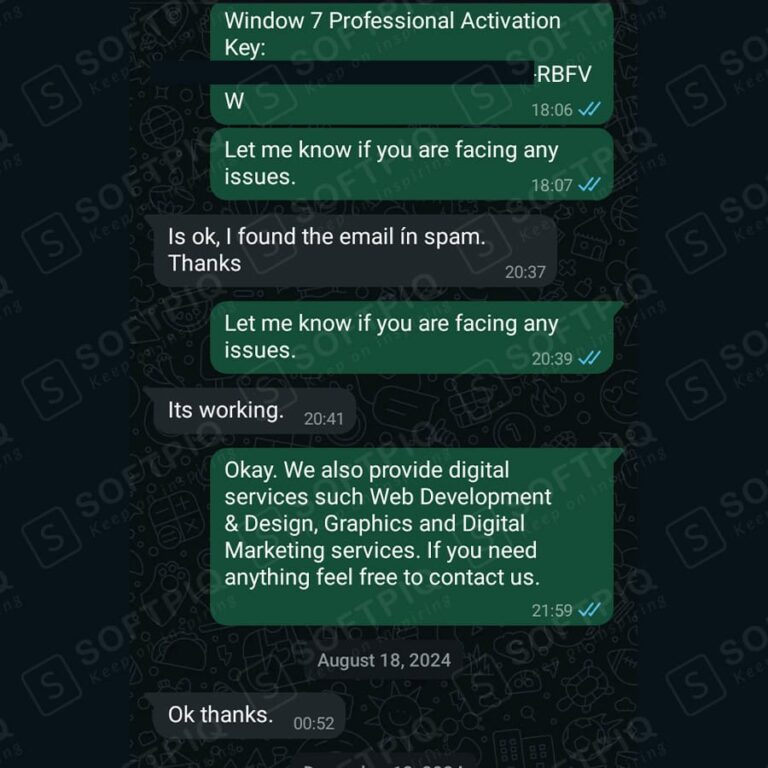
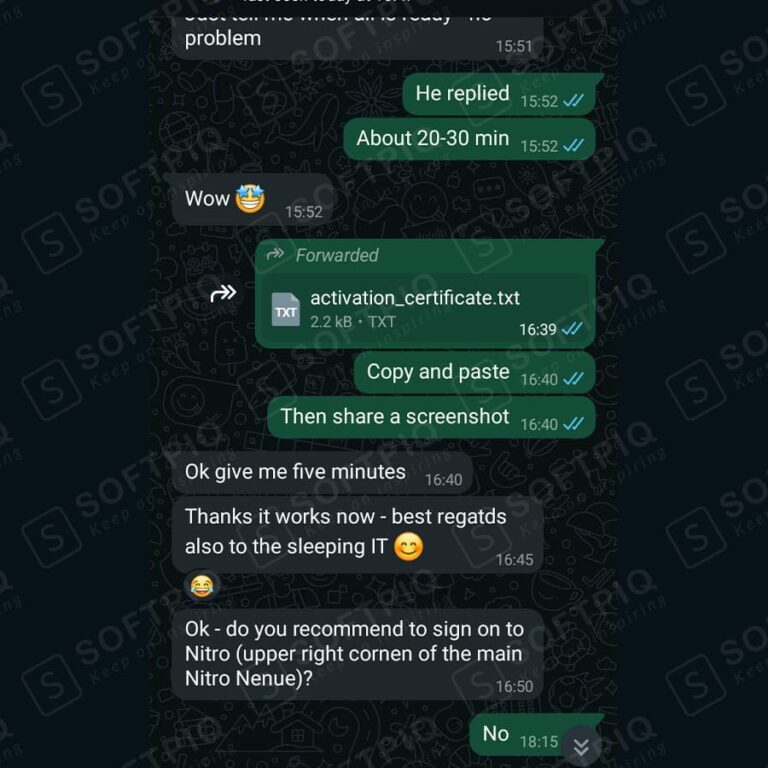
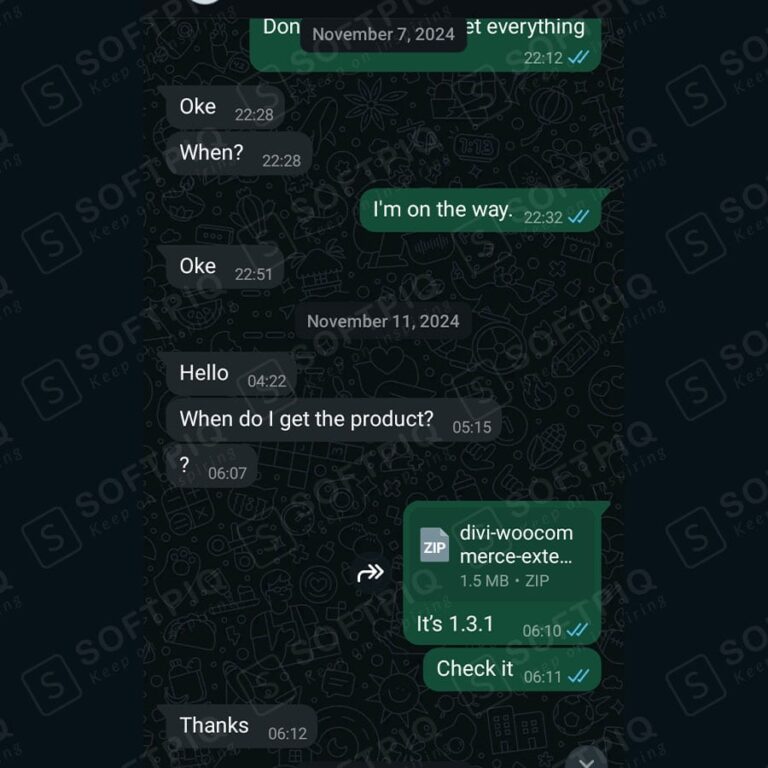

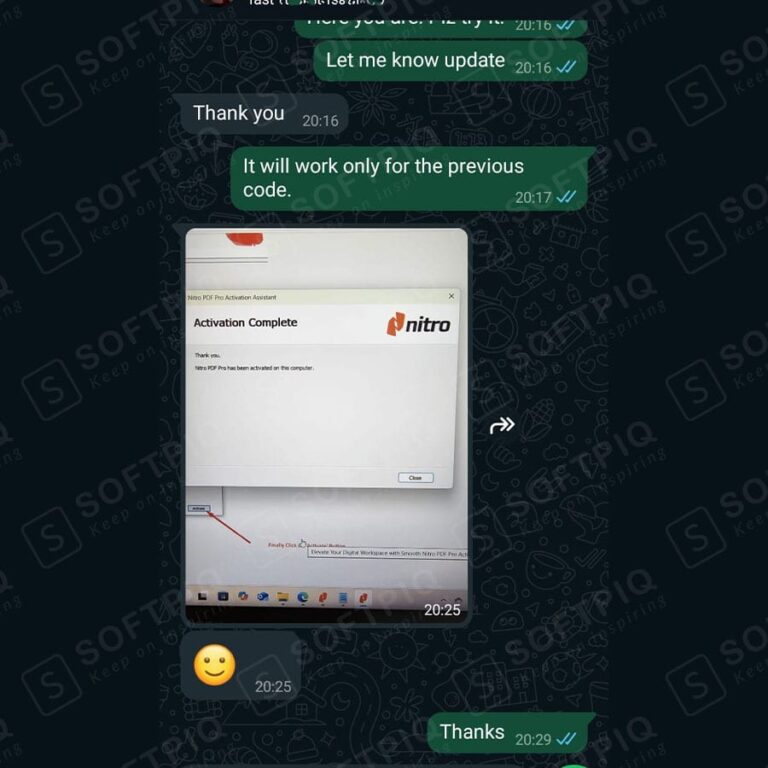




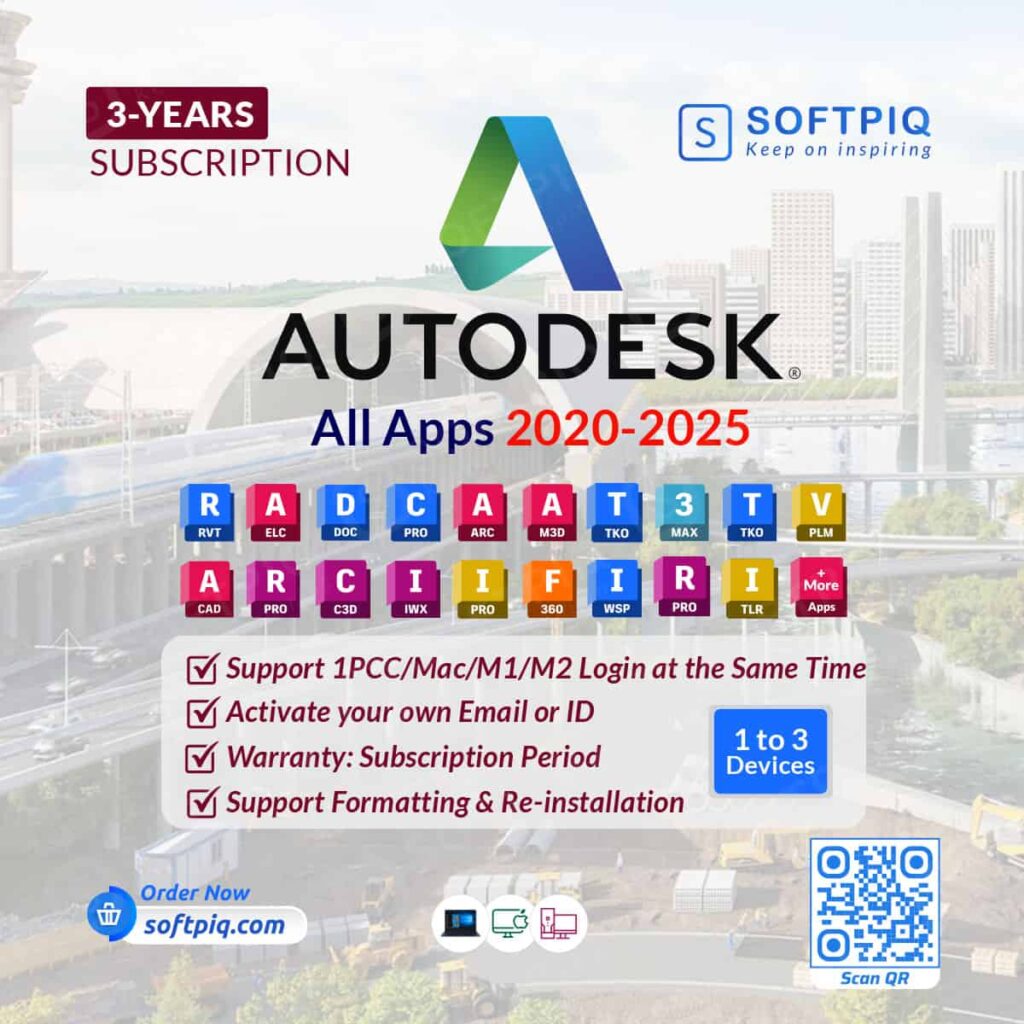

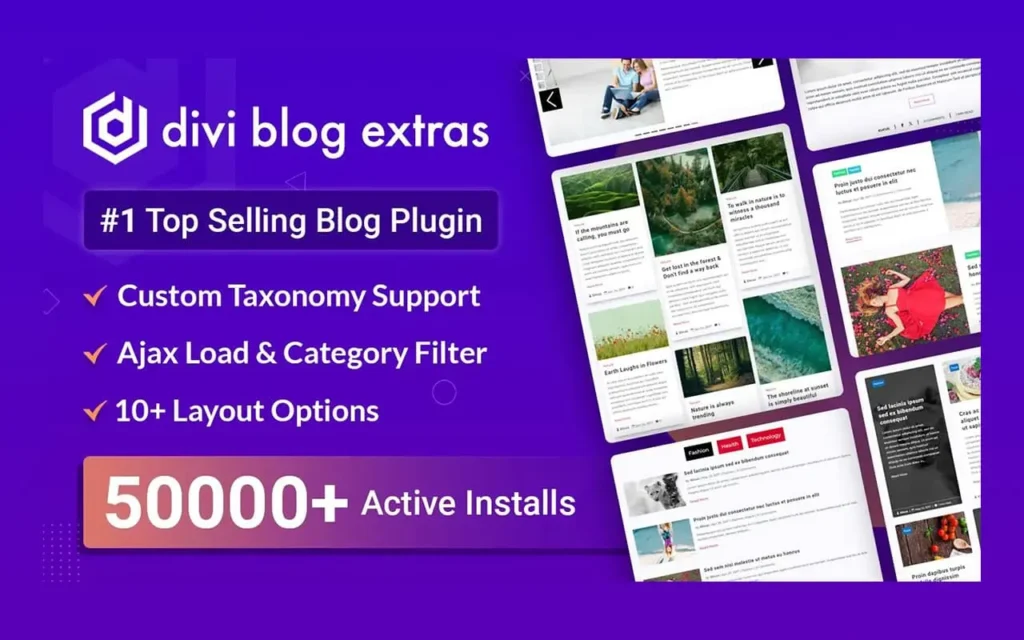


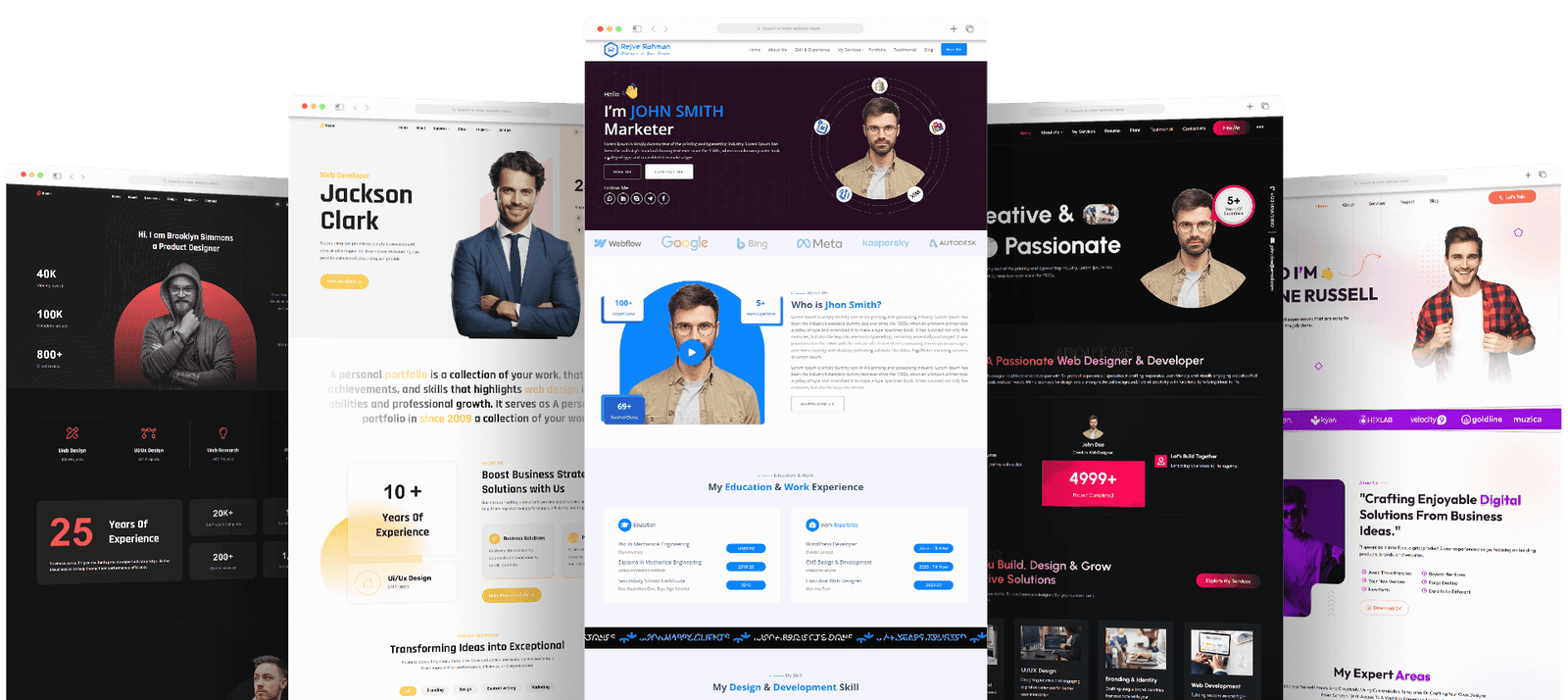
Reviews
Clear filtersThere are no reviews yet.