

Autodesk AEC Collection Subscription (Architecture, Engineering & Construction Collection) For 1 Year (Commercial )
£3,560.00 Original price was: £3,560.00.£349.99Current price is: £349.99.
| Brand |
Autodesk |
|---|---|
| Supported Devices |
Laptop ,Mac ,PC |
| Type |
Graphics & Multimedia |
| Subscription Version |
Commercial Version |
| Version Year |
2025 ,2024 ,2023 ,2022 ,2021 ,2020 |
| Language |
Multi-language |
| Maximum Activation |
2 Device |
| Activation |
Officially Authorized Email (Your Own Email) |
| Advantage |
NO Crack, NO BUG, NO Watermark |
| Warranty |
Subscription Period |
| Deadline & Update |
Subscription Period |
| Delivery |
Instant Delivery via Email (Within One Working Hour) |
| Customer Support |
24/7 Free customer support ,Subscription Period |
Guaranteed Secure Payment
Satisfaction Guaranteed
Fast Shipping
Original licenses
Refund Guarantee
Secure Payment
After-sale service
Best Selling
Nitro PDF Pro 14 (PDF Editor) Official License Key For Lifetime
Customize Name Official Microsoft Power Bi Pro Account For Lifetime
Custom Username Office365 Pro Plus 1 Account For 5 Windows/Mac/Tablet With 100GB OneDrive Storage
Autodesk 2025 All Apps -3 Years Subscription (Your Own Email Activation)
Customize Username Microsoft Office 365 Pro Plus 1 Account 5 Device for Windows, Mac, iOS With 6 Months Warranty
Divi Blog Extras Plugin For Unlimited DIVI Websites including Support
Autodesk AEC Subscription for 1 Year (Commercial) – Unlock the Power of Architecture, Engineering & Construction
Are you looking to transform your design and construction processes with cutting-edge software? The Autodesk AEC Collection/ Autodesk AEC Subscription for 1-year subscription (Commercial Version) provides an all-in-one suite for architecture, engineering, and construction. With a range of essential apps, this comprehensive package equips you with everything you need to create, collaborate, and manage your projects with ease. Buy Autodesk AEC Collection now and take your business to the next level with the most powerful tools available in the industry.
Subscription Overview:
| Subscription Period | 1 Year |
|---|---|
| Warranty | Autodesk period |
| Activation | 1 Device (Laptop, PC, or Mac) |
| Delivery | Instant |
| Support | 24/7 Customer Support |
| Subscription Benefits | Continuous Updates |
| Subscription Type | Commercial (Officially Authorized Email Activation) |
Note: If you face any issues during the subscription period, we promote you to create a new profile for continued use without any additional charges. This ensures a seamless experience for you.
Key Features of Autodesk AEC Collection:
Comprehensive Suite of Tools: The Autodesk AEC Collection provides access to a full suite of powerful software for architecture, engineering, and construction, including tools like AutoCAD, Revit, Navisworks, and more, allowing professionals to handle all aspects of their projects seamlessly.
Building Information Modeling (BIM) with Revit: Autodesk Revit is a key component of the collection, enabling users to design with both 3D modeling and BIM capabilities. It streamlines the design and documentation of buildings and infrastructure while enhancing collaboration among project teams.
2D and 3D Design with AutoCAD: AutoCAD is one of the most widely used design tools in the world, offering both 2D drafting and 3D modeling capabilities. The AEC Collection ensures you have access to the latest features of AutoCAD for detailed and precise designs.
Civil Engineering Design with Civil 3D: Civil 3D enhances civil engineering projects by providing intelligent tools for designing, drafting, and modeling infrastructure projects like roads, highways, and land development projects. Its integration with BIM facilitates efficient design and documentation workflows.
Comprehensive Project Coordination with Navisworks: Navisworks is essential for project coordination and simulation. It allows teams to combine 3D models from different disciplines into a single environment for clash detection, construction sequencing, and project review.
Visualization and Rendering with 3ds Max: 3ds Max offers exceptional 3D visualization, animation, and rendering capabilities, allowing architects and designers to create photorealistic renders and animations for their projects. This tool is perfect for presenting ideas to clients or stakeholders.
Infrastructure Design with InfraWorks: InfraWorks allows you to create 3D models of large-scale infrastructure projects like roads, bridges, and airports. It helps visualize designs in the context of real-world environments, ensuring better decision-making in planning and design stages.
Interoperability Between Tools: The tools within the Autodesk AEC Collection work seamlessly together, allowing for smooth data exchange and integration across different software, ensuring better coordination and fewer errors in the design and construction process.
Automated Documentation: Many tools within the AEC Collection, such as Revit and AutoCAD, offer automated documentation and drafting features. This speeds up the creation of blueprints and construction documents, reducing manual errors and saving time.
BIM Collaboration: Autodesk BIM 360 integration with the AEC Collection enables better collaboration across teams and stakeholders. This cloud-based solution allows real-time sharing and updating of project data, making it easier for teams to work together, even from different locations.
Advanced Rendering & Visualization: The AEC Collection includes powerful tools like 3ds Max and Navisworks, which help bring your architectural and engineering designs to life through high-quality renders, animations, and realistic visualizations, making client presentations more impactful.
Comparison: Autodesk AEC Collection vs. SolidWorks
| Feature | Autodesk AEC Collection | SolidWorks |
|---|---|---|
| Target Industry | Architecture, Engineering, and Construction (AEC) | Product Design, Engineering, Manufacturing |
| Software Suite | Includes AutoCAD, Revit, Civil 3D, Navisworks, 3ds Max, InfraWorks, and more | Focused on 3D design and modeling for mechanical, industrial, and product design |
| Design Focus | Building Information Modeling (BIM), infrastructure, and architectural designs | 3D modeling for products, assemblies, and parts |
| Key Applications | AutoCAD, Revit, Navisworks, 3ds Max, InfraWorks, Civil 3D | SolidWorks CAD, SolidWorks Simulation, SolidWorks Visualize |
| BIM (Building Information Modeling) | Full BIM functionality for architecture, engineering, and construction projects | Limited BIM support; primarily for product design |
| 3D Modeling Capabilities | Full 3D modeling for architecture, civil, and infrastructure designs | Specialized in product and mechanical 3D modeling |
| Visualization & Rendering | High-quality rendering and animation tools (3ds Max, Navisworks) | Advanced rendering and photorealistic visualization tools |
| Collaboration | Strong collaboration via BIM 360 cloud platform for project teams | Collaboration through SOLIDWORKS PDM and cloud-based solutions |
| Industry Application | Architecture, Civil Engineering, Infrastructure, Construction | Mechanical Engineering, Product Design, Manufacturing |
| Licensing Options | Flexible subscription-based licensing for teams or individuals | Subscription or perpetual licenses (focus on individual use) |
| Interoperability | Seamless integration with multiple Autodesk tools, BIM, and cloud services | Works well with other CAD and CAM software, limited interoperability with BIM tools |
| Ease of Use | Intuitive tools for architects, engineers, and construction professionals | More focused on technical design and engineering professionals |
| Subscription & Warranty | 1-Year subscription with updates and warranty for seamless use | Subscription or perpetual license, limited warranty |
| System Requirements | Windows or macOS, high-performance GPU, 8 GB RAM (16 GB recommended) | High-performance workstation with recommended graphics card and 16 GB RAM |
Why Choose SOFTPIQ for Autodesk AutoCAD Subscription?
At SOFTPIQ, we are committed to offering the best Autodesk AutoCAD Subscription 2025 experience for all our customers. We understand that choosing the right provider is crucial for both value and reliability. Here’s why SOFTPIQ stands out:
| Why Choose SOFTPIQ? | Other Sellers |
|---|---|
| Verified by a Gold Seller | Not directly verified or authorized |
| Instant Delivery | Delayed delivery times |
| 24/7 Free Customer Support | Limited or no support |
| Fully Authorized Subscription | Often unauthorized or third-party resellers |
| Affordable Pricing | Higher prices or hidden fees |
| 1-Year Warranty | No warranty or limited warranty |
| Reliable Activation Process | Complicated or lengthy activation process |
| Trusted and Established Reputation | New or unreliable vendors |
| Secure Payment Methods | Riskier payment gateways or less secure methods |
| No Hidden Fees | Often additional hidden charges or extra costs |
| Transparency in Communication | Limited communication or lack of clarity on terms and conditions |
| Licensed and Genuine Autodesk Software | May offer pirated or cracked software |
| Regular Software Updates | May not include updates or patches for software |
| Dedicated to Customer Satisfaction | Poor after-sales support or neglectful customer service |
| Global Reach with Localized Support | Limited or no support for international customers |
| User-Friendly Subscription Management | Complex or inconvenient subscription management systems |
| Reputation for Excellence in Quality & Service | No track record or inconsistent quality |
Short Note: At SOFTPIQ, we ensure you’re getting the best value for your money. Our Autodesk AutoCAD Subscription is provided by a verified Gold Seller, and we offer instant delivery, 24/7 support, and a full warranty for the duration of your subscription.
Affordable Pricing with No Hidden Fees
We offer competitive pricing on Autodesk AEC Collection Subscription, giving you excellent value for the full range of features that Autodesk offers. Unlike some sellers who charge extra fees or hidden costs, SOFTPIQ believes in transparency, so you know exactly what you’re paying for.
Why Choose Us Over the Competition?
SOFTPIQ provides an unparalleled combination of trust, customer care, and reliability. Other sellers may not offer the same level of official authorization, customer support, or warranty coverage that we do. At SOFTPIQ, we pride ourselves on providing an authentic, warrantied, and efficient service to help you get the most out of your Autodesk AEC Collection Subscription.
Choose SOFTPIQ for a hassle-free, reliable Autodesk AEC Collection Subscription and take your creative projects to new heights with confidence!
Activation Process for Autodesk AEC Collection Subscription
Activating your Autodesk AEC Subscription is a simple and seamless process, designed to get you up and running quickly. Here’s how you can activate your subscription:
- Receive Your Activation Key: Once you purchase the Autodesk AEC Collection, you will receive an official activation key and detailed instructions via email. This key is provided after your payment is processed.
- Create or Sign In to Your Autodesk Account: If you don’t already have an Autodesk account, you can create one for free on Autodesk’s official website. If you already have an account, simply sign in using your credentials.
- Download and Install the Software: Go to the Autodesk website or your Autodesk Account page to download the Autodesk AEC Collection. You’ll find a list of all the included software tools available for download.
- Start Using Your Software: After activation, you can begin using all the included software tools in the Autodesk AEC Collection. If you encounter any issues during activation, our 24/7 customer support team is available to assist you promptly.
- Subscription Renewal and Updates: Your subscription is valid for 1 year. Autodesk will notify you when your subscription is nearing its end, and you can easily renew it for continued access to software updates, new features, and technical support.
Frequently Asked Questions (FAQ) for Autodesk AEC Collection Subscription
What is Autodesk AEC Collection?
Ans: Autodesk AEC Collection is a comprehensive suite of software designed for architecture, engineering, and construction professionals. It includes powerful tools like AutoCAD, Revit, Civil 3D, Navisworks, and more to streamline design, construction, and infrastructure projects.
What is included in the Autodesk AEC Collection?
Ans: The Autodesk AEC Collection includes several Autodesk applications such as AutoCAD, Revit, Civil 3D, Navisworks, InfraWorks, and more, which cater to various stages of building and infrastructure design, simulation, and visualization.
How long is the subscription for Autodesk AEC Collection?
Ans: The subscription for Autodesk AEC Collection is for 1 year, with regular updates and maintenance included during that period.
Can I install Autodesk AEC Collection on multiple devices?
Ans: The subscription allows you to activate Autodesk AEC Collection on 1 device. Additional devices will require separate licenses.
Is Autodesk AEC Collection suitable for small businesses or large teams?
Ans: Yes, Autodesk AEC Collection is versatile and can be used by both small businesses and large teams. Its cloud-based collaboration tools make it ideal for working on large-scale projects with multiple team members.
Can I use the Autodesk AEC Collection subscription for commercial projects?
Ans: Yes, Autodesk AEC Collection is designed for commercial use and provides professional-grade tools for building design, infrastructure, and civil engineering projects.
What happens if I encounter issues during my subscription period?
Ans: If you face any issues during your subscription, you can contact 24/7 customer support for assistance. If necessary, you can create a new profile to resolve any technical issues.
Can I upgrade to a newer version after my subscription expires?
Ans: Yes, Autodesk AEC Collection offers the option to upgrade to newer versions when your subscription period expires, ensuring you always have access to the latest tools and features.
Is there a warranty included with the subscription?
Ans: Yes, the subscription comes with a warranty for the duration of your 1-year subscription, ensuring continuous access to updates and customer support.
Do I need an internet connection to use Autodesk AEC Collection?
Ans: While Autodesk AEC Collection can be used offline, some features like cloud collaboration and updates require an internet connection.
What if I need technical assistance during the subscription?
Ans: You can reach out to 24/7 customer support for any technical assistance related to your Autodesk AEC Collection subscription.
Related Products
Autodesk 2020 All Apps -1 Year Subscription (Your Own Email Activation)
Autodesk 2020 All Apps -3 Years Subscription (Your Own Email Activation)
Autodesk 2021 All Apps -3 Years Subscription (Your Own Email Activation)
Autodesk 2022 All Apps -1 Year Subscription (Your Own Email Activation)
Autodesk 2022 All Apps -3 Years Subscription (Your Own Email Activation)
Autodesk 2025 All Apps -1 Year Subscription (Your Own Email Activation)
Autodesk 2025 All Apps -3 Years Subscription (Your Own Email Activation)
Autodesk 3DS MAX Subscription 2025 For 1 Year (Your Email Subscription)
Autodesk AutoCAD Subscription 2025 For 1 Year (Your Email Subscription)
Autodesk MAYA Subscription 2025 For 1 Year (Your Email Subscription)
What Our Clients Say About SOFTPIQ
Posted onTrustindex verifies that the original source of the review is Google. I recently purchased a PDF software from this company, and I had to contact their customer service to retrieve the activation code. I was truly impressed by how professional and attentive their support team was. They followed up promptly and ensured that my issue was resolved without any hassle. Their excellent service and dedication to customer satisfaction made the entire experience smooth and pleasant. Highly recommend this company for not only their great product but also their outstanding customer service!Posted onTrustindex verifies that the original source of the review is Google. Get exactly what is offered.Posted onTrustindex verifies that the original source of the review is Google. Best Experience..✅Posted onTrustindex verifies that the original source of the review is Google. Service client au top tous les jours. Vraiment sans problème.Posted onTrustindex verifies that the original source of the review is Google. Very helpfull .Posted onTrustindex verifies that the original source of the review is Google. Doskonała i fachowa pomoc. MIKE zilustrował mi poprawne przejście przez aktywację konta. Uczciwi i godni zaufania instruktorzy. Prosta i bezbłędna instalacja programów. Dziękuję i polecam!Posted onTrustindex verifies that the original source of the review is Google. I purchased same software with another company, never got the activation. You were excellent, you keep me in communication all time during the transaction and delivery of the product. Very legit company. I will keep shooing with you. Thank you.Posted onTrustindex verifies that the original source of the review is Google. Excellent service. In spite of different time zones, MIKE helped me install and took painstaking effort to see me through. Great prices and even greater service - Nitro Pro purchased. Definitely recommend themPosted onTrustindex verifies that the original source of the review is Google. Good and valid product!! Good option for it’s priceVerified by TrustindexTrustindex verified badge is the Universal Symbol of Trust. Only the greatest companies can get the verified badge who has a review score above 4.5, based on customer reviews over the past 12 months. Read more
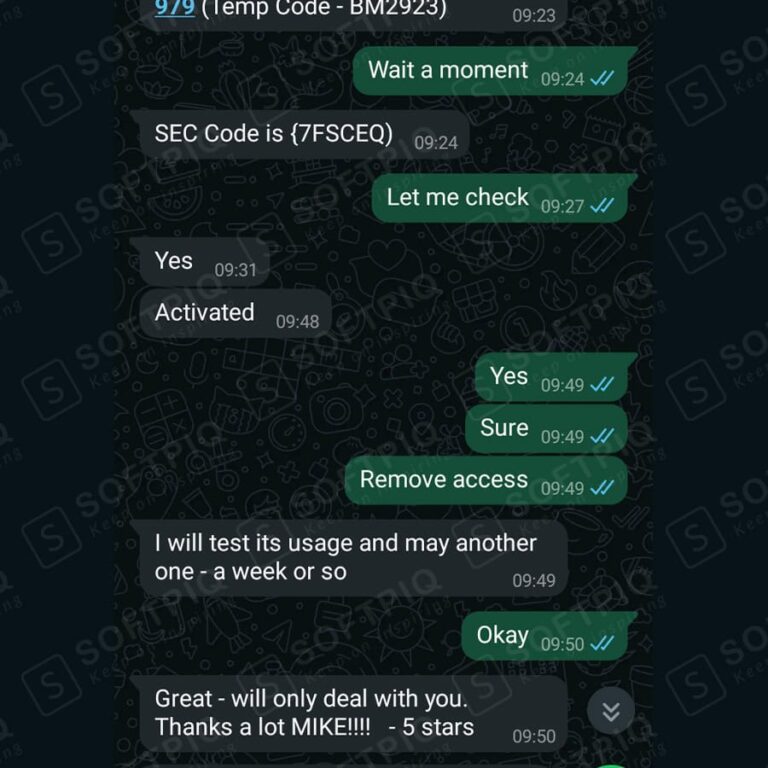
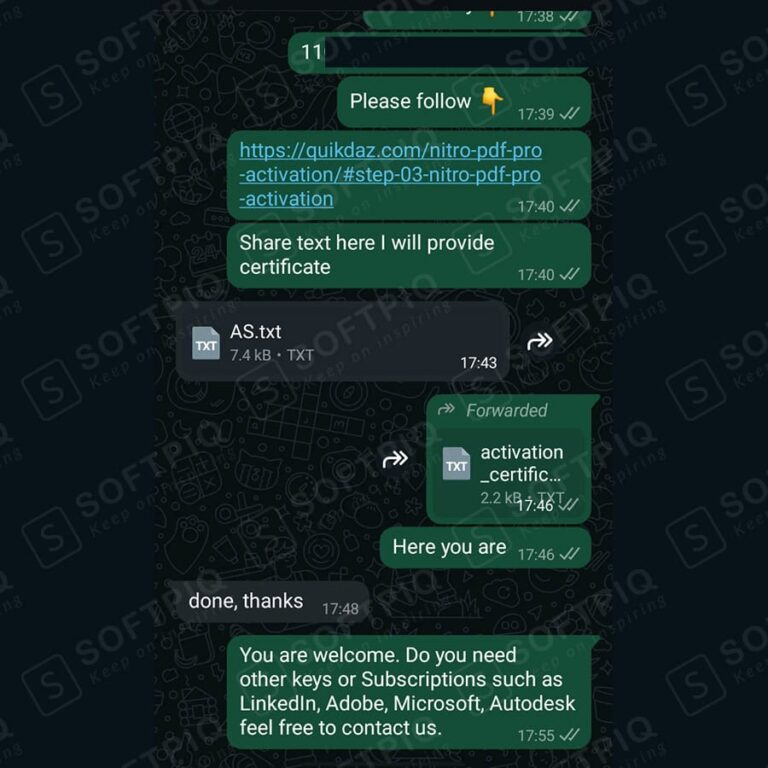

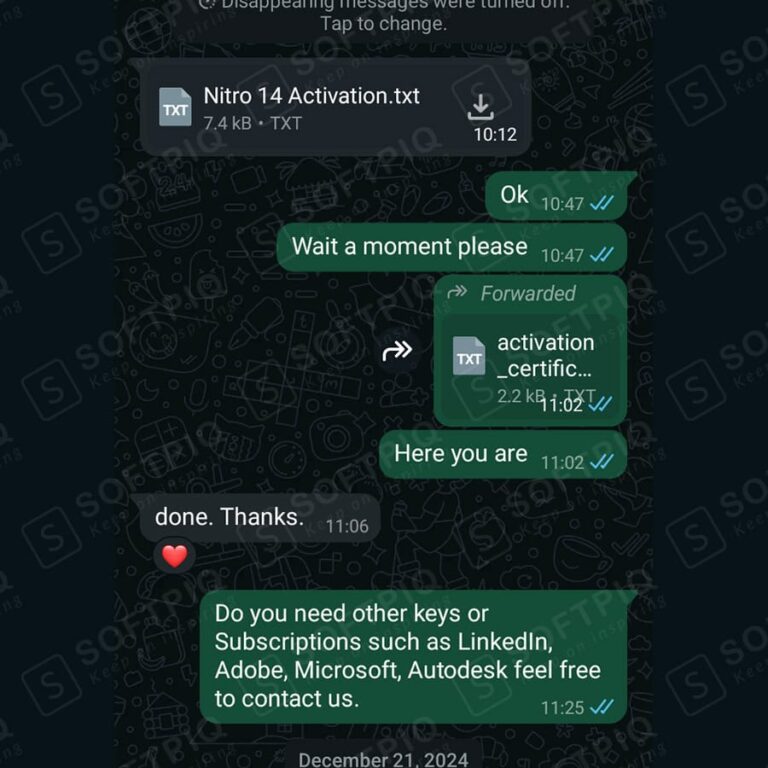
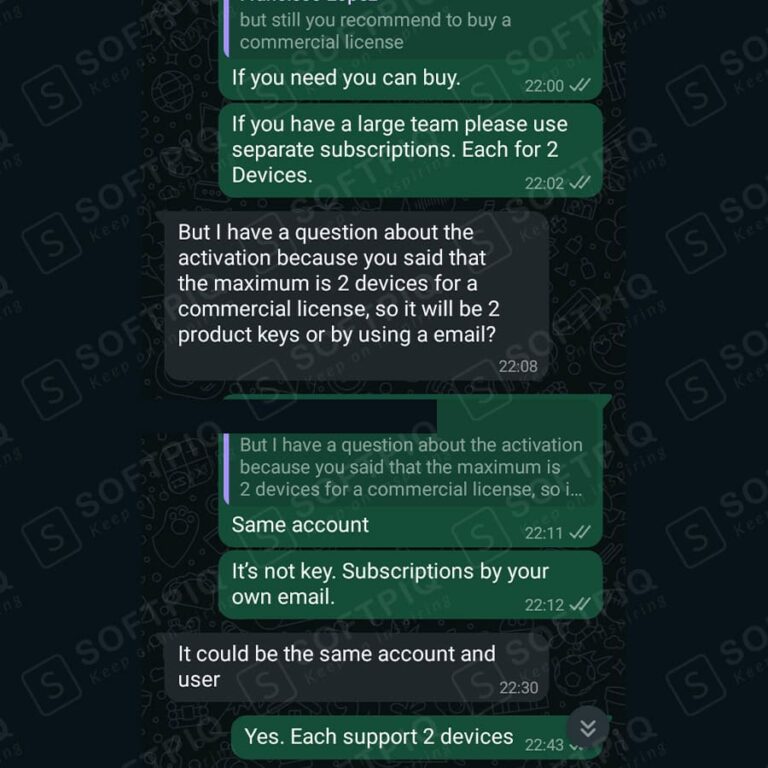
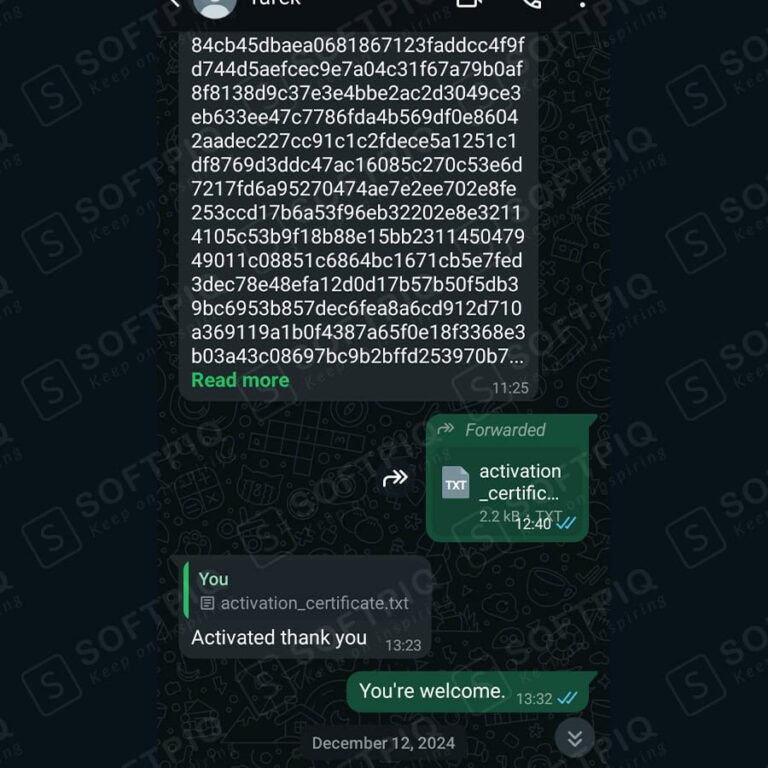
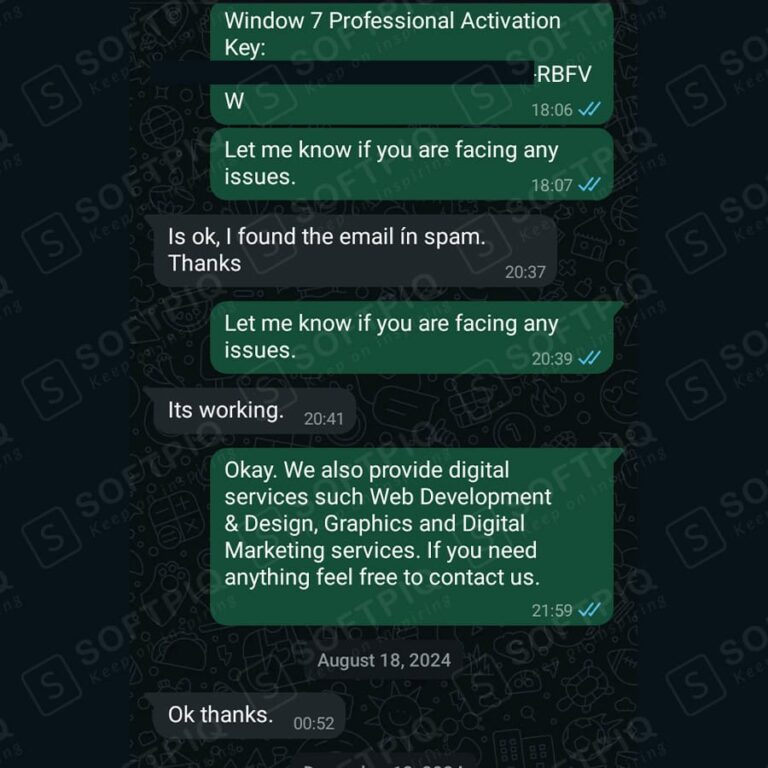
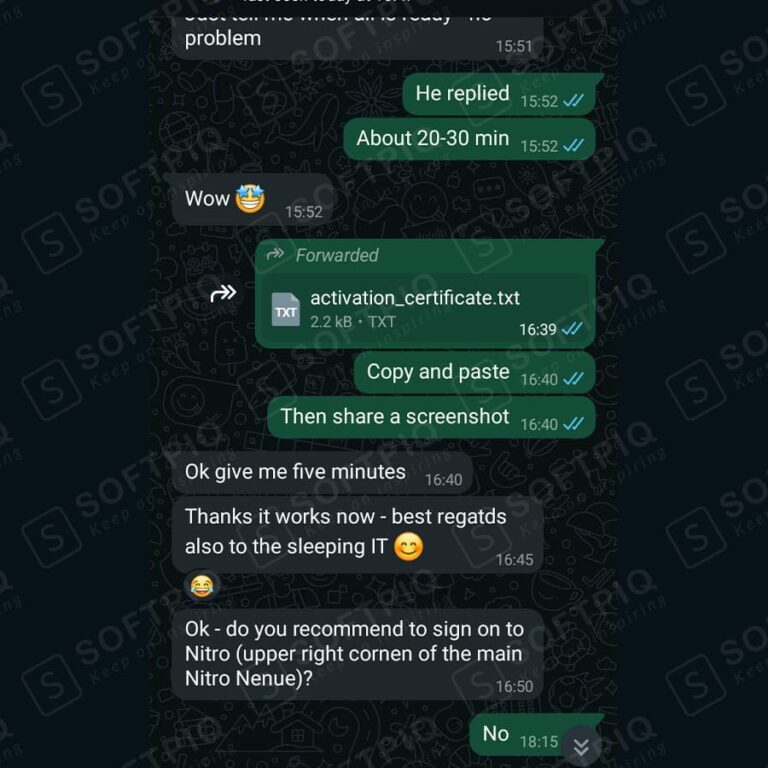
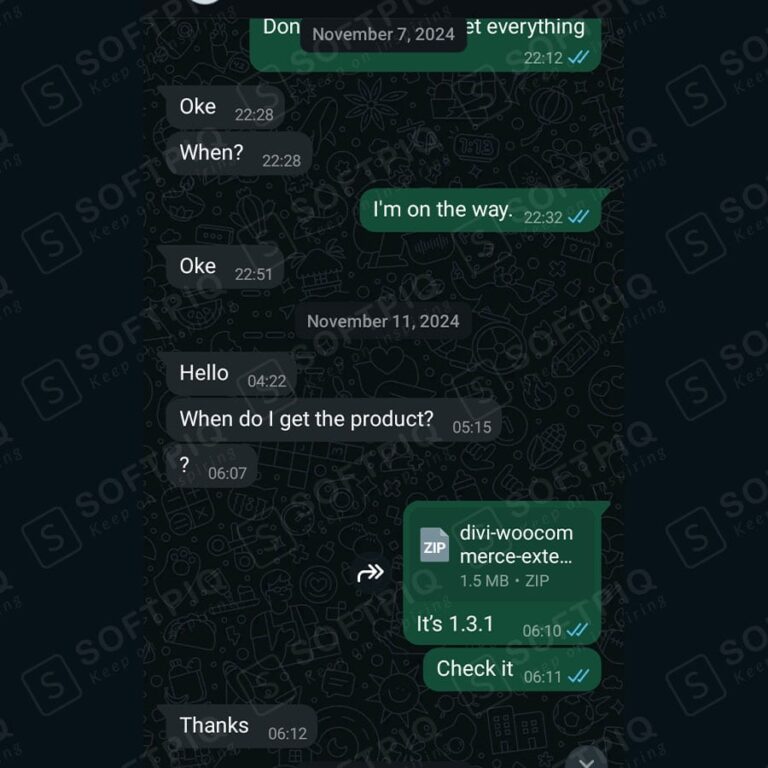

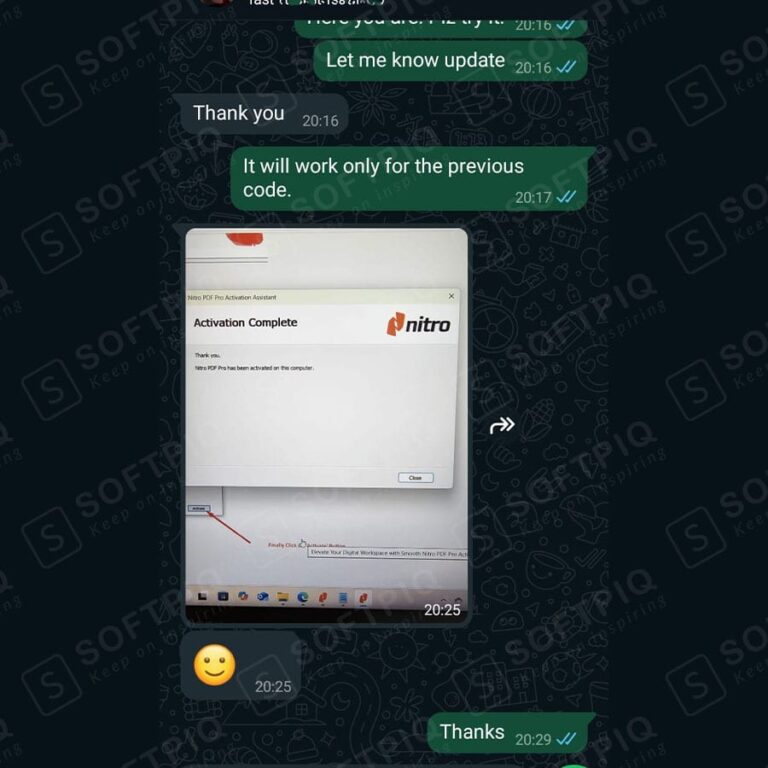




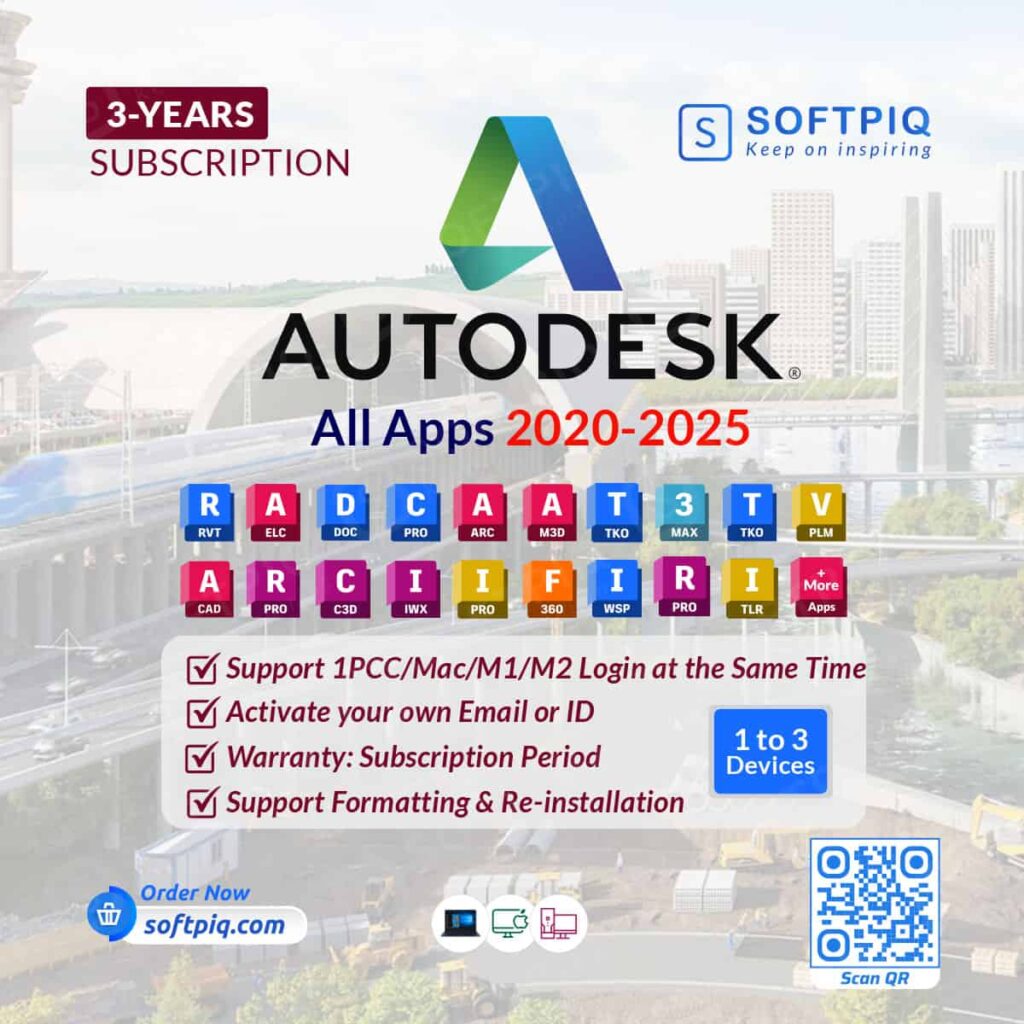

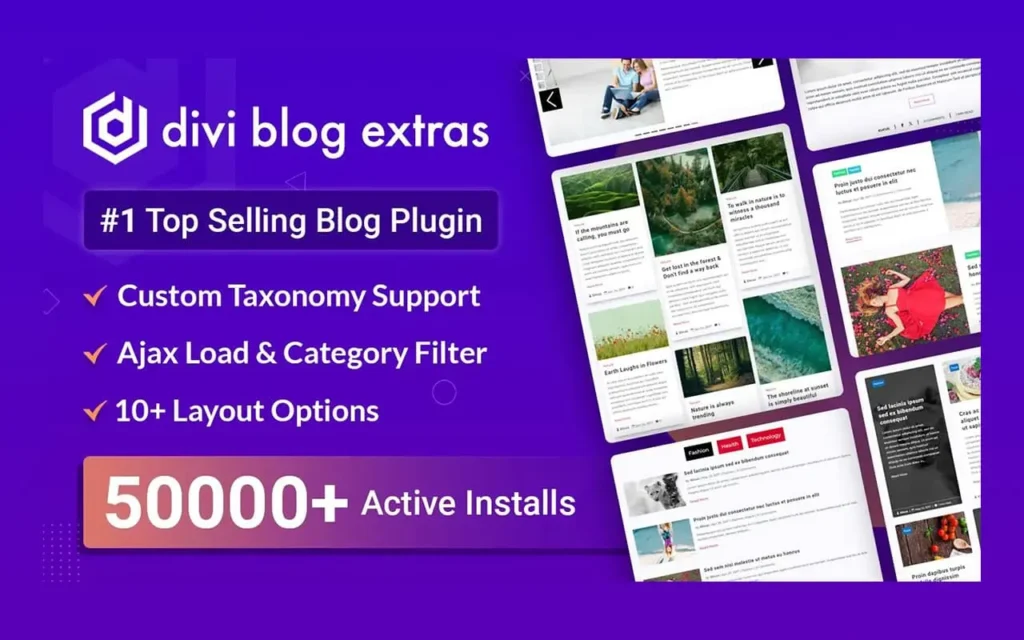

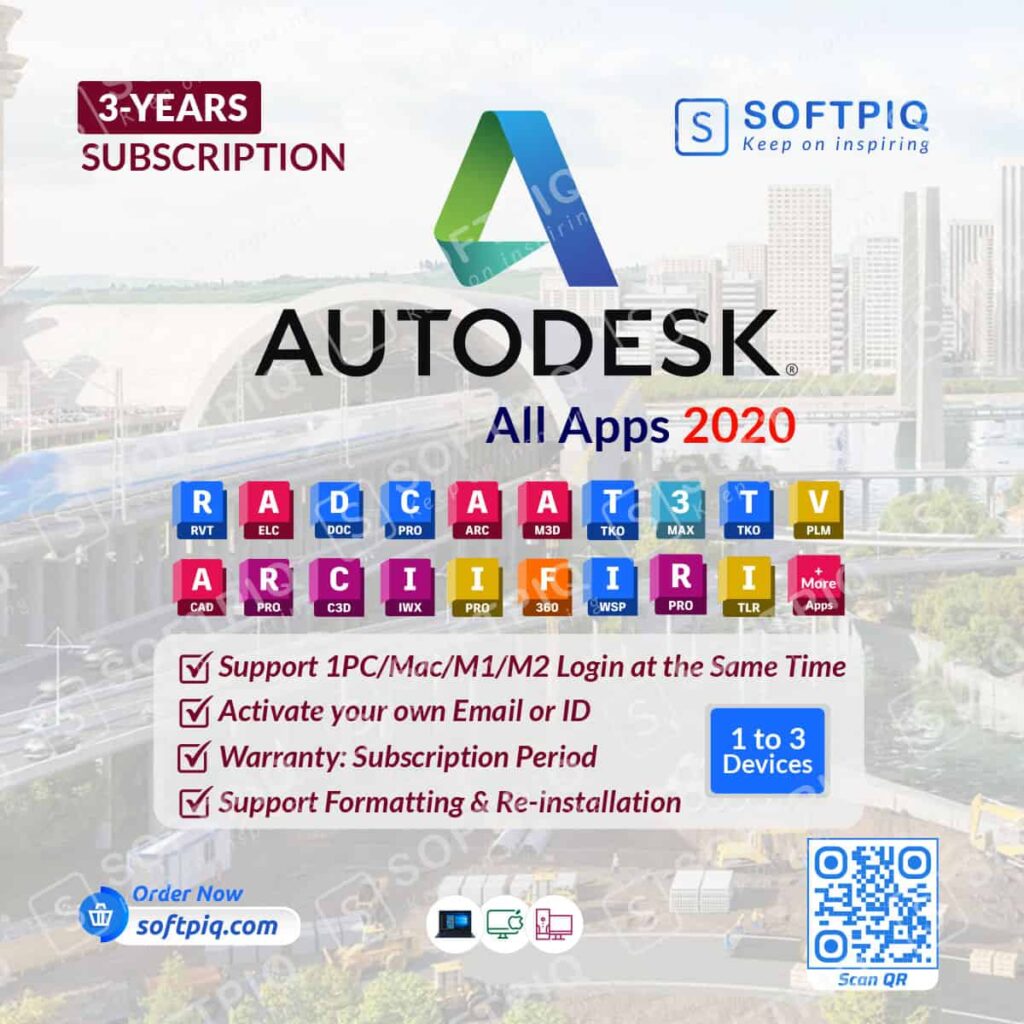
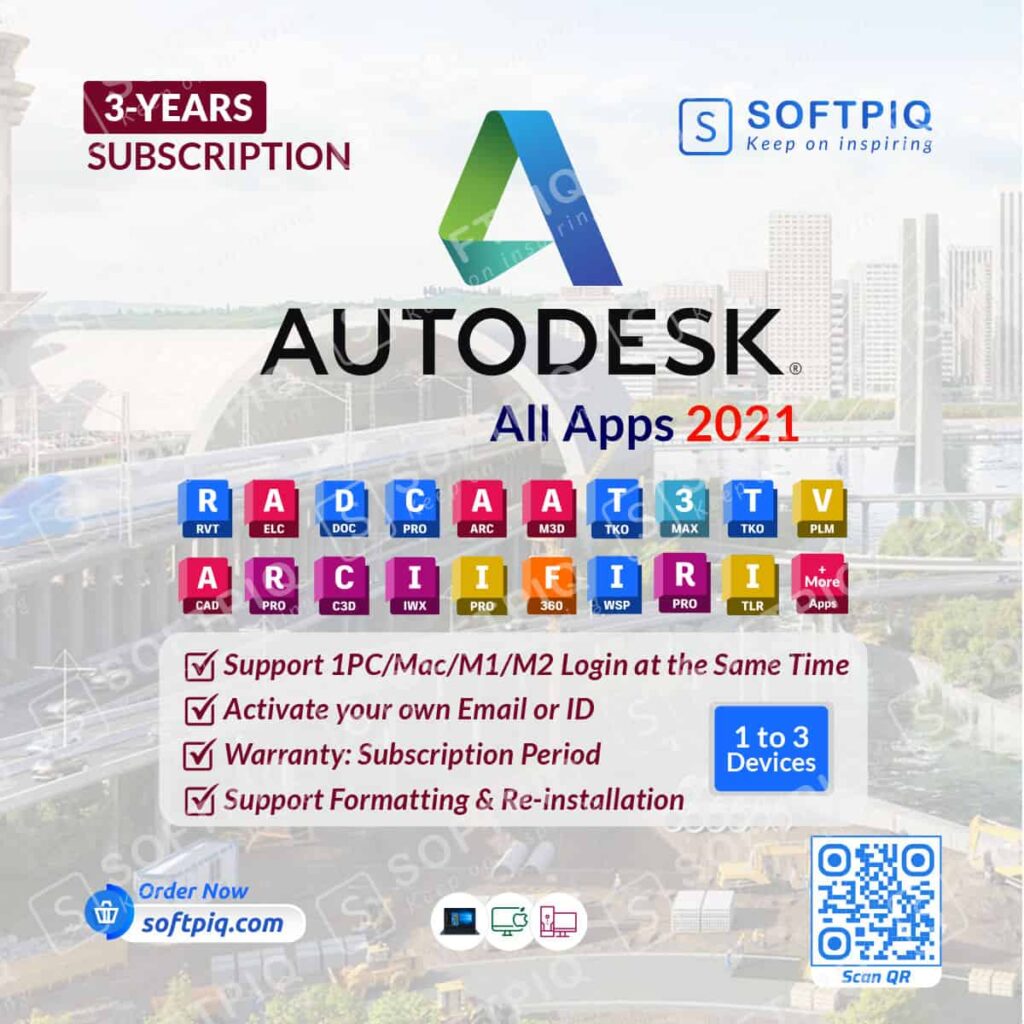

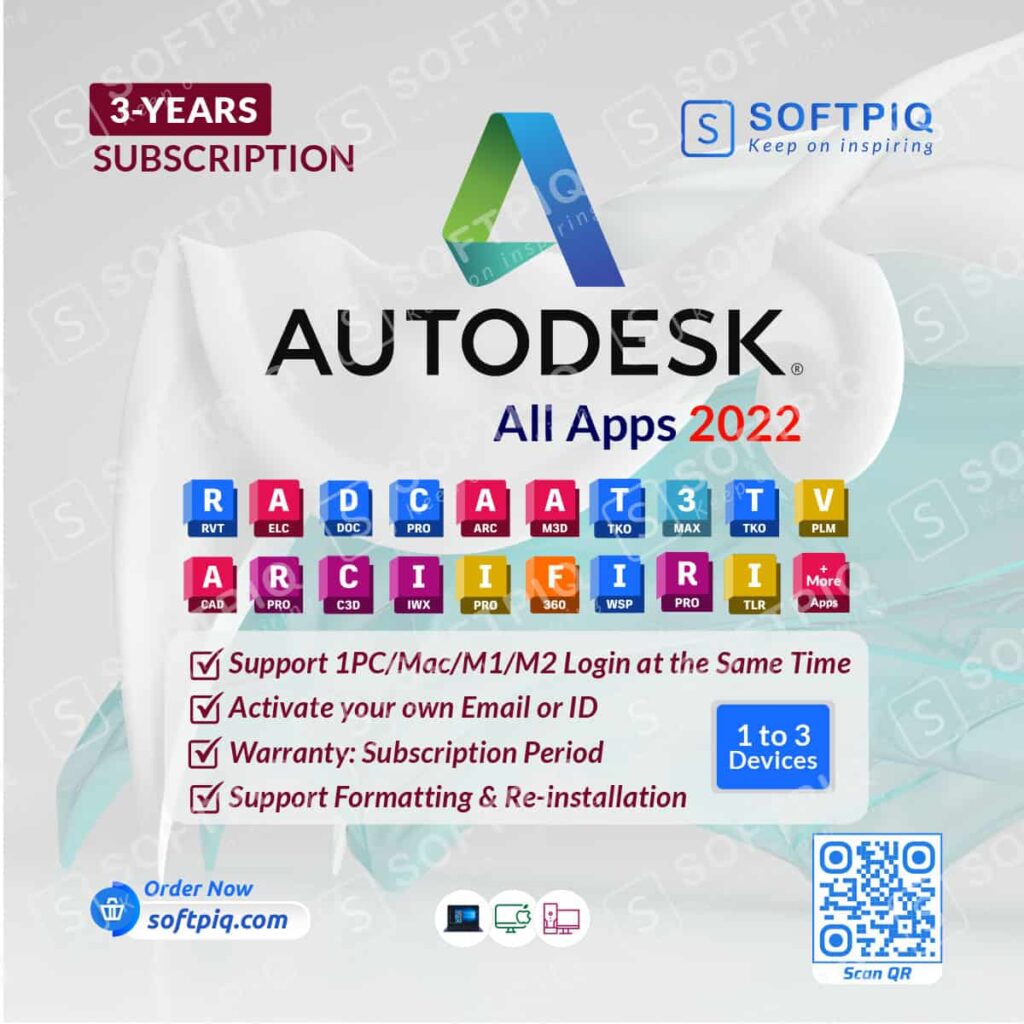

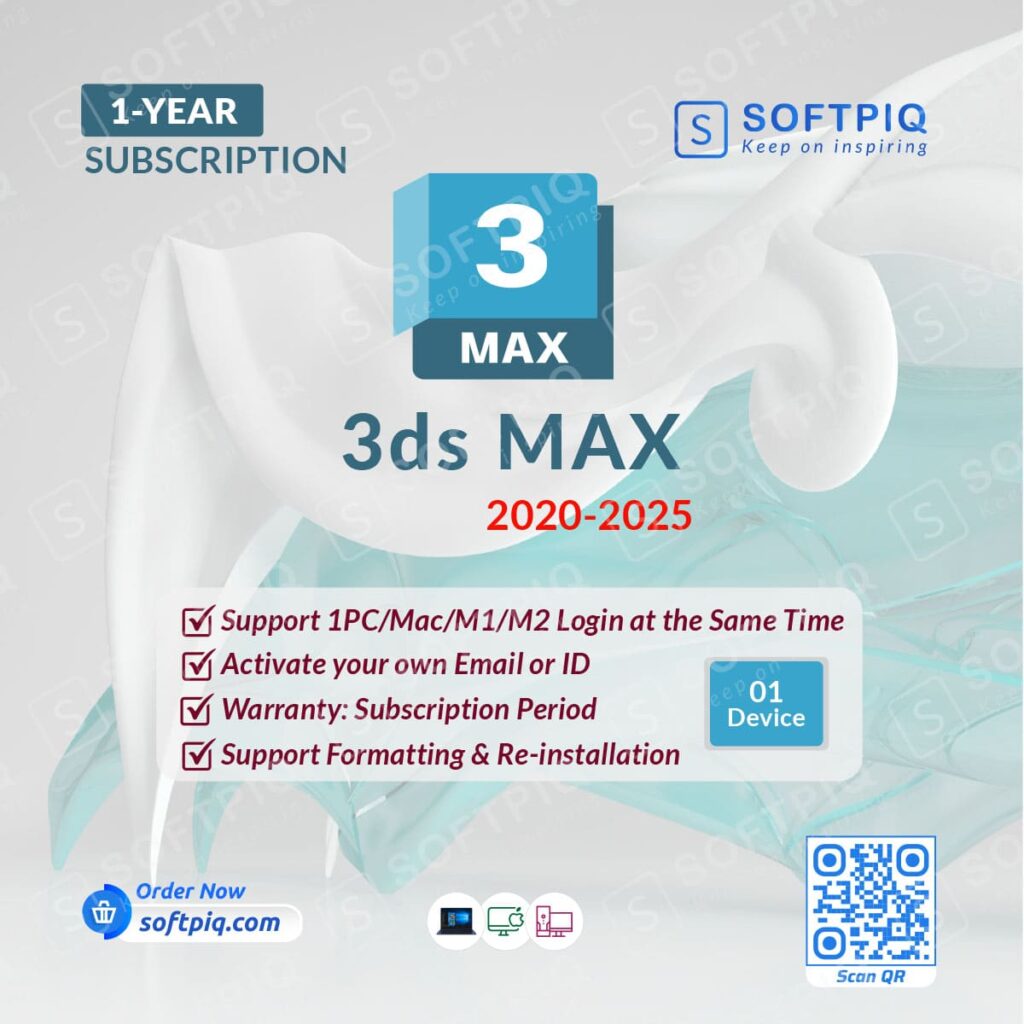


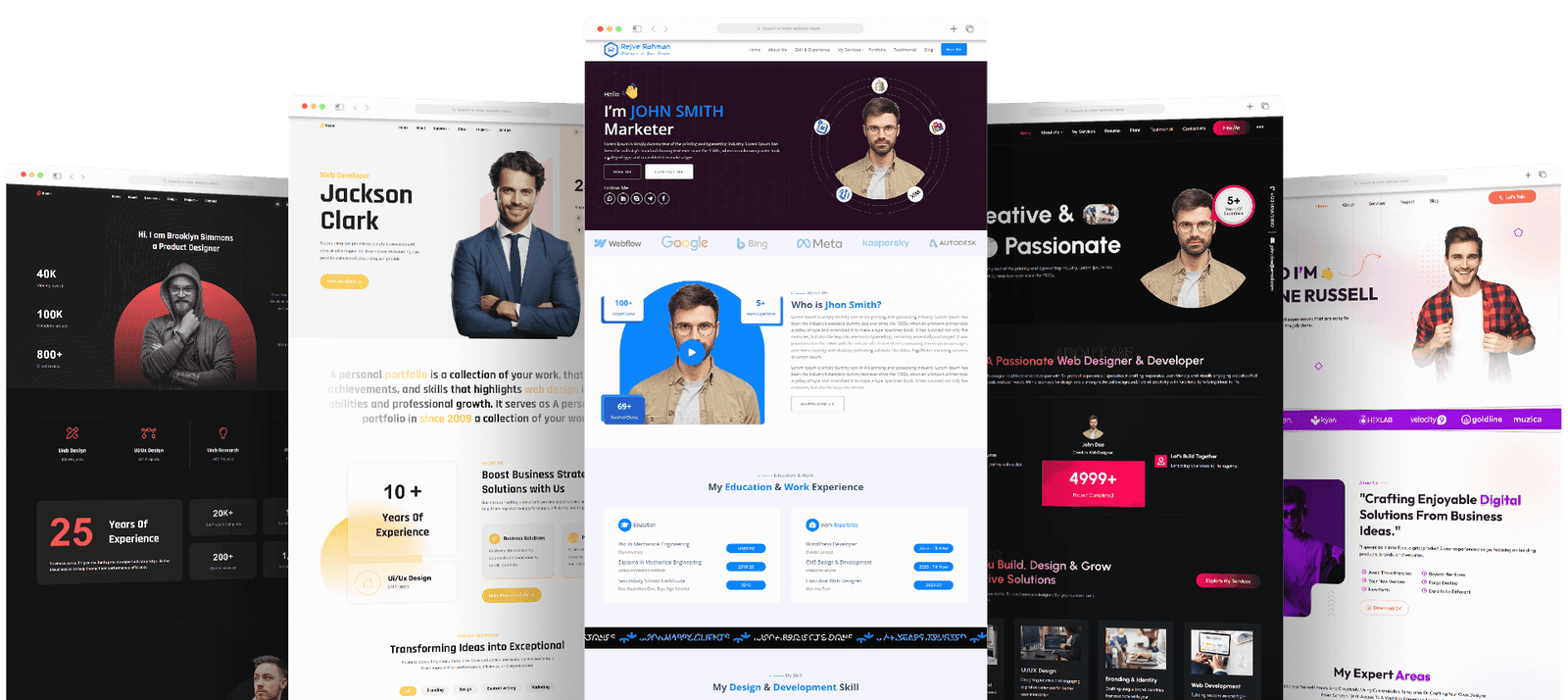
Reviews
Clear filtersThere are no reviews yet.