- Shopping cart
- Checkout
- Order complete
“Divi Blog Extras Plugin For Unlimited DIVI Websites including Support” has been added to your cart. Continue shopping
Returning customer? Click here to login
Have a coupon? Click here to enter your code
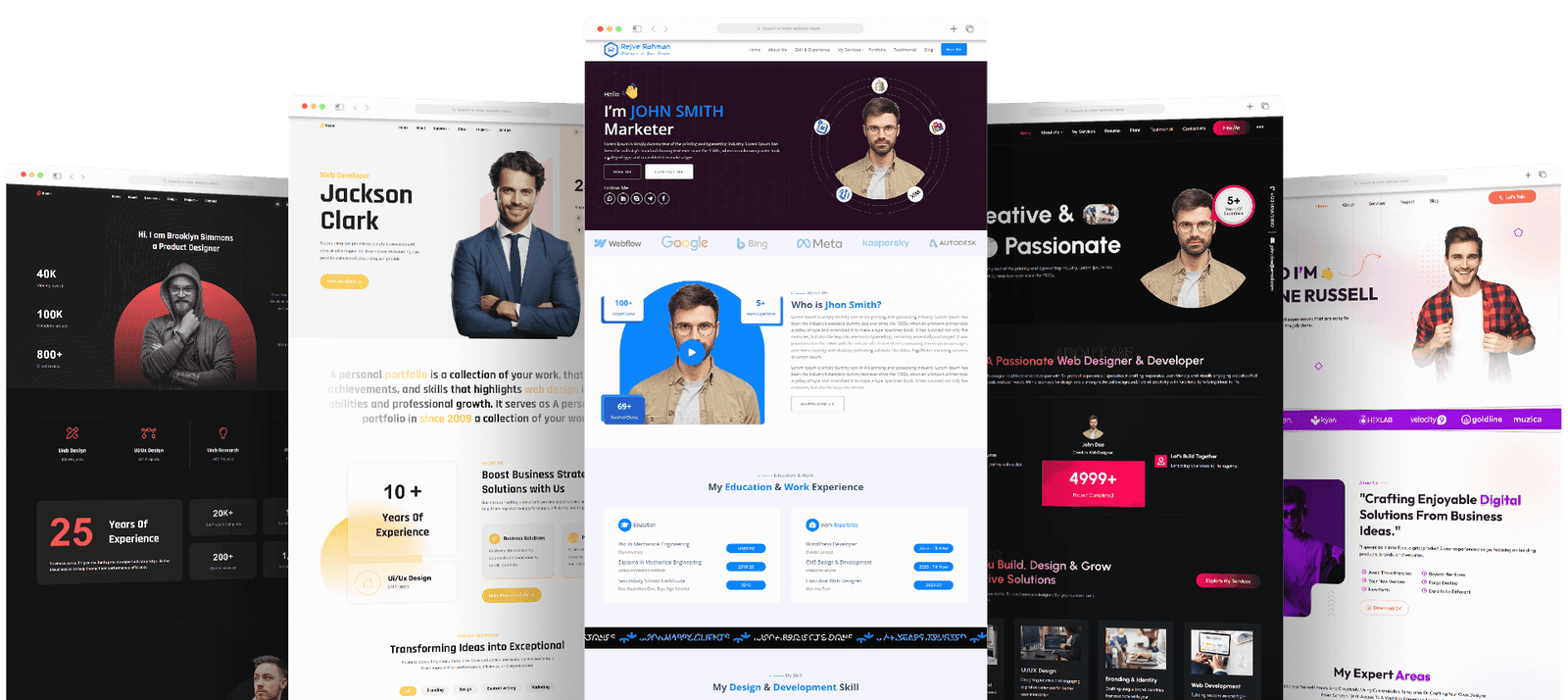
No account yet?
Create an Account